IFM AL4242 handleiding
Handleiding
Je bekijkt pagina 46 van 82
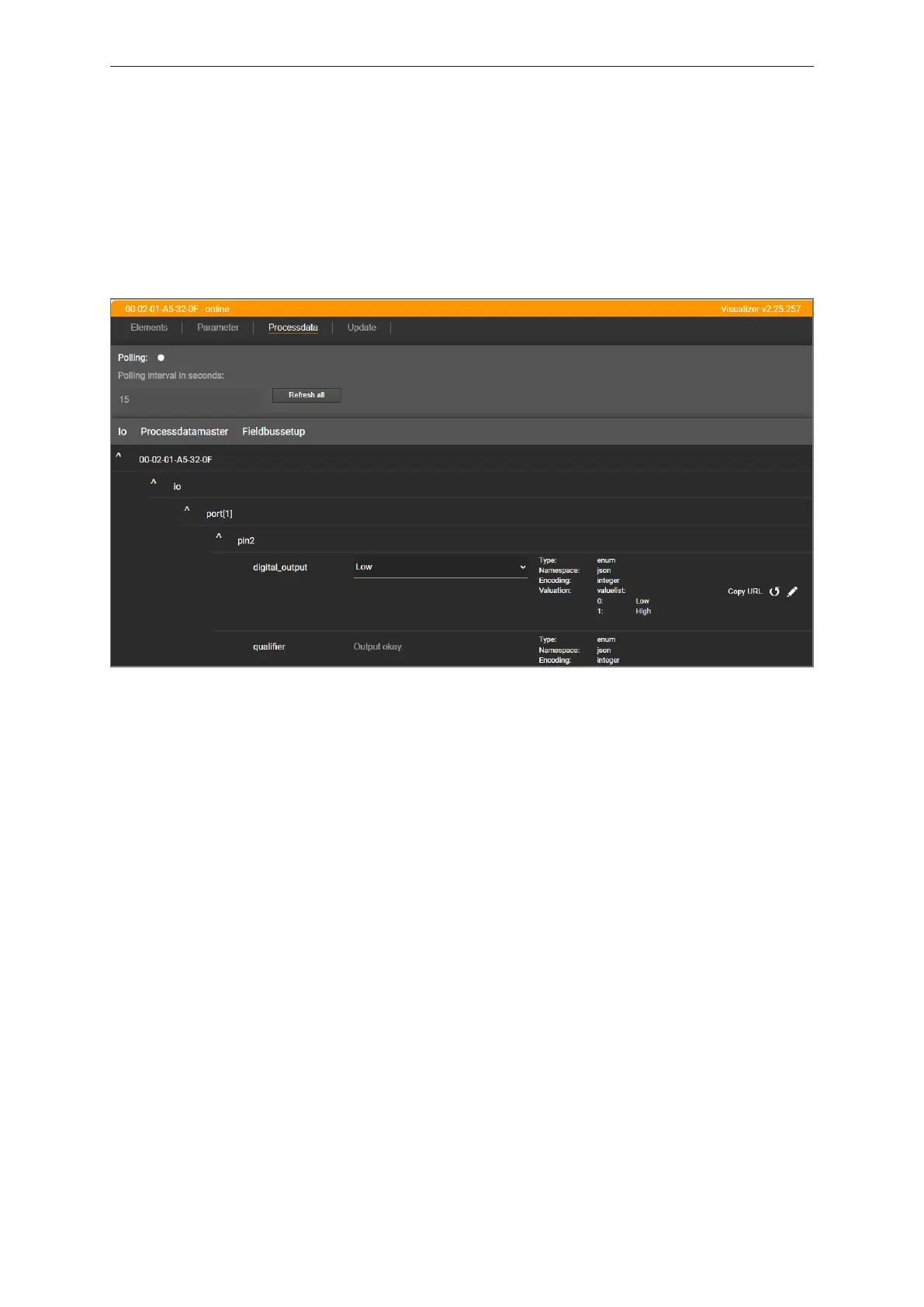
AL4242 Remote I/O module 8DO 8DI
46
9.2.4 Accessing the process data
The [Processdata] menu page provides access to the process data of the device.
Requirements:
ü IoT Core Visualizer has been started.
u Select the [Processdata] menu.
w The menu page shows the substructures of the device description that contains the process data.
w The current process values are displayed.
u Optional: In the header, activate the [Polling] option and set the polling interval.
w The process values will be refreshed with the set interval.
u Optional: Click on next to an element to manually refresh the process value.
Bekijk gratis de handleiding van IFM AL4242, stel vragen en lees de antwoorden op veelvoorkomende problemen, of gebruik onze assistent om sneller informatie in de handleiding te vinden of uitleg te krijgen over specifieke functies.
Productinformatie
| Merk | IFM |
| Model | AL4242 |
| Categorie | Niet gecategoriseerd |
| Taal | Nederlands |
| Grootte | 6689 MB |







