IFM AL4242 handleiding
Handleiding
Je bekijkt pagina 31 van 82
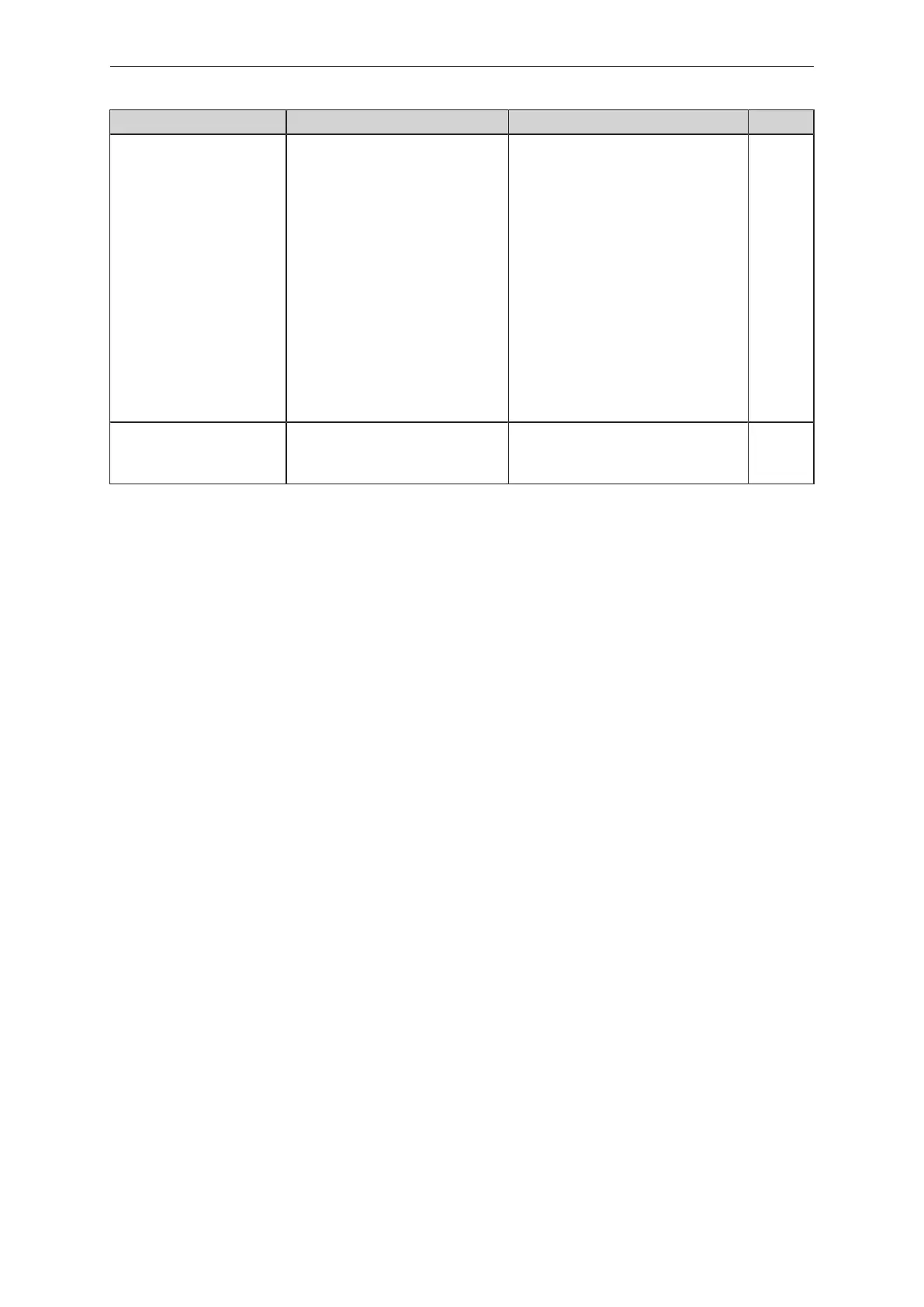
Remote I/O module 8DO 8DI AL4242
31
Parameter Description Value range Access
[output_select] Selection of control instance of digital
output
• PLC: higher-level PLC
• Counter 1 SSC Main: Counter 1
switching channel - main counter
• Counter 1 SSC Batch: Counter 1
switching channel - batch counter
• Counter 2 SSC Main: Counter 2
switching channel - main counter
• Counter 2 SSC Batch: Counter 2
switching channel - batch counter
• Counter 3 SSC Main: Counter 3
switching channel - main counter
• Counter 3 SSC Batch: Counter 3
switching channel - batch counter
• Counter 4 SSC Main: Counter 4
switching channel - main counter
• Counter 4 SSC Batch: Counter 4
switching channel - batch counter
rw
1
[output_state_com_lost] Fallback value if fieldbus connection is
lost
• State off: OFF
• State on: ON
• Keep last: keep last valid value
rw
1
1
Read and write; parameter can only be changed if no active connection to fieldbus controller
To configure the outputs of a port:
Requirements:
ü The parameter setting software has been started.
ü The detailed view of the device is active.
u Select the [io] > [port[n]] > [pin2] (n: 1...4) menu.
w The menu page shows the current settings of the digital output on pin 2 of the port.
u Set the parameters.
u Select menu [io] > [port[n]] > [pin4] (n: 1...4).
w The menu page shows the current settings of the digital output on pin 4 of the port.
u Set the parameters.
u Write the changed values to the device.
w The digital outputs of the device are configured.
9.1.5 Process data
The dashboard area provides access to the device’s process data.
To display the dashboard area:
ü The parameter value editor for the device is open.
u In the vertical bar at the right side of the screen: Click on .
w The dashboard view is displayed.
To hide the dashboard area:
ü The dashboard area is displayed.
u Click on the vertical bar in the middle of the screen: Click on .
w The dashboard view is hidden.
Bekijk gratis de handleiding van IFM AL4242, stel vragen en lees de antwoorden op veelvoorkomende problemen, of gebruik onze assistent om sneller informatie in de handleiding te vinden of uitleg te krijgen over specifieke functies.
Productinformatie
| Merk | IFM |
| Model | AL4242 |
| Categorie | Niet gecategoriseerd |
| Taal | Nederlands |
| Grootte | 6689 MB |







