IFM AL4242 handleiding
Handleiding
Je bekijkt pagina 25 van 82
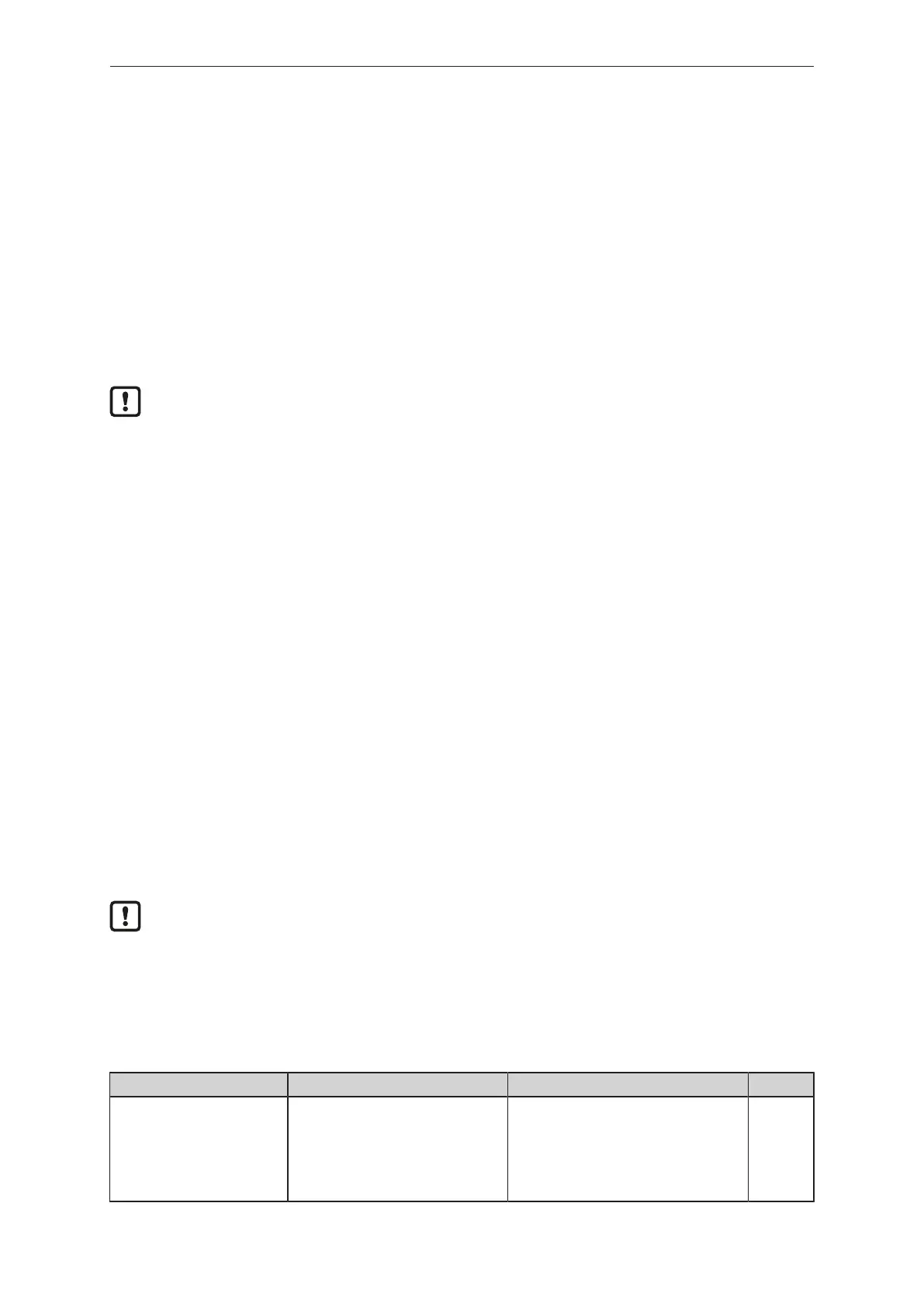
Remote I/O module 8DO 8DI AL4242
25
9 Settings
9.1 Parameter setting software
9.1.1 Supported parameter setting software
Supported parameter setting options:
• ifm moneo|IIoT Core On-Premises (art no. QM9112)
• ifm moneo|IIoT Core Cloud (art no. QCM100)
• ifm moneo|configure free
u For a correct installation: observe the installation instruction for ifm moneo.
u Install the desired parameter setting software.
u Activate the licences required for operation.
w The parameter setting software can be used for parameter setting of the device.
9.1.2 Establishing a connection to device
Requirements:
ü The parameter setting software is correctly installed on the laptop / PC.
ü The laptop / PC is connected to a free Ethernet port of the device.
u Start the parameter setting software.
u Scan the network for devices.
w The parameter setting software recognises the device.
u Optional:
u Establish a connection to the device.
w The parameter setting software can access the device parameters.
9.1.3 Fieldbus interface
The [fieldbus] menu provides access to the configuration of the fieldbus interface.
The fieldbus interface can only be configured via the fieldbus configuration software.
9.1.3.1 Configuring the ModbusTCP interface
The ModbusTCP interface of the device must be configured for communication with the ModbusTCP
network.
Available parameters:
Name Description Value range Access
[dhcp] Status of the DHCP client of the de-
vice
• Static IP: IP parameters are set by the
user
• DHCP: IP parameters are set by a
DHCP server in the network (default)
• BOOTP: IP parameters are set via the
Bootstrap Protocol
rw
1
Bekijk gratis de handleiding van IFM AL4242, stel vragen en lees de antwoorden op veelvoorkomende problemen, of gebruik onze assistent om sneller informatie in de handleiding te vinden of uitleg te krijgen over specifieke functies.
Productinformatie
| Merk | IFM |
| Model | AL4242 |
| Categorie | Niet gecategoriseerd |
| Taal | Nederlands |
| Grootte | 6689 MB |







