IFM AL4033 handleiding
Handleiding
Je bekijkt pagina 28 van 61
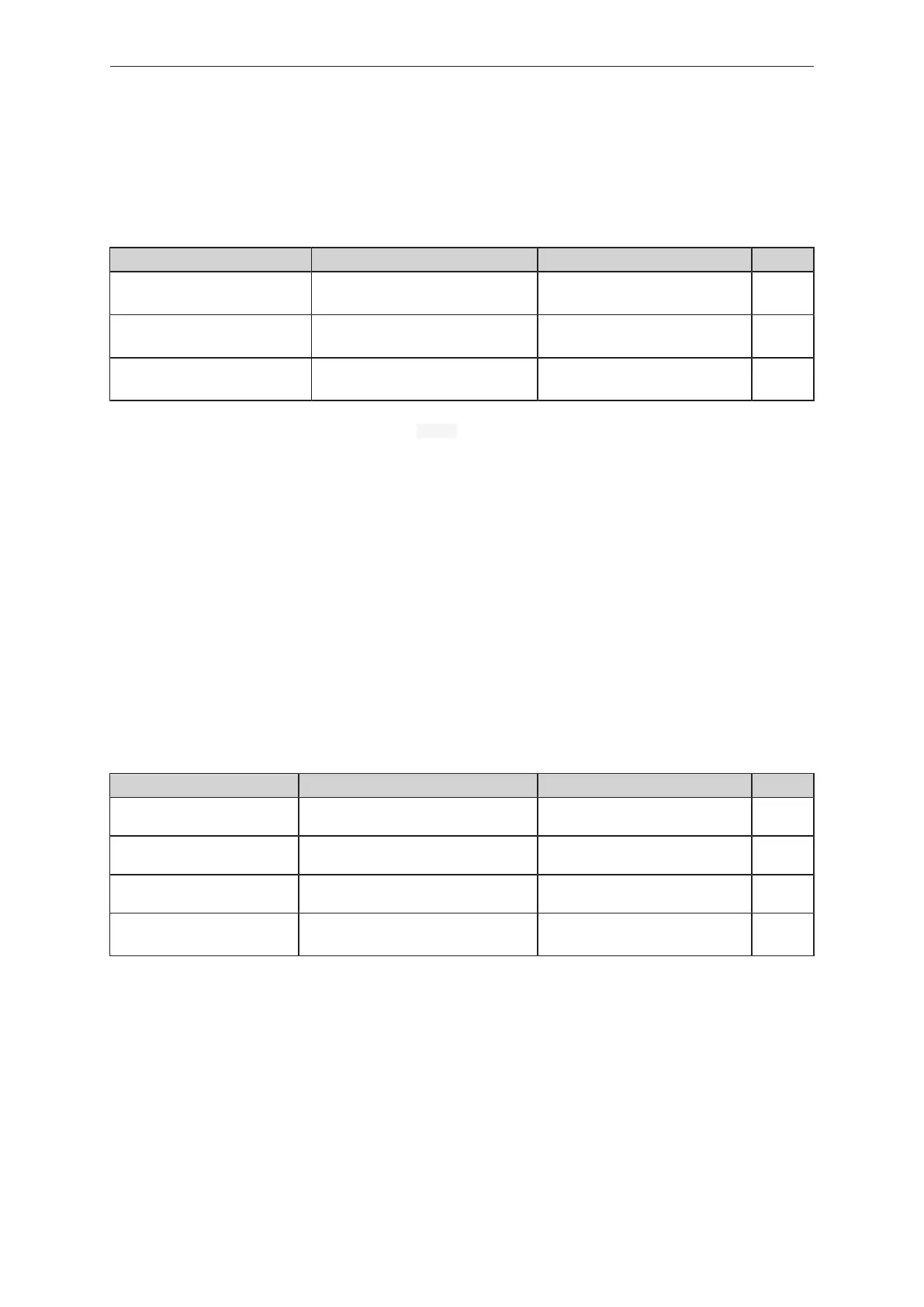
AL4033 Remote I/O module 16 DI
28
u Select the [io] > [counter[n]] submenu (n: 1...8).
w The menu page shows current counter values of the counter module.
9.1.4.3 Controlling counter modules
Available control signals:
Name Description Values Access
[reset] Reset counter module (reset counter
and threshold values to default values)
• Inactive: no action (default)
• Active: reset
rw
1
[disable] Disable counter module • Inactive: enable counter (default)
• Active: disable counter
rw
1
[direction]
2
Set the counting direction for the main
counter and the batch counter
• Up: up (default)
• Down: down
rw
1
1
The parameter can only be changed if no connection to the fieldbus controller is active
2
only effective if operating mode of counter module = CTDIR
Requirements:
ü The device is in the EtherCAT operating mode PRE-OPERATIONAL or SAFE-OPERATIONAL.
ü IoT Core Visualizer has been started.
ü The [Processdata] menu is active.
u Select the [io] > [counter[n]] submenu (n: 1...8).
w The menu page shows available services.
u Set control signals.
u Click on to send the control signals to the device.
w Control signals are executed.
9.1.4.4 Reading status and diagnostic information
Available information:
Name Description Value range Access
[temperature] Temperature of the device (value un de-
grees Celsius)
e.g. 52: 52°C ro
1
[voltage_us] current voltage value of the device supply
US (value in millivolts)
e.g. 25236: 25236mV ro
1
[current_us] current value of the device supply US
(value in milliamps)
e.g. 82: 82 mA ro
1
[supervisionstatus_us] Status of the device supply US • OK: No error
• Fault: Error
ro
1
1
Read only
Requirements:
ü IoT Core Visualizer has been started.
ü The [Processdata] menu is active.
u Select the submenu [Processdatamaster].
w Menu page shows status and diagnostic information.
9.1.5 Update firmware
The [Update] menu page allows you to update the firmware of the device:
Requirements:
Bekijk gratis de handleiding van IFM AL4033, stel vragen en lees de antwoorden op veelvoorkomende problemen, of gebruik onze assistent om sneller informatie in de handleiding te vinden of uitleg te krijgen over specifieke functies.
Productinformatie
| Merk | IFM |
| Model | AL4033 |
| Categorie | Niet gecategoriseerd |
| Taal | Nederlands |
| Grootte | 3248 MB |







