IFM AL1921 handleiding
Handleiding
Je bekijkt pagina 21 van 135
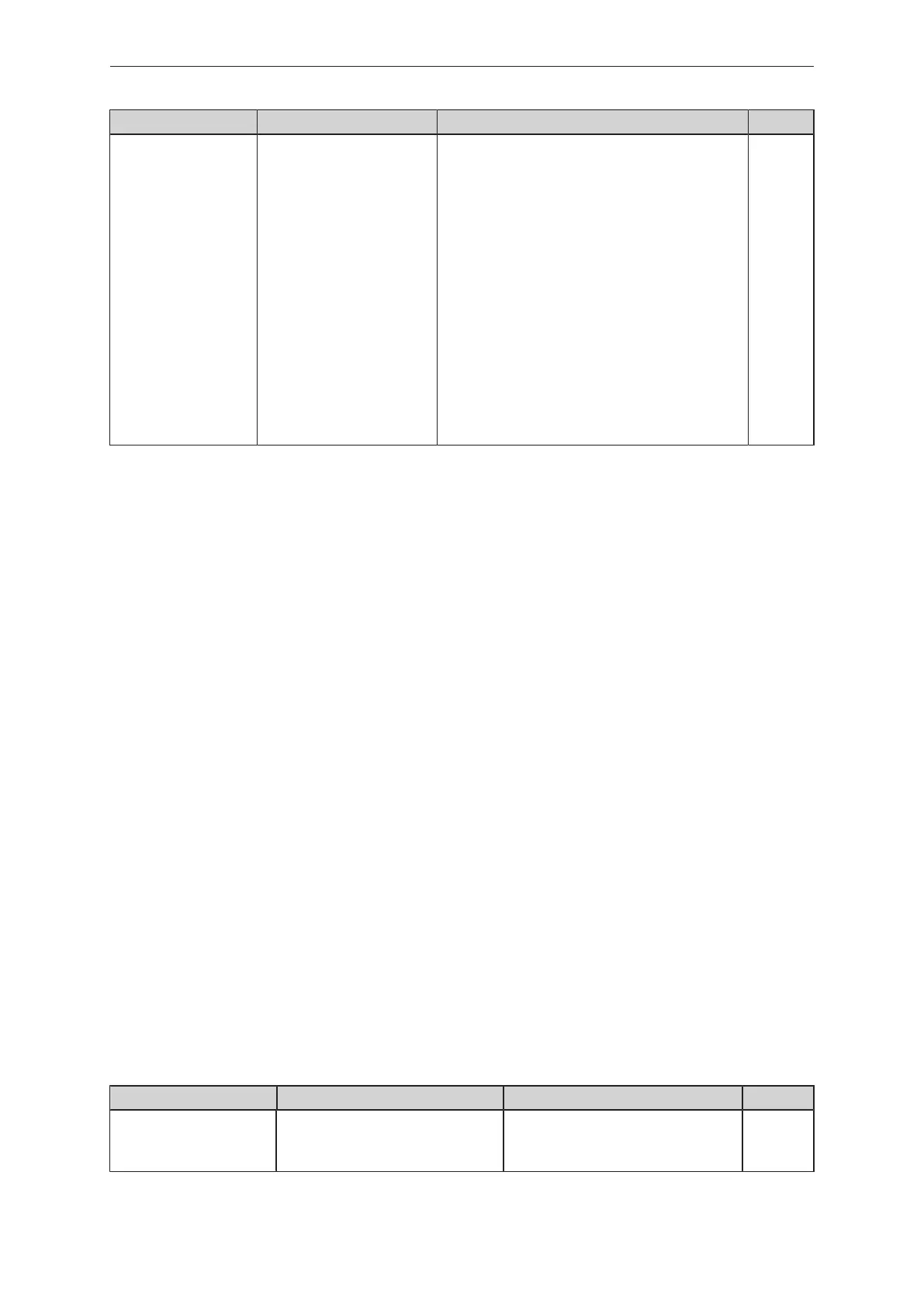
IO-Link master with EtherNet/IP interface AL1921
21
Parameter Description Value range Access
Access rights Access rights to the device • Fieldbus + IoT:
– Fieldbus and ifm IoT Core have read and write
access rights to parameters and process data
– Fieldbus and ifm IoT Core have read and write
access rights to parameters and process data
• Fieldbus + IoT (read only):
– Fieldbus has read and write access rights to
parameters and process data
– Fieldbus has read access rights to events /
alarms
– ifm IoT Core has read access rights to
parameters, process data and events / alarms
• IoT only
– ifm IoT Core has read and write access rights to
parameters and process data
– ifm IoT Core has read access rights to events /
alarms
– Fieldbus has no access rights
rw
1
1
Read and write
When setting the parameters of the access rights in the parameter setting software, observe the
following notes:
• If the access rights in the fieldbus projection software and the parameter setting software are set to
the [Fieldbus + IoT] value, the parameter values set on the fieldbus side always apply.
• For exclusive access to the device via the parameter setting software, set the access rights to the
[IoT only] value and set the access rights to [Keep settings] in the fieldbus projection software.
• If the access rights in the parameter setting software have been set to the [Fieldbus + IoT (read
only)] value, the access rights in the parameter setting software can no longer be changed. To
regain write access with the parameter setting software, set the access rights in the fieldbus
projection software to the [Fieldbus + IoT] value.
To configure the access rights:
Requirements:
ü The parameter setting software has been started.
ü The connection to the device has been established.
u Select the [IoT] menu.
w The menu page shows the current settings.
u Set the access rights.
u Write the changed values to the device.
u Restart the device.
w The changed access rights are active.
9.1.5 IoT: Configuring the interface to the monitoring software
To enable transmission of the process data to the monitoring software, the interface has to be
configured accordingly.
Available parameters:
Parameter Description Value range Access
IP address Moneo, LR
Agent or SMARTOBSERV-
ER
IP address of moneo, LR AGENT or
LR SMARTOBSERVER
• 0.0.0.0
…
• 255.255.255.255 (default)
rw
1
Bekijk gratis de handleiding van IFM AL1921, stel vragen en lees de antwoorden op veelvoorkomende problemen, of gebruik onze assistent om sneller informatie in de handleiding te vinden of uitleg te krijgen over specifieke functies.
Productinformatie
| Merk | IFM |
| Model | AL1921 |
| Categorie | Niet gecategoriseerd |
| Taal | Nederlands |
| Grootte | 11184 MB |







