IFM AL1325 handleiding
Handleiding
Je bekijkt pagina 43 van 121
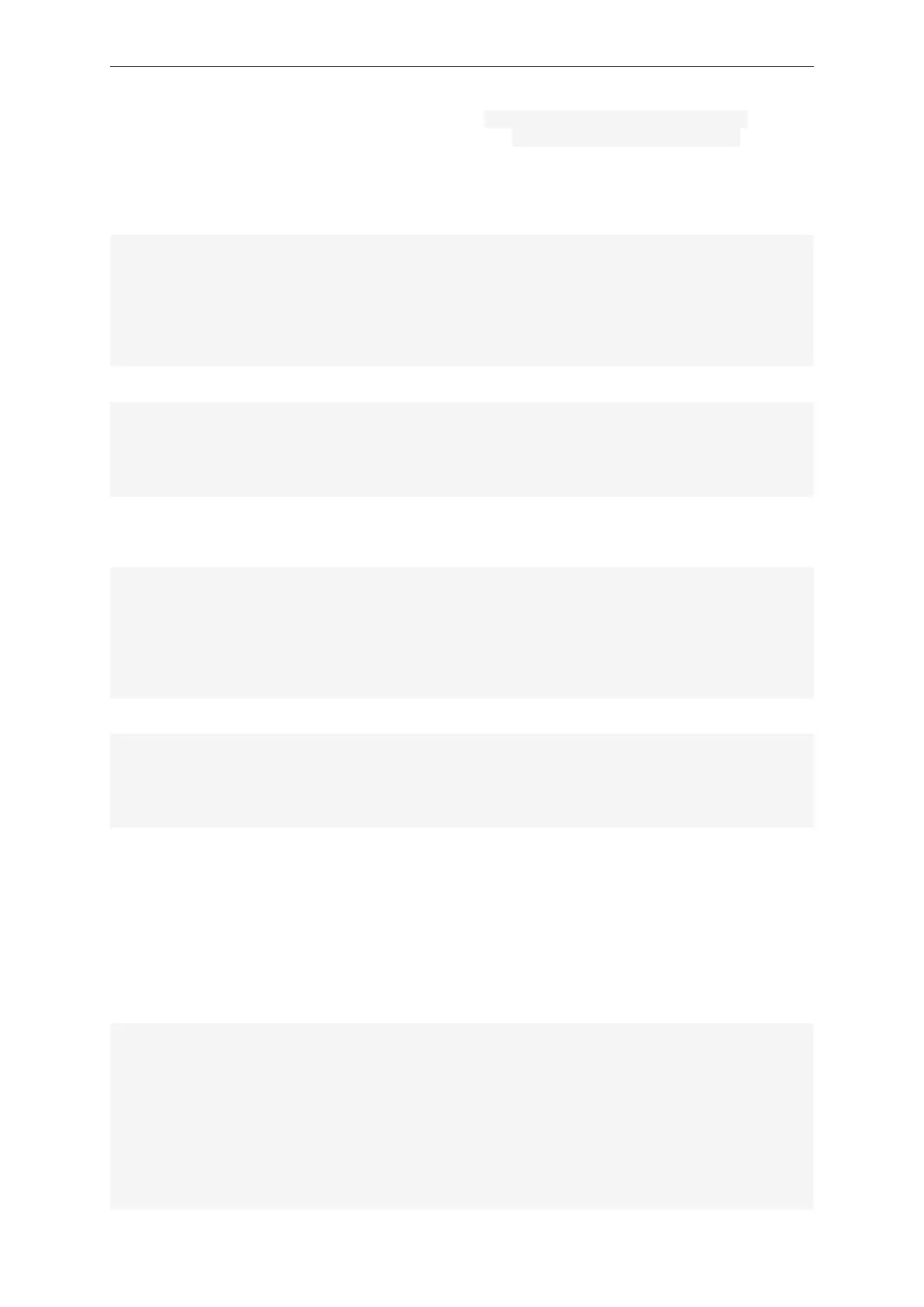
IO-Link master with EtherNet/IP interface AL1325
43
Solution: Den Sicherheitsmodus über den Datenpunkt iotsetup/security/securitymode
aktivieren. Das gewünschte Passwort auf den Datenpunkt iotsetup/security/password
schreiben.
Activating security mode
Request:
{
"code":"request",
"cid":1,
"adr":"/iotsetup/security/securitymode/setdata",
"data":{"newvalue":1}
}
Response:
{
"cid":-1,
"code":200
}
Setting the password
Request:
{
"code":"request",
"cid":2,
"adr":"/iotsetup/security/password/setdata",
"data":{"newvalue":"cGFzc3dvcmQ="}
}
Response:
{
"cid":2,
"code":200
}
9.2.6.2 Example: Request with authentication
Task: The temperature of the IO-Link master is to be read. The security function is enabled (current
password: password).
Solution: Read the data point processdatamaster/temperature. The request must be sent using https.
The user name and the password are transferred as a Base64-coded character string ("administrator"
= "YWRtaW5pc3RyYXRvcg==", "password" = "cGFzc3dvcmQ=")
Request:
{
"code":"request",
"cid":1,
"adr":"processdatamaster/temperature/getdata",
"auth":{
"user":"YWRtaW5pc3RyYXRvcg==",
"passwd":"cGFzc3dvcmQ="
}
}
Bekijk gratis de handleiding van IFM AL1325, stel vragen en lees de antwoorden op veelvoorkomende problemen, of gebruik onze assistent om sneller informatie in de handleiding te vinden of uitleg te krijgen over specifieke functies.
Productinformatie
| Merk | IFM |
| Model | AL1325 |
| Categorie | Niet gecategoriseerd |
| Taal | Nederlands |
| Grootte | 9966 MB |







