IFM AL1325 handleiding
Handleiding
Je bekijkt pagina 27 van 121
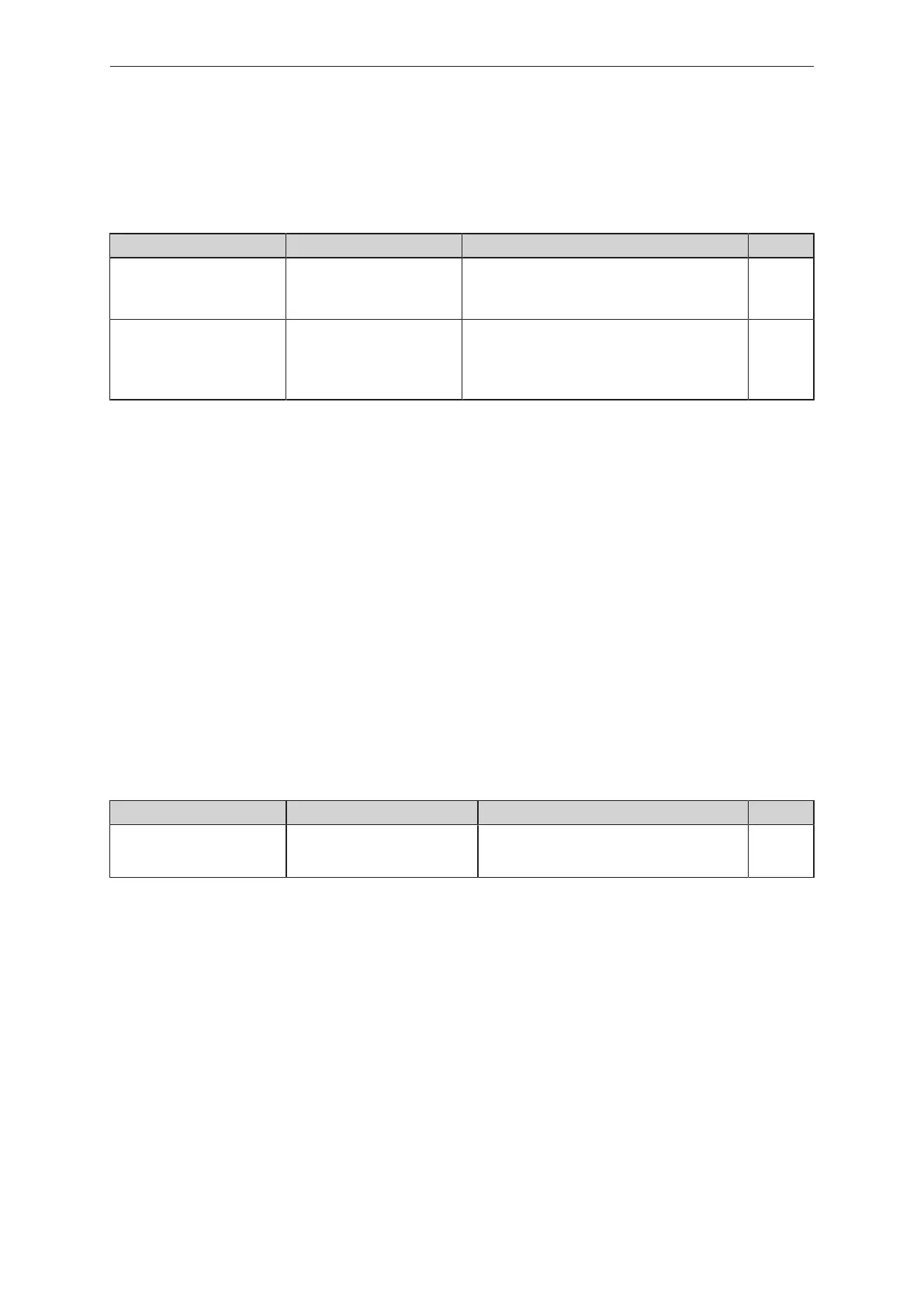
IO-Link master with EtherNet/IP interface AL1325
27
9.1.12 Ports: Setting fail-safe values
The user can set the fail-safe values of the outputs of the IO-Link ports for the "Independent"
configuration mode. The fail-safe values will only be enabled if the EtherNet/IP connection is
interrupted.
Available parameters:
Parameter Description Value range Access
Fail-safe digital out Fail-safe value of the output
for operating mode "digital
output (DO)"
• Reset: OFF
• Old: last active value
• Set: ON
rw
1
2
Fail-safe IO-Link Fail-safe value of the output
for "IO-Link" operating mode
• Off: No fail-safe
• Reset: Fail-safe -- OFF
• Old: Fail-safe -- last active value
• Pattern: Fail-safe -- byte sequence
rw
1
2
1
Read and write
2
The parameter can only be changed if no connection to the fieldbus controller is active
Requirements:
ü The parameter setting software has been started.
ü The connection to the device has been established.
ü The detailed view of the device is active.
ü Configuration mode “Independent” is enabled.
u Select the [Port x] (x = 1…4) menu.
w The menu page shows the current settings.
u Setting fail-safe values
u Write the changed values to the device.
w Fail-safe values are configured.
9.1.13 Ports: Setting data transmission to the monitoring software
Available parameters:
Name Description Value range Access
Transmission to moneo, LR
Agent or SMARTOBSERVER
Enable / Disable the transmis-
sion of process data of the port
to the monitoring software
• Disabled: Process data is not transmitted
• Enabled: Process data is transmitted
rw
1
1
Read and write
To set the data transmission:
Requirements:
ü The parameter setting software has been started.
ü The connection to the device has been established.
ü The detailed view of the device is active.
ü Interface to the monitoring software has been configured.
u Select the [Port x] (x = 1…4) menu.
w The menu page shows the current settings.
u Set the parameters.
u Write the changed values to the device.
w Data transmission to the monitoring software has been set.
Bekijk gratis de handleiding van IFM AL1325, stel vragen en lees de antwoorden op veelvoorkomende problemen, of gebruik onze assistent om sneller informatie in de handleiding te vinden of uitleg te krijgen over specifieke functies.
Productinformatie
| Merk | IFM |
| Model | AL1325 |
| Categorie | Niet gecategoriseerd |
| Taal | Nederlands |
| Grootte | 9966 MB |







