IFM AC434S handleiding
Handleiding
Je bekijkt pagina 4 van 276
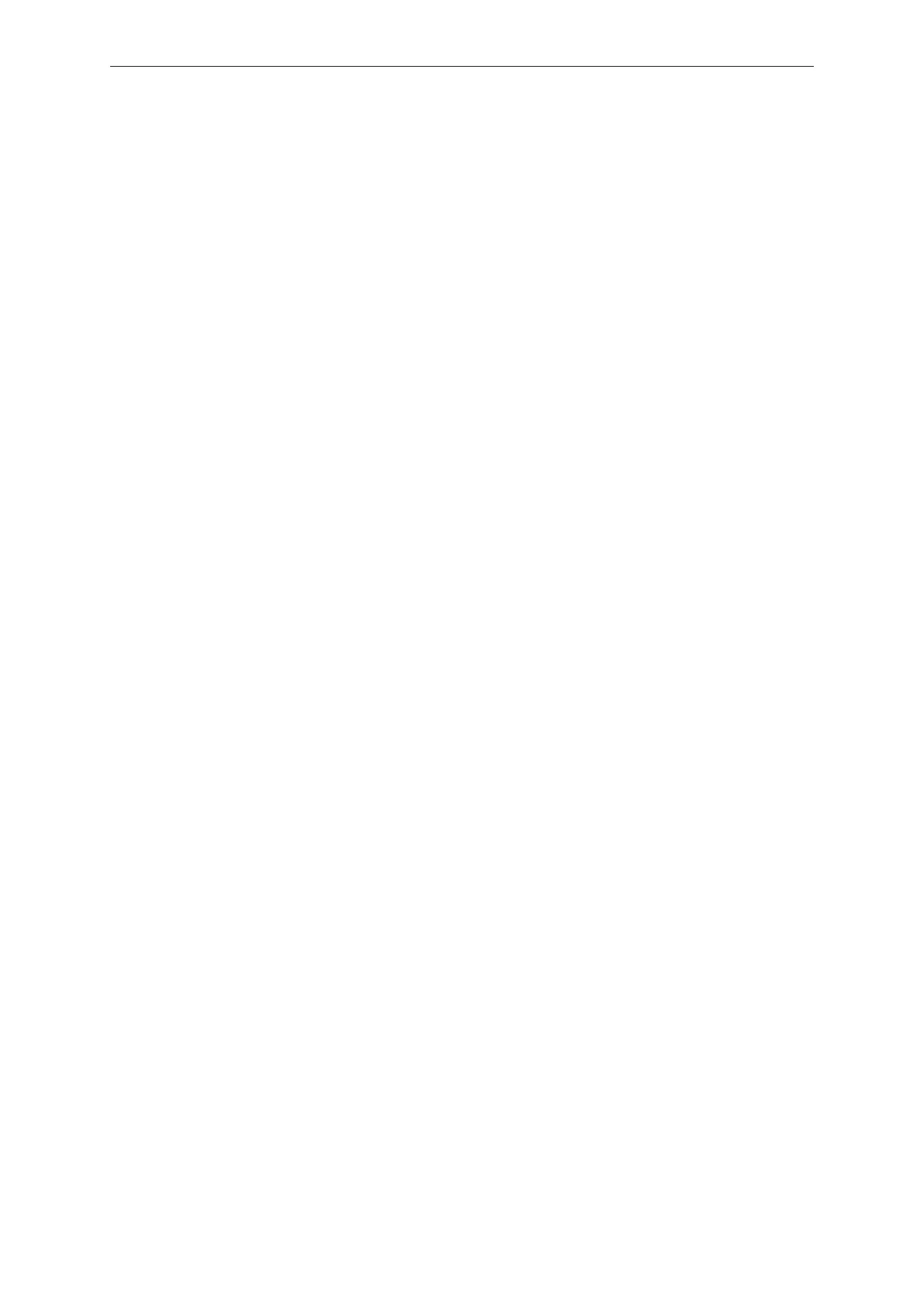
AC432S AC434S SmartPLC SafeLine with interface
4
8.4.3.7 Changing the parameter output of an AS-i slave . . . . . . . . . . . . . . . . . . . . . . . 70
8.4.3.8 Changing the extended ID1 of an AS-i slave. . . . . . . . . . . . . . . . . . . . . . . . . . 70
8.5 System . . . . . . . . . . . . . . . . . . . . . . . . . . . . . . . . . . . . . . . . . . . . . . . . . . . . . . . . . . . . . . . 72
8.5.1 System: PLC . . . . . . . . . . . . . . . . . . . . . . . . . . . . . . . . . . . . . . . . . . . . . . . . . . . . . . . 73
8.5.1.1 PLC: Information . . . . . . . . . . . . . . . . . . . . . . . . . . . . . . . . . . . . . . . . . . . . . . . 74
8.5.1.2 PLC: settings. . . . . . . . . . . . . . . . . . . . . . . . . . . . . . . . . . . . . . . . . . . . . . . . . . 75
8.5.1.3 PLC: Diagnostics . . . . . . . . . . . . . . . . . . . . . . . . . . . . . . . . . . . . . . . . . . . . . . 77
8.5.2 System: Information . . . . . . . . . . . . . . . . . . . . . . . . . . . . . . . . . . . . . . . . . . . . . . . . . 78
8.5.2.1 Displaying identification information . . . . . . . . . . . . . . . . . . . . . . . . . . . . . . . . 78
8.5.2.2 Displaying host names . . . . . . . . . . . . . . . . . . . . . . . . . . . . . . . . . . . . . . . . . . 78
8.5.2.3 Displaying the device checksum . . . . . . . . . . . . . . . . . . . . . . . . . . . . . . . . . . . 78
8.5.3 System: Settings . . . . . . . . . . . . . . . . . . . . . . . . . . . . . . . . . . . . . . . . . . . . . . . . . . . . 79
8.5.3.1 Configuring the output access. . . . . . . . . . . . . . . . . . . . . . . . . . . . . . . . . . . . . 79
8.5.3.2 Setting the host name . . . . . . . . . . . . . . . . . . . . . . . . . . . . . . . . . . . . . . . . . . . 79
8.5.3.3 Setting the device cycle . . . . . . . . . . . . . . . . . . . . . . . . . . . . . . . . . . . . . . . . . 80
8.5.3.4 Changing the menu language . . . . . . . . . . . . . . . . . . . . . . . . . . . . . . . . . . . . . 80
8.5.3.5 Setting the behaviour of the display . . . . . . . . . . . . . . . . . . . . . . . . . . . . . . . . 81
8.5.3.6 Rebooting the system . . . . . . . . . . . . . . . . . . . . . . . . . . . . . . . . . . . . . . . . . . . 81
8.5.3.7 Saving the device configuration . . . . . . . . . . . . . . . . . . . . . . . . . . . . . . . . . . . 81
8.5.3.8 Restoring the device configuration . . . . . . . . . . . . . . . . . . . . . . . . . . . . . . . . . 83
8.5.3.9 Setting the system time. . . . . . . . . . . . . . . . . . . . . . . . . . . . . . . . . . . . . . . . . . 84
8.5.3.10 Changing the password . . . . . . . . . . . . . . . . . . . . . . . . . . . . . . . . . . . . . . . . . 85
8.5.4 System: Diagnostics . . . . . . . . . . . . . . . . . . . . . . . . . . . . . . . . . . . . . . . . . . . . . . . . . 87
8.5.4.1 Displaying system information. . . . . . . . . . . . . . . . . . . . . . . . . . . . . . . . . . . . . 87
8.5.4.2 Storing the diagnostic protocol . . . . . . . . . . . . . . . . . . . . . . . . . . . . . . . . . . . . 87
8.5.4.3 Saving the diagnostic package . . . . . . . . . . . . . . . . . . . . . . . . . . . . . . . . . . . . 88
8.6 Interfaces . . . . . . . . . . . . . . . . . . . . . . . . . . . . . . . . . . . . . . . . . . . . . . . . . . . . . . . . . . . . . 89
8.6.1 Ethernet interface X3 . . . . . . . . . . . . . . . . . . . . . . . . . . . . . . . . . . . . . . . . . . . . . . . . 90
8.6.1.1 Configuring the IP parameters . . . . . . . . . . . . . . . . . . . . . . . . . . . . . . . . . . . . 90
8.6.1.2 Displaying Ethernet information . . . . . . . . . . . . . . . . . . . . . . . . . . . . . . . . . . . 91
8.6.1.3 Enabling / disabling access to the web interface . . . . . . . . . . . . . . . . . . . . . . . 91
8.6.2 Ethernet interface X8 . . . . . . . . . . . . . . . . . . . . . . . . . . . . . . . . . . . . . . . . . . . . . . . . 92
8.6.2.1 Configuring the IP parameters . . . . . . . . . . . . . . . . . . . . . . . . . . . . . . . . . . . . 92
8.6.2.2 Displaying Ethernet information . . . . . . . . . . . . . . . . . . . . . . . . . . . . . . . . . . . 93
8.6.2.3 Enabling / disabling access to the web interface . . . . . . . . . . . . . . . . . . . . . . . 93
8.6.3 EtherCAT interface . . . . . . . . . . . . . . . . . . . . . . . . . . . . . . . . . . . . . . . . . . . . . . . . . . 94
8.6.3.1 EtherCAT: information. . . . . . . . . . . . . . . . . . . . . . . . . . . . . . . . . . . . . . . . . . . 95
8.6.3.2 EtherCAT: settings . . . . . . . . . . . . . . . . . . . . . . . . . . . . . . . . . . . . . . . . . . . . . 96
8.6.3.3 EtherCAT: diagnostics . . . . . . . . . . . . . . . . . . . . . . . . . . . . . . . . . . . . . . . . . . 96
8.7 Safety . . . . . . . . . . . . . . . . . . . . . . . . . . . . . . . . . . . . . . . . . . . . . . . . . . . . . . . . . . . . . . . . 98
8.7.1 AS-i 1 / AS-i 2 . . . . . . . . . . . . . . . . . . . . . . . . . . . . . . . . . . . . . . . . . . . . . . . . . . . . . . 99
8.7.1.1 Displaying the status of the fail-safe AS-i input slaves. . . . . . . . . . . . . . . . . . . 99
8.7.1.2 Displaying switching states of the fail-safe AS-i input slaves . . . . . . . . . . . . . .100
8.7.2 Local IOs. . . . . . . . . . . . . . . . . . . . . . . . . . . . . . . . . . . . . . . . . . . . . . . . . . . . . . . . . .102
8.7.2.1 Displaying the switching states of the local inputs . . . . . . . . . . . . . . . . . . . . . .102
8.7.2.2 Displaying the switching states of the local outputs. . . . . . . . . . . . . . . . . . . . .103
8.7.3 FSoE / SafeNetVars . . . . . . . . . . . . . . . . . . . . . . . . . . . . . . . . . . . . . . . . . . . . . . . . .105
8.7.3.1 Displaying the status of the FSoE connections . . . . . . . . . . . . . . . . . . . . . . . .105
8.7.3.2 Setting the device number. . . . . . . . . . . . . . . . . . . . . . . . . . . . . . . . . . . . . . . .105
8.7.4 System . . . . . . . . . . . . . . . . . . . . . . . . . . . . . . . . . . . . . . . . . . . . . . . . . . . . . . . . . . .107
8.7.4.1 Displaying the status information of the safety PLC . . . . . . . . . . . . . . . . . . . .107
8.8 Online Support Center (OSC) . . . . . . . . . . . . . . . . . . . . . . . . . . . . . . . . . . . . . . . . . . . . . .108
8.8.1 OSC: Displaying current messages. . . . . . . . . . . . . . . . . . . . . . . . . . . . . . . . . . . . . .108
8.8.2 OSC: Showing the message history . . . . . . . . . . . . . . . . . . . . . . . . . . . . . . . . . . . . .109
9 Acyclic data records . . . . . . . . . . . . . . . . . . . . . . . . . . . . . . . . . . . . . . . . . . . . . . . . . . . . . . . . . .110
9.1 Principle of the data records . . . . . . . . . . . . . . . . . . . . . . . . . . . . . . . . . . . . . . . . . . . . . . .110
9.2 Available data records. . . . . . . . . . . . . . . . . . . . . . . . . . . . . . . . . . . . . . . . . . . . . . . . . . . .110
9.3 Accessing data sets . . . . . . . . . . . . . . . . . . . . . . . . . . . . . . . . . . . . . . . . . . . . . . . . . . . . .112
10 Command interface. . . . . . . . . . . . . . . . . . . . . . . . . . . . . . . . . . . . . . . . . . . . . . . . . . . . . . . . . . .113
10.1 Available command channels . . . . . . . . . . . . . . . . . . . . . . . . . . . . . . . . . . . . . . . . . . . . . .113
10.1.1 Command request channel . . . . . . . . . . . . . . . . . . . . . . . . . . . . . . . . . . . . . . . . . . . .113
Bekijk gratis de handleiding van IFM AC434S, stel vragen en lees de antwoorden op veelvoorkomende problemen, of gebruik onze assistent om sneller informatie in de handleiding te vinden of uitleg te krijgen over specifieke functies.
Productinformatie
| Merk | IFM |
| Model | AC434S |
| Categorie | Niet gecategoriseerd |
| Taal | Nederlands |
| Grootte | 25438 MB |







