IDIS NK-1200 handleiding
Handleiding
Je bekijkt pagina 30 van 45
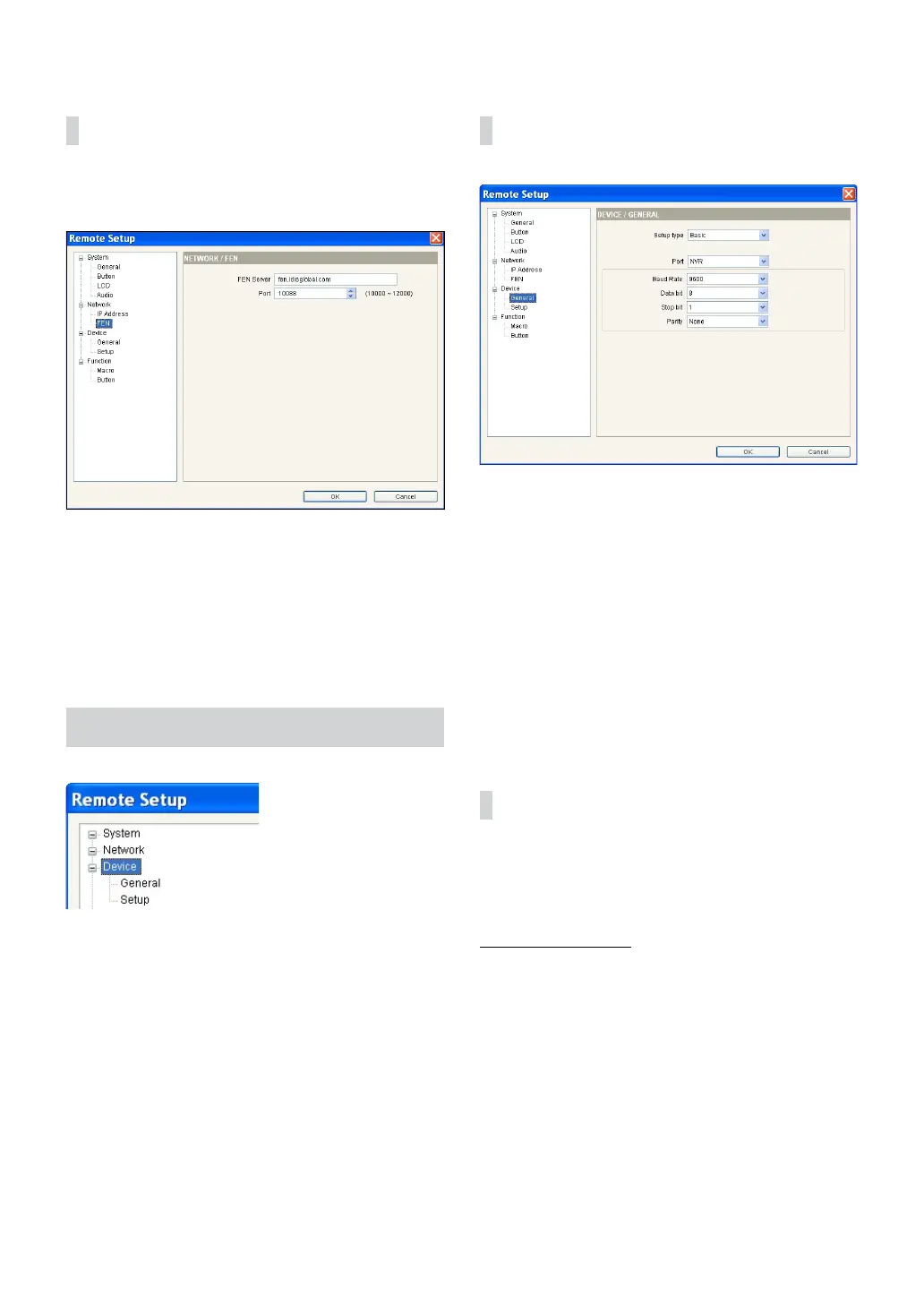
Part 5 - Remote Setup
30
FEN
If the devices use the FEN feature, enter the information
on the FEN server for the device to be registered.
• FEN Server: Enter the IP address or domain name of
the FEN server acquired from the device’s network
administrator. You can use the domain name instead
of IP address if you set the DNS server during IP
address setup.
• Port: Set the port number of the FEN server.
Devices
You can set the setup mode and register devices with a
network keyboard.
General
• Setup type: Select Basic or Advanced when
controlling devices via RS485 connection only,
or select Advanced when controlling devices via
network and RS485 connection.
- Port: Select the device to control via RS485
connection from the drop-down list and congure
the port information for RS485 communication. If
the PTZ cameras have dierent port information
from each other, you must register the cameras in
Advanced mode but not in Basic mode. For more
information about registration in Advanced mode,
see the following section.
Setup
The setup screen varies depending on the setup type
set in the Device – General setup.
General – Basic Mode
You can control devices only via RS485 connection
when registering the devices in Basic mode.
Bekijk gratis de handleiding van IDIS NK-1200, stel vragen en lees de antwoorden op veelvoorkomende problemen, of gebruik onze assistent om sneller informatie in de handleiding te vinden of uitleg te krijgen over specifieke functies.
Productinformatie
| Merk | IDIS |
| Model | NK-1200 |
| Categorie | Niet gecategoriseerd |
| Taal | Nederlands |
| Grootte | 4905 MB |







