IDIS NK-1200 handleiding
Handleiding
Je bekijkt pagina 29 van 45
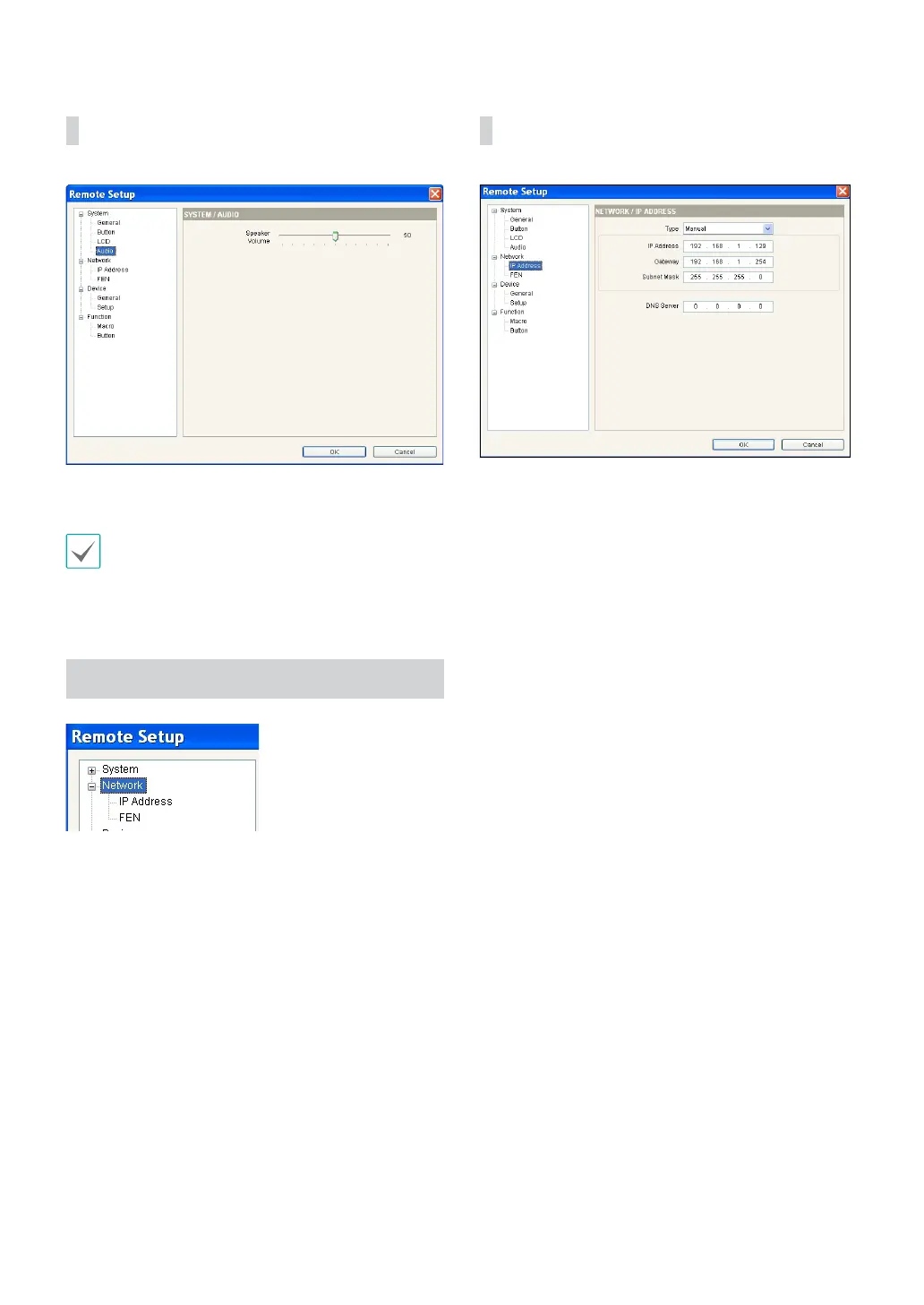
Part 5 - Remote Setup
29
Audio
Adjust the volume for audio input and output by using
the slide bar.
Audio may not work properly if the network keyboard
is performing other functions during two-way audio
communication.
Network
You can change the network settings or congure the
FEN information.
IP Address
• Type: Select the type for network conguration. Ask
your network provider for details about the network
connection type and connection information for the
network keyboard.
- Manual: Select when the network keyboard is
using a static IP address for network connection
and set the LAN parameters manually.
- DHCP: Select when the network keyboards are
networked via DHCP (Dynamic Host Conguration
Protocol). Click OK and a temporary IP address is
automatically assigned to the network keyboard.
The network keyboard will periodically generate a
new IP address.
• DNS Server: Enter the IP address of the DNS server.
If you congure the DNS server, the domain name
of the server can be used instead of the IP address
when the FEN server is used. Ask your Internet service
provider for the IP address of the DNS server.
Bekijk gratis de handleiding van IDIS NK-1200, stel vragen en lees de antwoorden op veelvoorkomende problemen, of gebruik onze assistent om sneller informatie in de handleiding te vinden of uitleg te krijgen over specifieke functies.
Productinformatie
| Merk | IDIS |
| Model | NK-1200 |
| Categorie | Niet gecategoriseerd |
| Taal | Nederlands |
| Grootte | 4905 MB |







