IDIS NK-1200 handleiding
Handleiding
Je bekijkt pagina 19 van 45
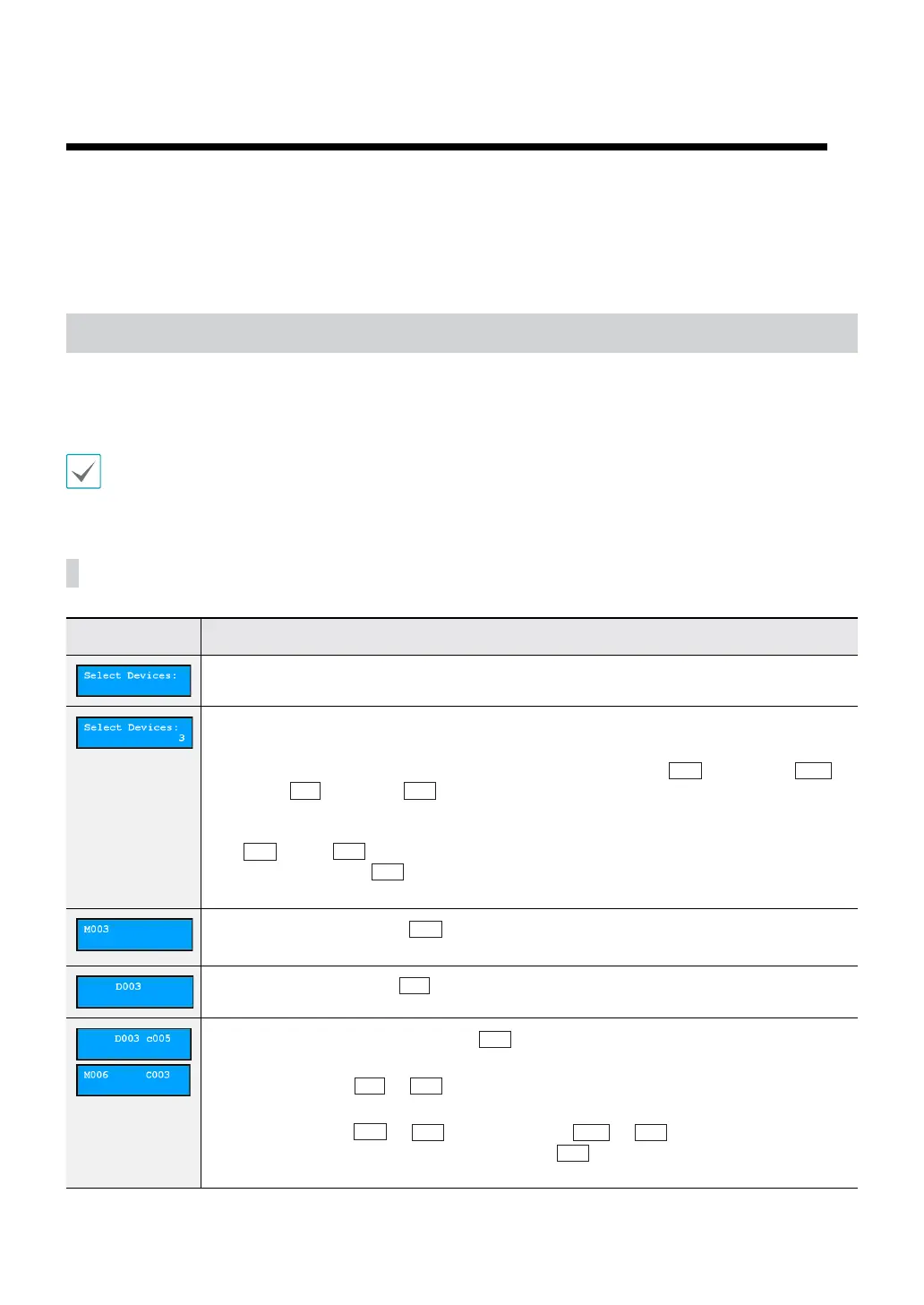
19
You can control devices via RS485 and network connection with the network keyboard. The devices must have been
registered on the network keyboard. You can control the devices in Basic or Advanced mode depending on the
device’s registration mode on the network keyboard. For more information about device registration, see Part 2 -
Installation and Part 5 - Remote Setup.
Overview
The network keyboard is operated using operation commands that are connected to each respective command
button. For more information about the command buttons, see Part 6 - Appendix > Buttons > Operation
Commands.
Do NOT operate the network keyboard while any remote connection is made to the network keyboard. Otherwise, the
network keyboard may not work properly.
LCD Display
LCD Display Description
• Displays the default screen.
• Indicates that the number or ID of a monitor, pane, device or camera is selected. Press a
command button to control the device.
• The network keyboard receives commands in the following order:
1 0
SHIFT ESC DEV PANE MON
F1
MON
DEV ESC F3 F4PANE SHIFT
(Monitor) →
1 0
SHIFT ESC DEV PANE MON
F1
MON DEV ESC F3 F4
PANE
SHIFT
(Pane) →
1 0
SHIFT ESC DEV PANE MON
F1
MON
DEV
ESC F3 F4PANE SHIFT
(Device) →
1 0
SHIFT ESC DEV
MACRO
PANEMON
F1
MON DEV ESC
CAM
F3 F4PANE SHIFT MACRO
Auto
Pan
Light
ON
Aux
ON
Alarm
Reset
Tour Home MenuPattern
CAM
(Camera). You can give a new command without cancelling
the current command if the command is given to the same monitor, pane, device or camera.
Just press the number or ID button, then the command button. For example, entering the 1
→
1 0
SHIFT ESC DEV PANE MON
F1
MON
DEV ESC F3 F4PANE SHIFT
→ 1 →
1 0
SHIFT ESC DEV
MACRO
PANEMON
F1
MON DEV ESC CAM
F3 F4PANE SHIFT MACRO
Auto
Pan
Light
ON
Aux
ON
Alarm
Reset
Tour Home MenuPattern
CAM
commands displays the video from the camera [1] on the monitor [1],
and entering the 2 →
1 0
SHIFT ESC DEV
MACRO
PANEMON
F1
MON DEV ESC CAM
F3 F4PANE SHIFT MACRO
Auto
Pan
Light
ON
Aux
ON
Alarm
Reset
Tour Home MenuPattern
CAM
commands without cancelling the current commands displays the
video from the camera [2] on the same monitor [1].
• Indicates the monitor ID →
1 0
SHIFT ESC DEV PANE MON
F1
MON
DEV ESC F3 F4PANE SHIFT
command is entered. You can control a device that the
monitor is connected to.
• Indicates the device ID →
1 0
SHIFT ESC DEV PANE MON
F1
MON
DEV
ESC F3 F4PANE SHIFT
command is entered. You can control the selected device.
• Indicates the camera number or ID →
1 0
SHIFT ESC DEV
MACRO
PANEMON
F1
MON DEV ESC CAM
F3 F4PANE SHIFT MACRO
Auto
Pan
Light
ON
Aux
ON
Alarm
Reset
Tour Home MenuPattern
CAM
command is entered. You can control the selected
camera.
• When entering the
1 0
SHIFT ESC DEV PANE MON
F1
MON
DEV
ESC F3 F4PANE SHIFT
→
1 0
SHIFT ESC DEV
MACRO
PANEMON
F1
MON DEV ESC CAM
F3 F4PANE SHIFT MACRO
Auto
Pan
Light
ON
Aux
ON
Alarm
Reset
Tour Home MenuPattern
CAM
commands, enter the camera number of the device, and the
CAM command appears with a lower case “c” on the LCD screen.
• When entering the
1 0
SHIFT ESC DEV PANE MON
F1
MON
DEV ESC F3 F4PANE SHIFT
→
1 0
SHIFT ESC DEV
MACRO
PANEMON
F1
MON DEV ESC CAM
F3 F4PANE SHIFT MACRO
Auto
Pan
Light
ON
Aux
ON
Alarm
Reset
Tour Home MenuPattern
CAM
commands or the
1 0
SHIFT ESC DEV PANE MON
F1
MON DEV ESC F3 F4
PANE
SHIFT
→
1 0
SHIFT ESC DEV
MACRO
PANEMON
F1
MON DEV ESC CAM
F3 F4PANE SHIFT MACRO
Auto
Pan
Light
ON
Aux
ON
Alarm
Reset
Tour Home MenuPattern
CAM
commands, press the
camera ID set on the network keyboard. Then the
1 0
SHIFT ESC DEV
MACRO
PANEMON
F1
MON DEV ESC
CAM
F3 F4PANE SHIFT MACRO
Auto
Pan
Light
ON
Aux
ON
Alarm
Reset
Tour Home MenuPattern
CAM
command appears with a upper case
“C” on the LCD screen.
Part 3 - Operations
Bekijk gratis de handleiding van IDIS NK-1200, stel vragen en lees de antwoorden op veelvoorkomende problemen, of gebruik onze assistent om sneller informatie in de handleiding te vinden of uitleg te krijgen over specifieke functies.
Productinformatie
| Merk | IDIS |
| Model | NK-1200 |
| Categorie | Niet gecategoriseerd |
| Taal | Nederlands |
| Grootte | 4905 MB |







