IDIS DH-2010P handleiding
Handleiding
Je bekijkt pagina 17 van 22
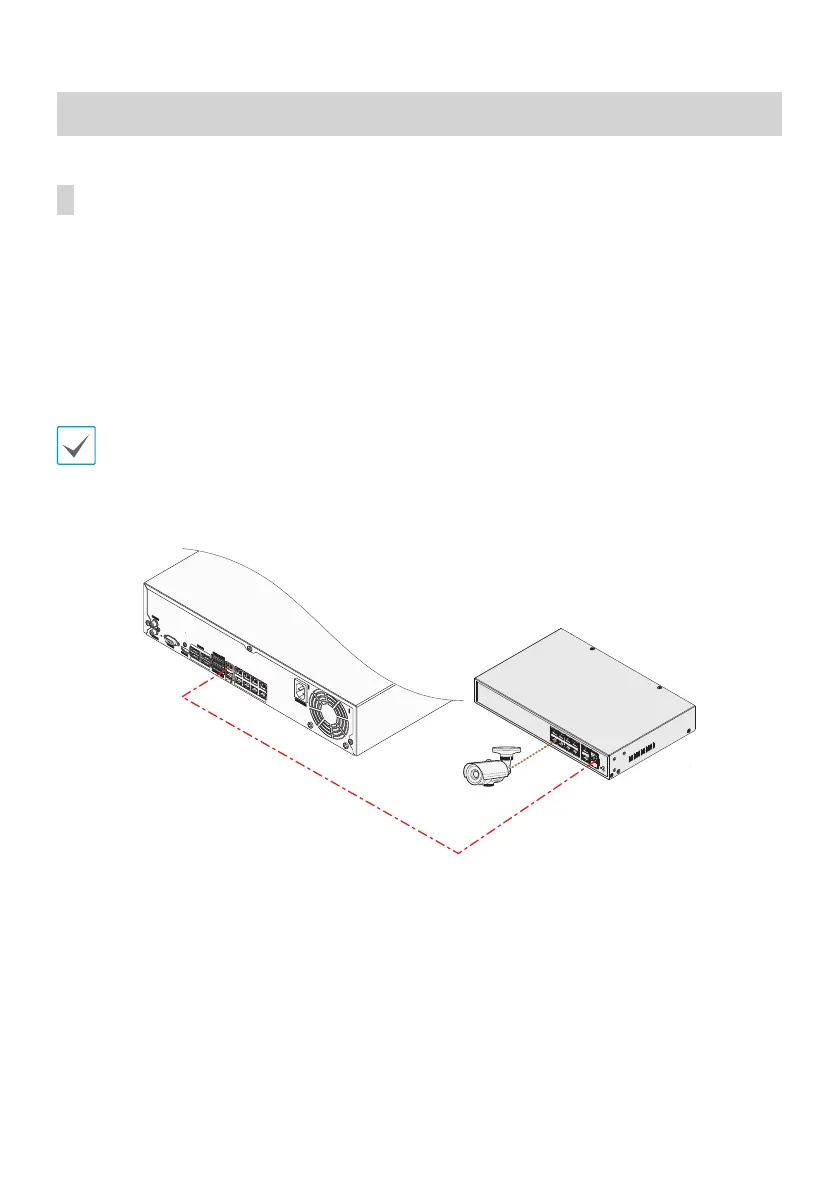
17
Part 2 - Installation
Port Connection
DirectIP™ NVR Connection
1
Connect the DirectIP™ NVR's VIDEO IN/Ext. port to the system's RJ-45 uplink port using a
UTP cable.
2
Check the RJ-45 uplink port SPD LED's status and verify that a normal connection has been
established.
• If you connect the DirectIP™ NVR's VIDEO IN/PoE port to the system's RJ-45 uplink port, the
network bandwidth may not be enough, and the NVR may not record video normally.
• If the PoE switch is not connected to network connection at 1000Mbps, the network bandwidth
may not be enough, and the NVR may not record video normally.
AUDIO OUT
NC C NO AR I G
RS -485
- +
A/1 A/2 A/3 A/4 G
Tx Rx
RS -232
AUDIO IN
VGA OUT
HD OUT
eSATA
1 3
2 4
B D F H
100-240V~
DirectIP™ NVR
DirectIP™ PoE Switch
Bekijk gratis de handleiding van IDIS DH-2010P, stel vragen en lees de antwoorden op veelvoorkomende problemen, of gebruik onze assistent om sneller informatie in de handleiding te vinden of uitleg te krijgen over specifieke functies.
Productinformatie
| Merk | IDIS |
| Model | DH-2010P |
| Categorie | Niet gecategoriseerd |
| Taal | Nederlands |
| Grootte | 1425 MB |
Caratteristiche Prodotto
| Kleur van het product | Zwart |
| Gewicht | 1350 g |
| Breedte | 280 mm |
| Diepte | 180 mm |
| Hoogte | 44 mm |

