IDIS DH-2010P handleiding
Handleiding
Je bekijkt pagina 16 van 22
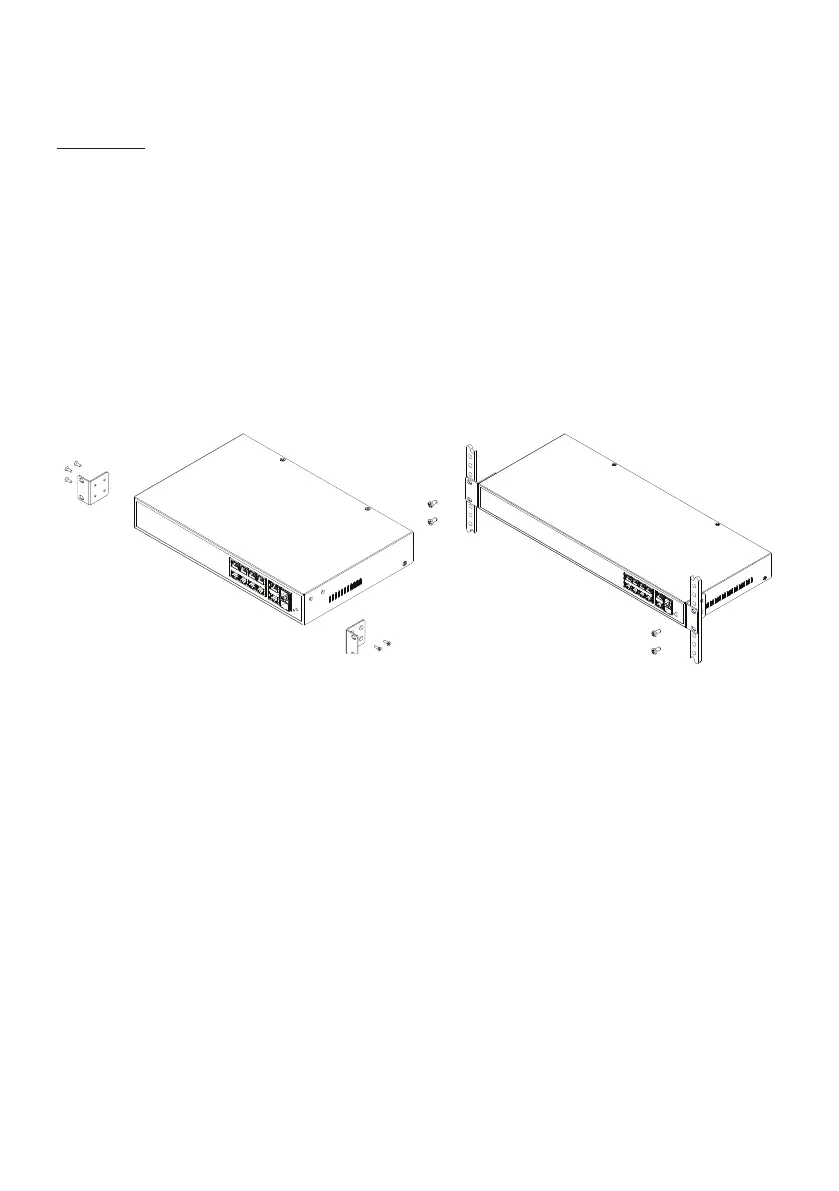
16
Part 2 - Installation
Installation
1
Place the product in a even and safe place, and prepare for a regular headed screwdriver of
medium size (0.6 cm/0.24 inch)..
2
Screw brackets to the two sides (3 points for each) of the front panel by using the provided
screws and the prepared regular headed screwdriver of medium size. See the rst image
below.
3
Mount the product to the rack by screwing brackets to the rack by using screws provided
with the rack.
Braket to the product Product to the rack
Bekijk gratis de handleiding van IDIS DH-2010P, stel vragen en lees de antwoorden op veelvoorkomende problemen, of gebruik onze assistent om sneller informatie in de handleiding te vinden of uitleg te krijgen over specifieke functies.
Productinformatie
| Merk | IDIS |
| Model | DH-2010P |
| Categorie | Niet gecategoriseerd |
| Taal | Nederlands |
| Grootte | 1425 MB |
Caratteristiche Prodotto
| Kleur van het product | Zwart |
| Gewicht | 1350 g |
| Breedte | 280 mm |
| Diepte | 180 mm |
| Hoogte | 44 mm |

