Icron Raven 3124 handleiding
Handleiding
Je bekijkt pagina 9 van 19
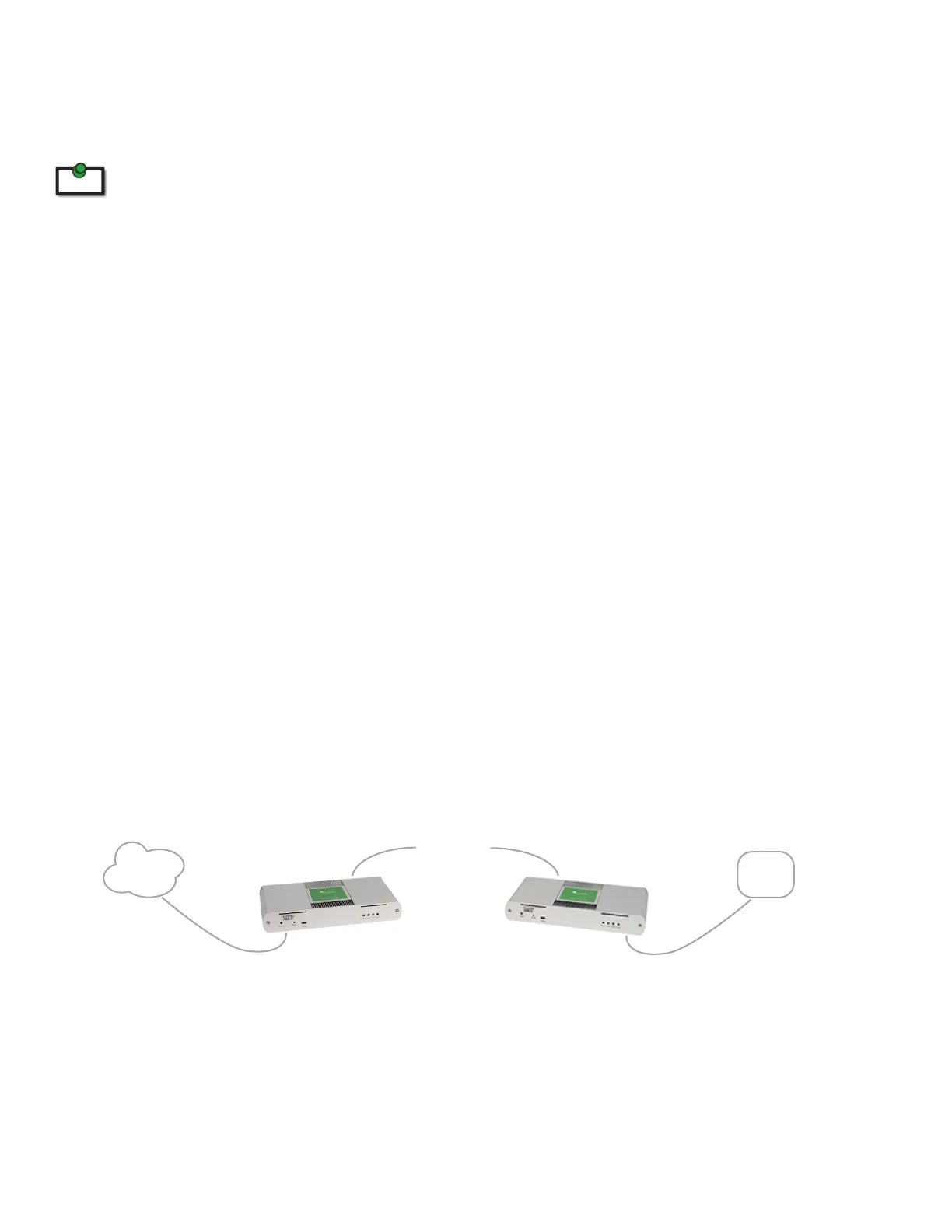
8
3. For macOS users, open the System Profiler to conrm that the extender system has installed correctly.
In the left-hand column under Hardware, select “USB” and inspect the right hand panel. If the
extender has been installed correctly, you should find it listed as two separate instances of “Hub”
under the USB SuperSpeed Bus.
To open System Profiler in macOS:
Open the Finder, select Applications, then open the Utilities folder and double click on the System Proler icon.
4. If the extender system is not detected correctly or fails to detect, please consult the Troubleshooting
section in this guide.
Connecting a USB Device
1. Install any software required to operate the USB device. Refer to the documentation for the USB
device, as required.
2. Connect the USB device to the device port on the REX.
3. Check that the device is detected and installed properly in the operating system.
Compatibility
The USB 3-2-1 Raven 3124 complies with USB 2.0 and USB 3.1 Gen 1 specications governing the design of
USB devices. However, there is no guarantee that all USB devices or hosts will be compatible as there are a
number of dierent characteristics that may impact the operation of USB devices over extended distances.
Optional Ethernet Pass Through Connection
The Raven 3124 oers a 100 Mbps Ethernet pass through connection that can be used for a variety of
purposes including:
• Connecting network devices
• Providing remote network access to the same location as the REX unit
• Leveraging existing cabling to provide USB 3-2-1 connectivity without losing network connectivity
Connect any network device or access port into the RJ45 socket label “LAN” using up to 100 meters of
standard CAT 5e, 6 or 7 cabling.
note
LEX REX
Up to 200m
over OM3 MMF
LAN
Network
Device
Up to 100m
CAT 5e/6/7
Up to 100m
CAT 5e/6/7
Bekijk gratis de handleiding van Icron Raven 3124, stel vragen en lees de antwoorden op veelvoorkomende problemen, of gebruik onze assistent om sneller informatie in de handleiding te vinden of uitleg te krijgen over specifieke functies.
Productinformatie
| Merk | Icron |
| Model | Raven 3124 |
| Categorie | Niet gecategoriseerd |
| Taal | Nederlands |
| Grootte | 2166 MB |






