Icron Ranger 2301 handleiding
Handleiding
Je bekijkt pagina 12 van 21
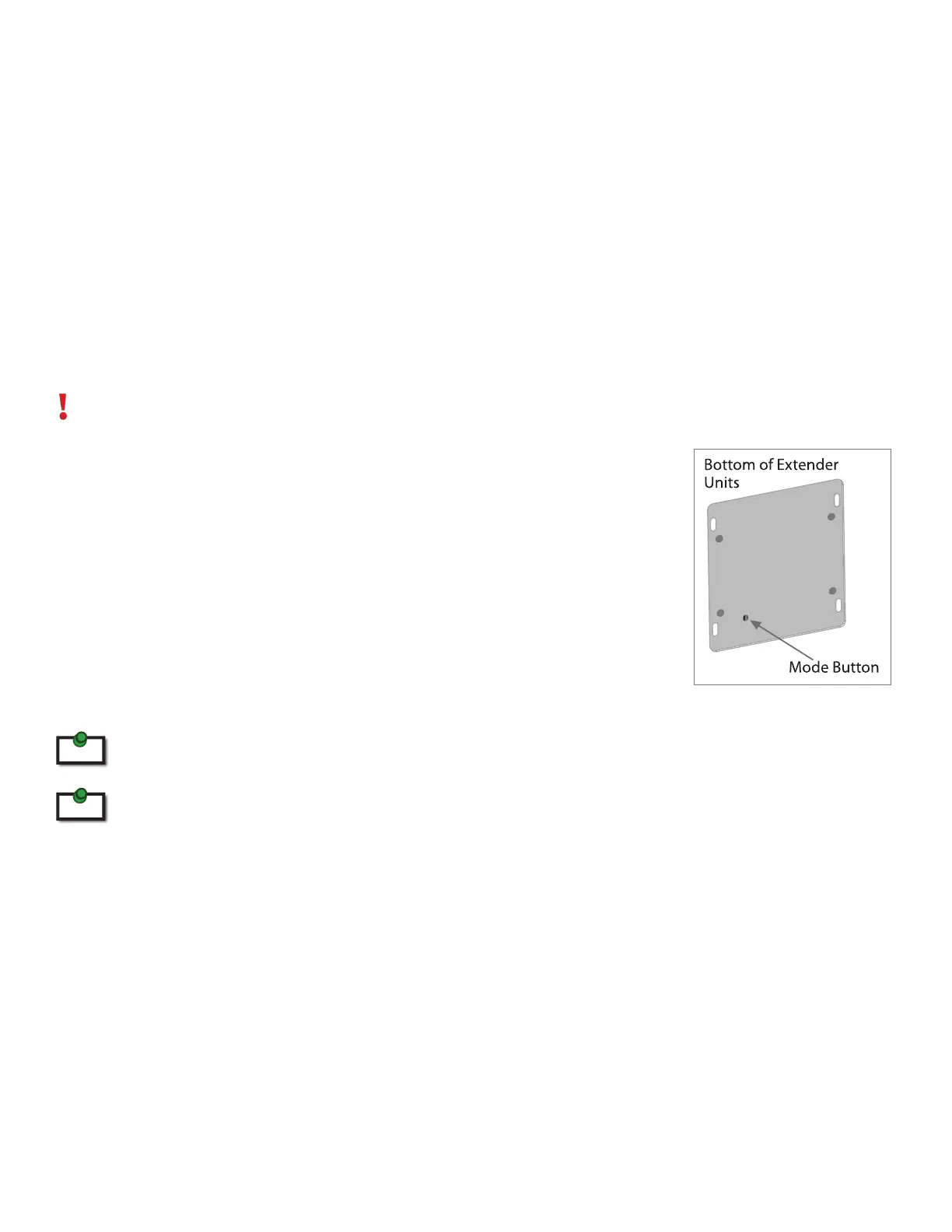
Connecting a USB Device
1. Install any software required to operate the USB device. Refer to the documentation for the USB
device, as required.
2. Connect the USB device to the device port on the REX.
3. Check that the device is detected and installed properly in the operating system.
Pairing the LEX and REX (2301GE-LAN model only)
When bought as a complete system that consists of both a LEX and REX, the Ranger 2301GE-LAN extender
will be paired with each other out of the box, so no pairing action should be required. However, if extenders
are bought individually, or you simply wish to change the LEX and REX pairings across a network, then the
following steps must be taken:
The following steps apply to both direct connect and network connect configurations for the Ranger 2301GE-LAN.
1. Ensure the LEX and REX units are either directly connected to each other,
or are connected to the to the same subnet on your network.
2. PressandholdtheModebuttononthebottomoftheLEX.Releasethe
button within 10 seconds. The Link LED will start flashing. Pairing mode
has been activated on the LEX.
3. Within 10 minutes of activating the pairing mode on the LEX, press and
holdtheModebuttononthebottomoftheREX.Releasethebutton
within 10 seconds. The Link LED will start flashing. Pairing mode has
been activated on the REX.
4. The Link LED on both units may start flashing more slowly before finally
turning on. Once the Link LEDs are solid, the link is established between
both extenders.
If more than 10 minutes passes before the units are paired, then the extenders will switch back to regular mode and
reestablish the previous links they had, if any.
Tocancelpairingmode,pressandholdthe‘Mode’buttonasecondtime.Releaseitwithin10seconds.
Unpairing an Extender
If for any reason an extender needs to have its pairing removed, this can be done by pressing and holding
theModebuttonforlongerthan10seconds.Oncethisiscompletedtheunitwillnotbepairedtoanyother
extender.
Compatibility
The USB 2.0 Ranger 2301 Series complies with USB 1.1 and USB 2.0 specifications governing the design of
USB devices. However, there is no guarantee that all USB devices or hosts will be compatible as there are a
number of different characteristics that may impact the operation of USB devices over extended distances.
note
note
11
Bekijk gratis de handleiding van Icron Ranger 2301, stel vragen en lees de antwoorden op veelvoorkomende problemen, of gebruik onze assistent om sneller informatie in de handleiding te vinden of uitleg te krijgen over specifieke functies.
Productinformatie
| Merk | Icron |
| Model | Ranger 2301 |
| Categorie | Niet gecategoriseerd |
| Taal | Nederlands |
| Grootte | 2262 MB |
Caratteristiche Prodotto
| Kleur van het product | Grijs |
| Soort | Zender en ontvanger |
| Connectiviteitstechnologie | Bedraad |
| Inclusief AC-adapter | Ja |
| Aantal USB 2.0-poorten | 1 |






