Icron Polaris 7044 handleiding
Handleiding
Je bekijkt pagina 16 van 24
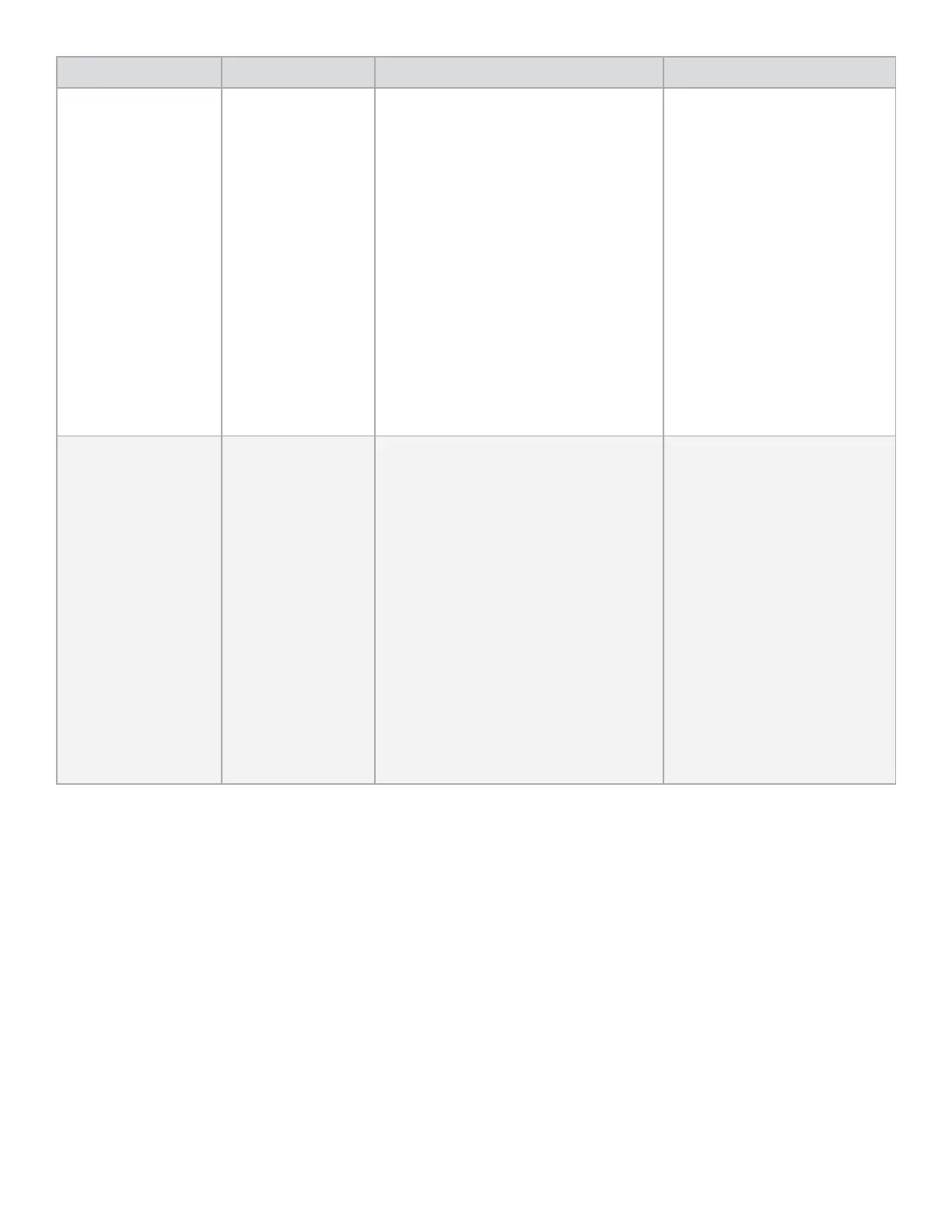
DESCRIPTION ACCOUNT LEVEL COMMAND EXAMPLES
SET SSH Control-
Cannot be performed
through SSH
Interface
Admin SETCONTROL<space>SSH
<space>
<STATE>
States:
1 = SSH Control on
0 = SSH Control off
NOTE:
Enabling SSH will disable Telnet and
close any active Telnet sessions!
Response:
SETCONTROL-SSH-<state>
Command:
SETCONTROL SSH 1<CR><LF>
Response:
SETCONTROL-SSH-1<CR><LF>
Help User/Admin HELP Command:
HELP<CR><LF>
Response:
List of commands and syntax
(similar to other terminal help
commands)
ADMINISTRATOR and USER ID and Password
User ID
User ID is up to 16 characters long, no character exemptions allowing for all symbols, numbers, and characters.
There is no security enforcement (e.g. no requirement for minimum # characters, must have symbols etc.).
Password
Password is up to 16 characters long, no character exemptions allowing for all symbols, numbers, and characters.
16
Bekijk gratis de handleiding van Icron Polaris 7044, stel vragen en lees de antwoorden op veelvoorkomende problemen, of gebruik onze assistent om sneller informatie in de handleiding te vinden of uitleg te krijgen over specifieke functies.
Productinformatie
| Merk | Icron |
| Model | Polaris 7044 |
| Categorie | Niet gecategoriseerd |
| Taal | Nederlands |
| Grootte | 3685 MB |






