Icom IP1100CV handleiding
Handleiding
Je bekijkt pagina 6 van 83
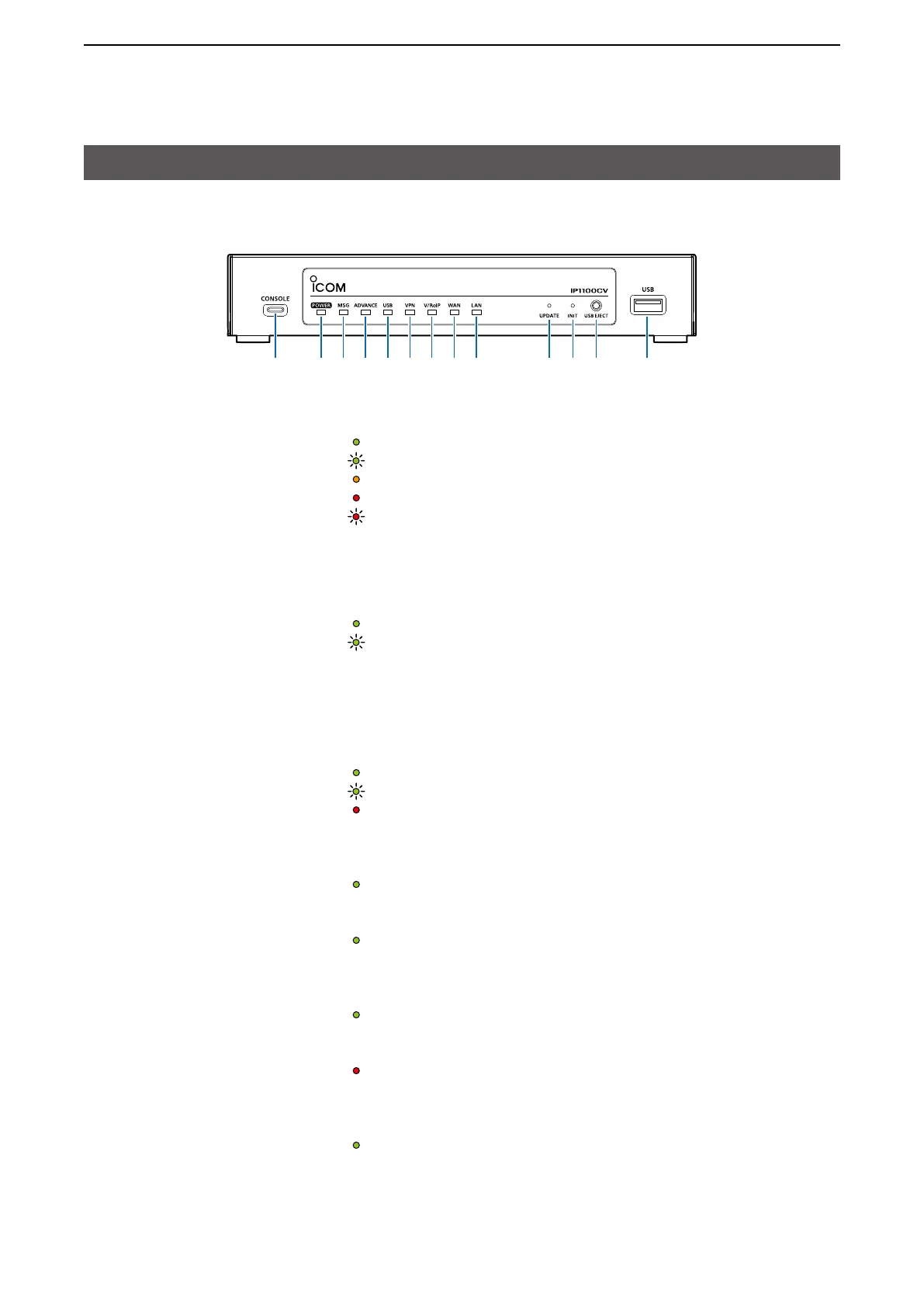
1
BEFORE USING THE CONTROLLER
1-2
■ Front panel
Panel description
INDICATORS
1[POWER] �������� Lights green: Power is ON
Blinks green: Booting up
Lights orange: Boot loader is booting
Lights red: Boot loader prompt stopped
Blinks red: UID indication
L Used for identication purpose by administrator
(operation on the web) in such case as 2 or more
IP1100CVs are installed in a system.
Not lit: Condition other than the above
2[MSG] ��������� Lights green: (Online update) A firmware update is ready.
Blinks green: Initialization is in progress/
(Online update) Firmware update is in progress
Not lit: Condition other than the above
3[ADVANCE] ������� Reserved for future function.
Not lit: Any condition
4[USB] ���������� Lights green: A USB flash drive is mounted
Blinks green: Accessing the USB flash drive
Lights red: Failed updating the firmware/
Failed reading from a USB flash drive
Not lit: A USB flash drive is unmounted or not connected
5[VPN] ���������� Lights green: At least one IPsec tunnel has been established
Not lit: Not connected/VPN not used/Invalid setting
6[V/RoIP] �������� Lights green: At least one WLAN transceiver has been
successfully registered
Not lit: Condition other than the above
7[WAN] ��������� Lights green: Connected to a WAN/
(PPPoE) PPP has been established/
(DHCP client) IP address obtained/
Lights red: (PPPoE) Authentication failure/
(DHCP client) Failed to obtain an IP address
Not lit: Condition other than the above
8[LAN] ���������� Lights green: Connected to a LAN
Not lit: Condition other than the above
1 8 9 234567
Bekijk gratis de handleiding van Icom IP1100CV, stel vragen en lees de antwoorden op veelvoorkomende problemen, of gebruik onze assistent om sneller informatie in de handleiding te vinden of uitleg te krijgen over specifieke functies.
Productinformatie
| Merk | Icom |
| Model | IP1100CV |
| Categorie | Niet gecategoriseerd |
| Taal | Nederlands |
| Grootte | 9942 MB |







