Icom IP1100CV handleiding
Handleiding
Je bekijkt pagina 31 van 83
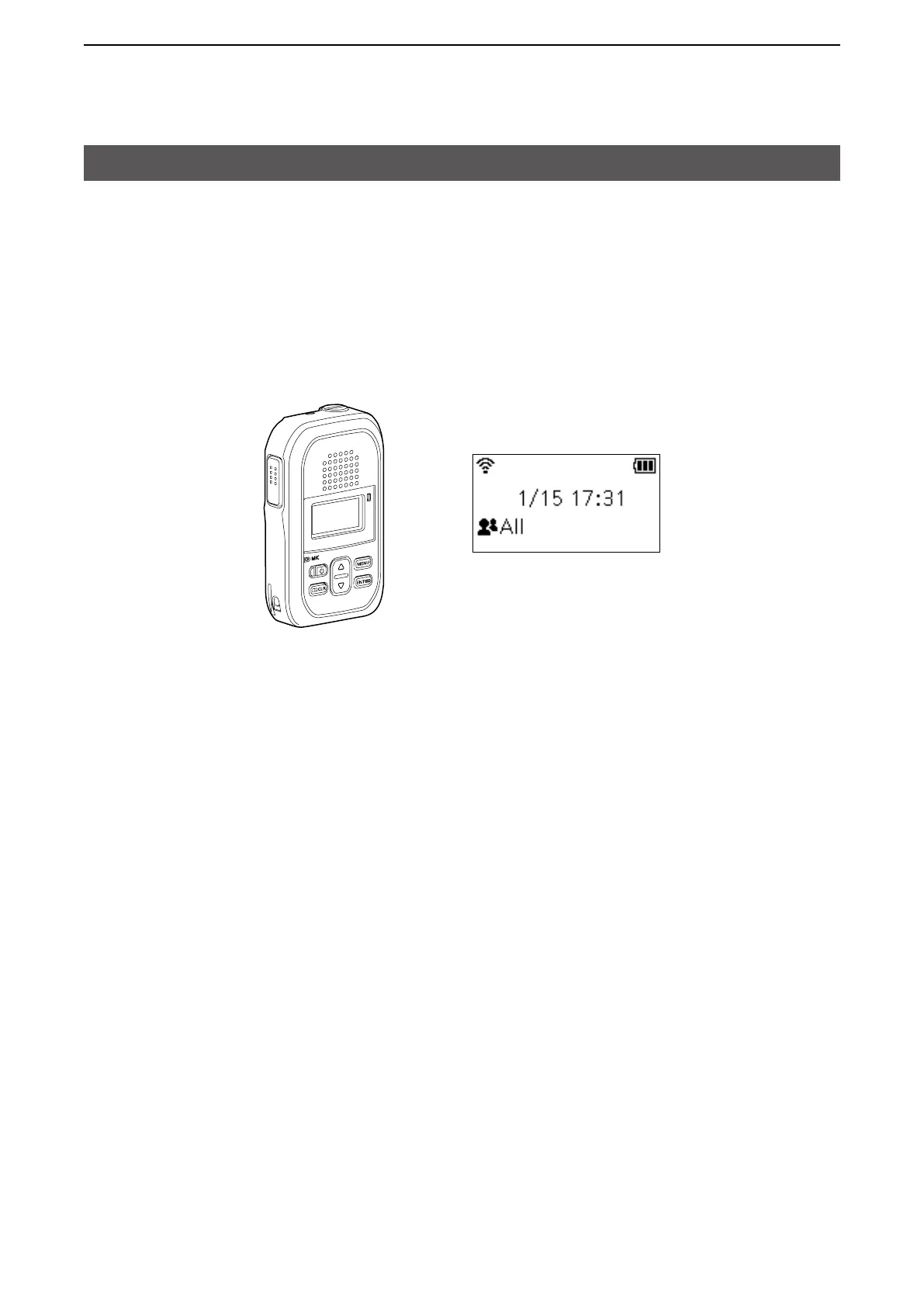
2
SETTING UP THE SYSTEM
2-6
Conguring the WLAN transceiver system
■ Checking the WLAN transceiver settings
After registering the WLAN transceiver (Example: IP110H) to the Controller, enter the required settings of the
IP110H on the PC, using the CS-IP110H programming software.
After the settings on the programming software have been applied to the WLAN transceiver, restart the WLAN
transceiver to connect to the Controller to receive the settings from it.
When the WLAN transceiver settings are successfully completed, the transceiver will display the standby
screen.
Standby screen
Bekijk gratis de handleiding van Icom IP1100CV, stel vragen en lees de antwoorden op veelvoorkomende problemen, of gebruik onze assistent om sneller informatie in de handleiding te vinden of uitleg te krijgen over specifieke functies.
Productinformatie
| Merk | Icom |
| Model | IP1100CV |
| Categorie | Niet gecategoriseerd |
| Taal | Nederlands |
| Grootte | 9942 MB |







