Icom IP1100CV handleiding
Handleiding
Je bekijkt pagina 30 van 83
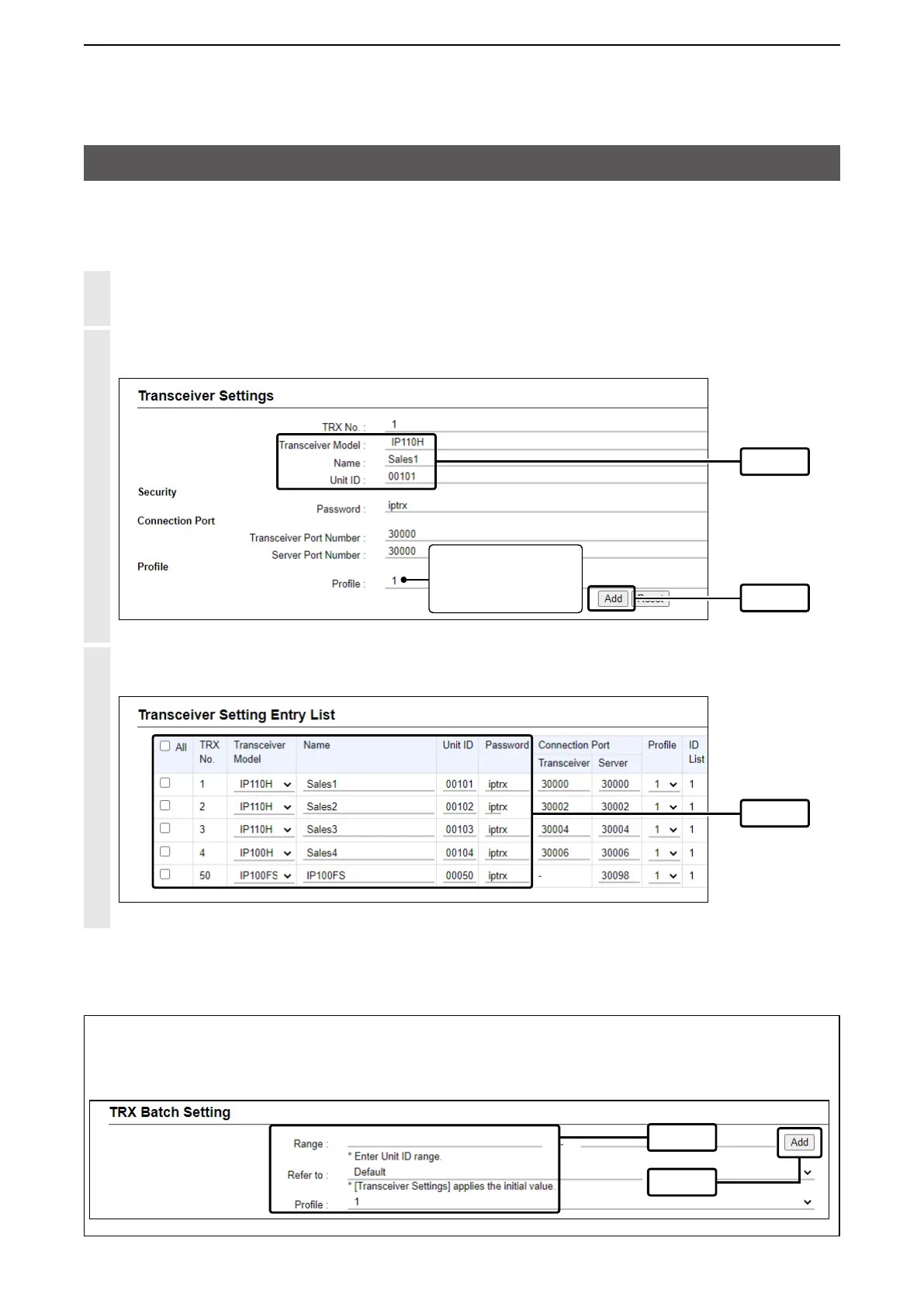
2
SETTING UP THE SYSTEM
2-5
Conguring the WLAN transceiver system
■ Registering the WLAN transceivers
Register a WLAN transceiver or the IP100FS to the Controller.
1 Open the Transceiver Registration screen.
(Transceiver Controller > Transceiver Settings > Transceiver Registration)
2 In [Transceiver Settings], enter the Transceiver Model, Name, and Unit ID (00001 ~ 60000), and then
click <Add>.
The Prole ID that is
entered on the Prole
screen.
1 Enter
2 Click
L Click <OK> if a conrmation message is displayed.
3 In Transceiver Setting Entry List screen, confirm the entry.
Confirm
Using TRX Batch Setting
You can register 2 or more transceivers at once in sequential TRX numbering, or copy the settings from an
already entered WLAN transceiver settings. Enter the range of TRX numbers that you want to copy to, select
the TRX number of the original, and then click <Add>.
1 Enter
2 Click
Bekijk gratis de handleiding van Icom IP1100CV, stel vragen en lees de antwoorden op veelvoorkomende problemen, of gebruik onze assistent om sneller informatie in de handleiding te vinden of uitleg te krijgen over specifieke functies.
Productinformatie
| Merk | Icom |
| Model | IP1100CV |
| Categorie | Niet gecategoriseerd |
| Taal | Nederlands |
| Grootte | 9942 MB |







