Icom IP1100CV handleiding
Handleiding
Je bekijkt pagina 23 van 83
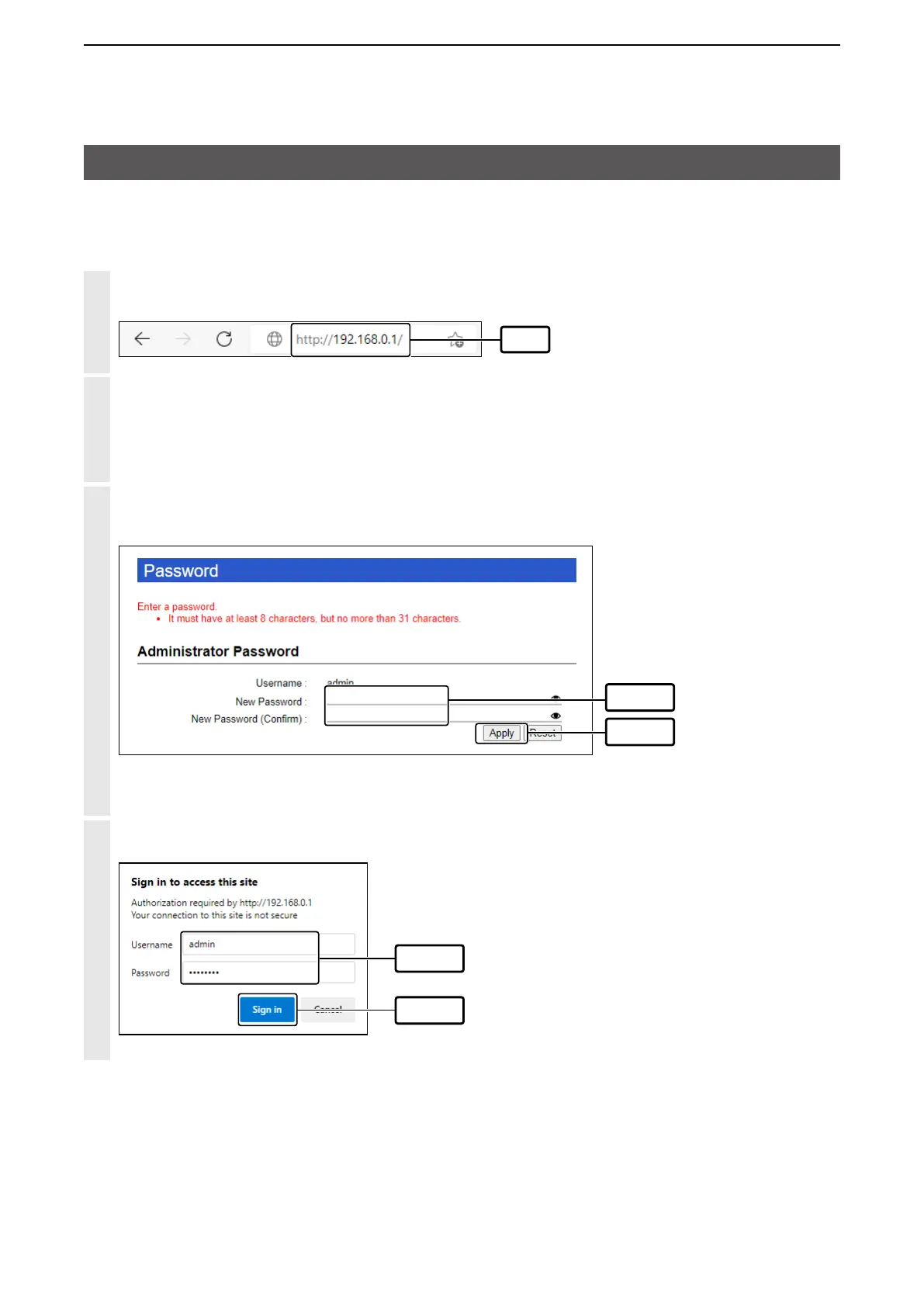
1
BEFORE USING THE CONTROLLER
1-19
The Setting screen
■ Accessing the setting screen
You can access the IP1100CV setting screen with the web browser on your PC.
1 Open your Web browser.
Enter the IP address of the IP1100CV into the address bar. (Default: 192.168.0.1)
Enter
2 Press the [Enter] key.
• The Login Authentication screen is displayed.
When you access the IP1100CV for the rst time, you have to set an Administrator password on the Password
screen. Go to Step 3.
Otherwise, go to Step 4.
3 Enter a new password into both “New Password” and “New Password (Confirm),” and then click
<Apply>.
2 Click
1 Enter
L The password should be 8 to 31 of characters, numbers, and letters (case sensitive.)
L You can check the entered characters by clicking the eye icon to the right.
• The Login Authentication screen is displayed.
4 Enter the username “admin” (fixed username) and the password set in Step 3, and then click <Sign in>.
2 Click
1 Enter
• The IP1100CV Setting screen is displayed. (See the next page.)
Bekijk gratis de handleiding van Icom IP1100CV, stel vragen en lees de antwoorden op veelvoorkomende problemen, of gebruik onze assistent om sneller informatie in de handleiding te vinden of uitleg te krijgen over specifieke functies.
Productinformatie
| Merk | Icom |
| Model | IP1100CV |
| Categorie | Niet gecategoriseerd |
| Taal | Nederlands |
| Grootte | 9942 MB |







