Icom ID-52E PLUS handleiding
Handleiding
Je bekijkt pagina 14 van 88
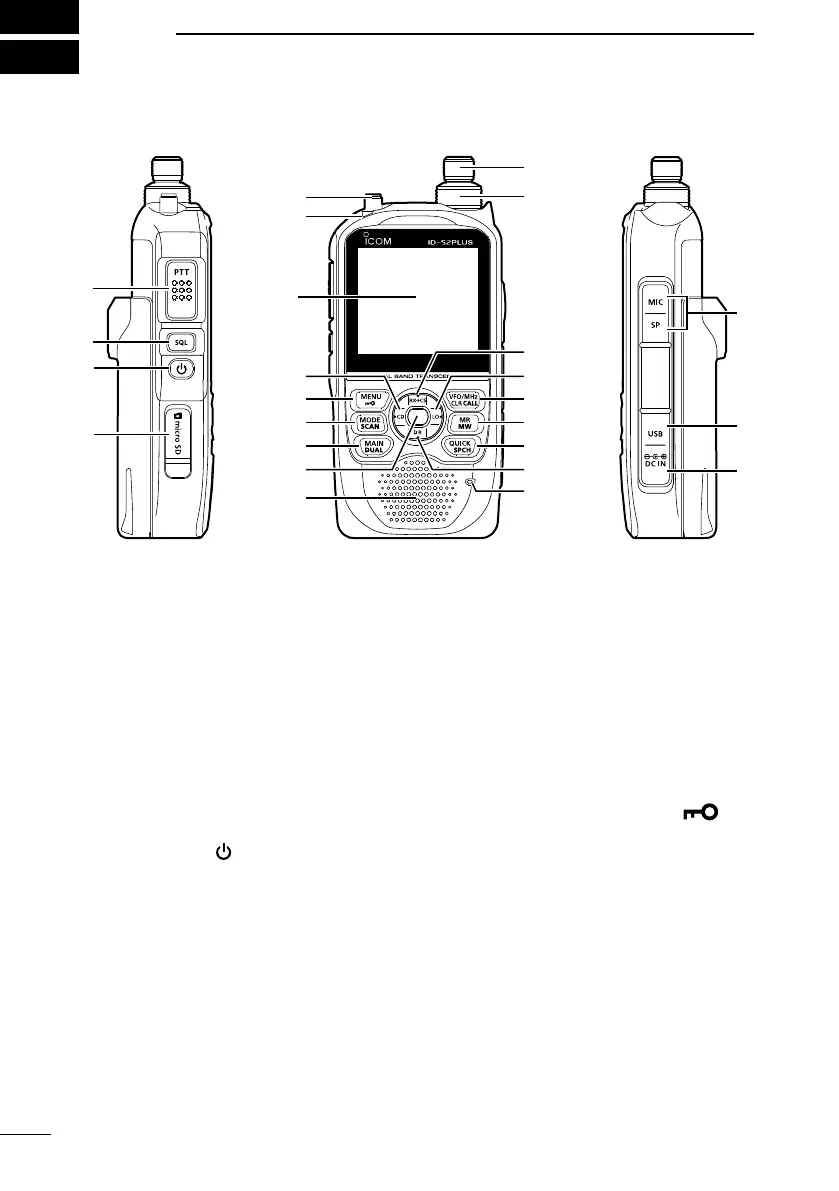
1
BASIC MANUAL
1
2
3
4
5
7
8
9
6
1
PANEL DESCRIPTION
■ Front, top, and side panels
1PTT SWITCH [PTT]
Hold down to transmit, release to
receive.
L For the ID-52E PLUS only
Push briey and release, and then
hold down to transmit a 1750 Hz
tone burst.
2SQUELCH KEY [SQL] (p. 12)
z While holding down, rotate [DIAL] to
adjust the squelch level.
z Hold down to temporarily open the
squelch and monitor the operating
frequency.
3POWER KEY [
]
z Hold down for 1 second to turn the
transceiver ON or OFF. (p. 7)
z When “Screen Capture [PWR] Key”
is set to “ON,” push to capture the
transceiver display onto a microSD
card.
( [MENU] > SET > Function >
Screen Capture [PWR] Key)
4microSD CARD SLOT [microSD]
Insert a microSD card (User supplied).
(p. 7)
5ANTENNA CONNECTOR
Connect the supplied antenna.
6TX/RX INDICATOR
• Lights red while transmitting.
• Lights green while receiving a signal,
or when the squelch is open.
7RX CALL SIGN DISPLAY • D-PAD
(LEFT) KEY [CD]/D-pad()
z In the DV mode, hold down for 1
second to open the received call
history. (p. 53)
z In the MENU screen, push to select
an upper-tier menu. (p. 21)
8MENU • LOCK KEY [MENU]/[
]
z Push to open the MENU screen.
(p. 21)
z Hold down for 1 second to turn the
Lock function ON or OFF. (p. 20)
9MODE • SCAN KEY [MODE]/[SCAN]
z Push to select the operating mode.
(p. 15)
z Hold down for 1 second to open the
Scan Type Select window. (p. 17)
MAIN • DUAL KEY [MAIN]/[DUAL]
z Push to set the A or B band as the
MAIN band. (p. 11)
z Hold down for 1 second to turn the
Dualwatch function ON or OFF.
(p. 11)
Function
Display
(p. 3)
Speaker
Internal
Microphone
Bekijk gratis de handleiding van Icom ID-52E PLUS, stel vragen en lees de antwoorden op veelvoorkomende problemen, of gebruik onze assistent om sneller informatie in de handleiding te vinden of uitleg te krijgen over specifieke functies.
Productinformatie
| Merk | Icom |
| Model | ID-52E PLUS |
| Categorie | Niet gecategoriseerd |
| Taal | Nederlands |
| Grootte | 9741 MB |







