Icom IC-A25CE handleiding
Handleiding
Je bekijkt pagina 18 van 53
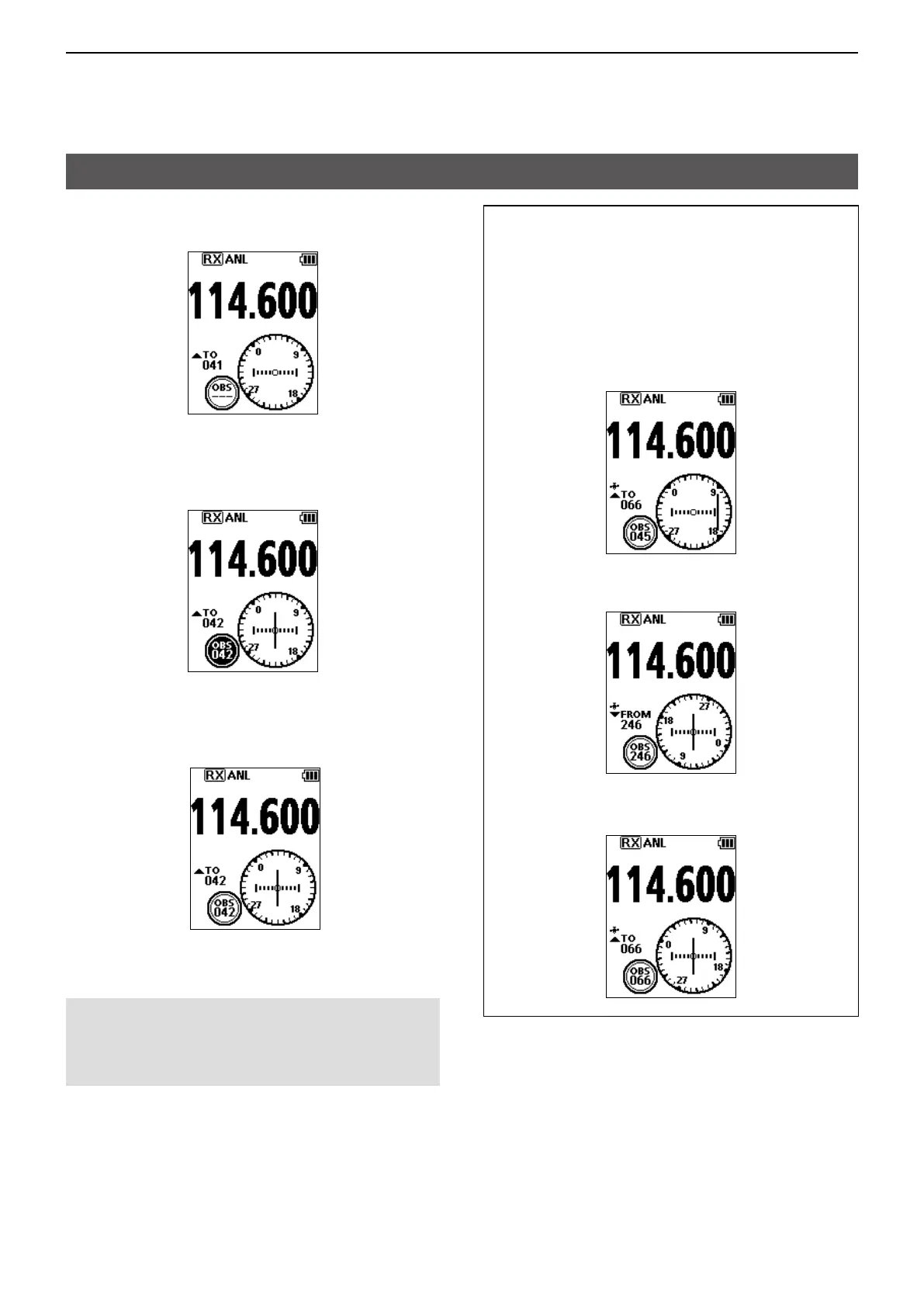
5
VOR NAVIGATION
5-3
1. Select a VOR station’s frequency.
• The CDI screen is displayed.
2. Push [F], and then push [OBS] to enter the OBS
mode.
• The OBS value is highlighted.
• The Course deviation is displayed, as shown below.
3. Push [ENT].
4. Confirm the TO/FROM indicator displays “TO.”
• If “FROM” is displayed, push [F], and then push [TO
FROM] to display “TO.”
5. Maintain the heading that the Course Deviation
Needle comes to the center of CDI.
NOTE: The IC-A25N and IC-A25NE’s VOR
Navigation features are supplemental aids to
navigation only, and are not intended to be a
substitute for primary VOR navigation equipment.
Flying to a VOR station
TIP: Using the Auto Bearing Set System (ABSS):
You can set your current heading as the course
heading.
Example:
Your OBS course heading is set to 045. However,
your current heading is 066 to the VOR. You want
to set your current heading as the OBS course
heading.
1. Push [F], and then push [TO FROM].
• “FROM 246” is displayed, and OBS is set to 246.
2. Push [F], and then push [TO FROM] again.
• “TO 066” is displayed, and OBS is set to 066.
Bekijk gratis de handleiding van Icom IC-A25CE, stel vragen en lees de antwoorden op veelvoorkomende problemen, of gebruik onze assistent om sneller informatie in de handleiding te vinden of uitleg te krijgen over specifieke functies.
Productinformatie
| Merk | Icom |
| Model | IC-A25CE |
| Categorie | Niet gecategoriseerd |
| Taal | Nederlands |
| Grootte | 5600 MB |







