Icom IC-A220 handleiding
Handleiding
Je bekijkt pagina 11 van 40
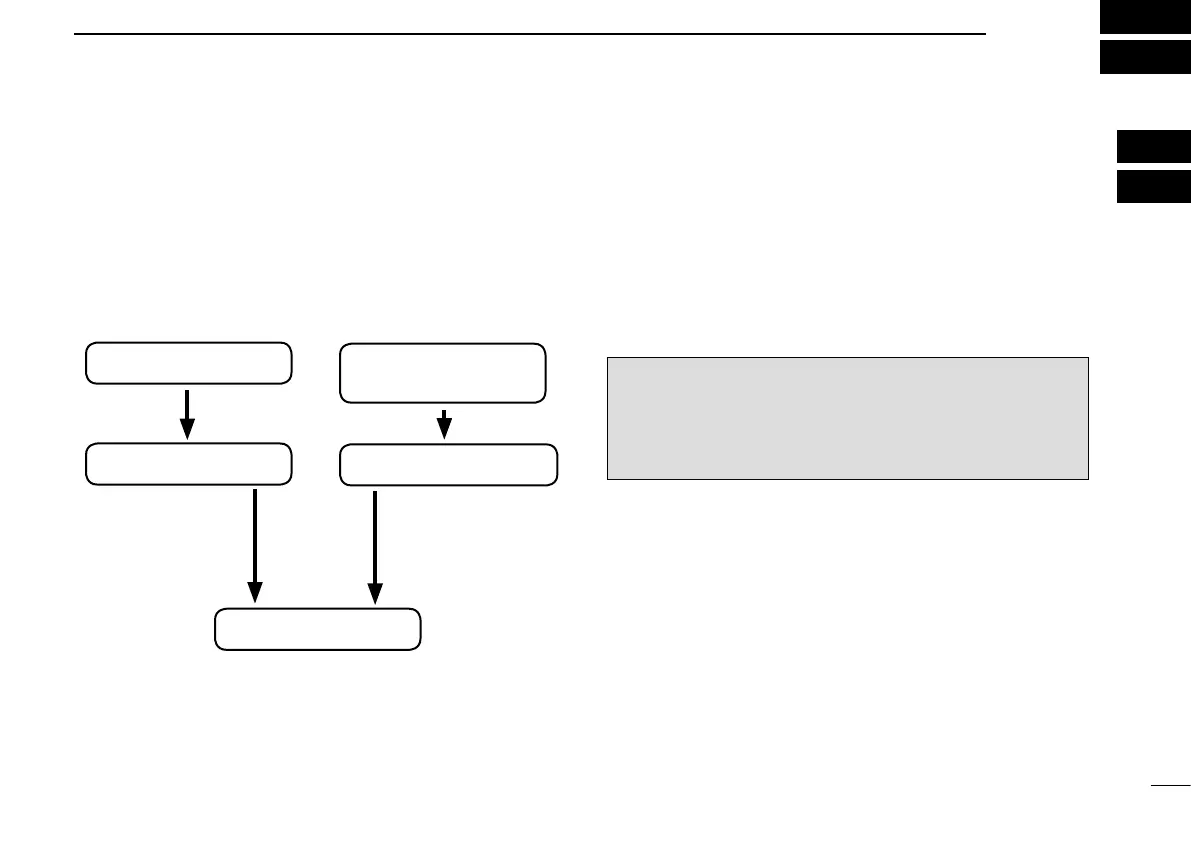
■ General description
The ow chart below shows the basic operating procedures.
You need to set the frequency, activate the frequency, and
receive or transmit.
There are two ways to set the frequency. See page 5 and 6
for details.
• Set the frequency normally • Set the frequency directly
Set the frequency normally
Set the frequency which will be used for the next operating
frequency in the standby frequency display. Then exchange
the active frequency for the standby frequency.
Set the frequency directly
You can directly set the frequency.
See ‘Directly setting the frequency.‘
4
2
BASIC OPERATION
01
02
TIP: For quick frequency setting, you can enter often-
used frequencies into memory channels. See “MEMORY
OPERATION” for details. (pp. 7–12)
When you recall a memory channel, the previous standby
frequency is over written.
Set the standby frequency.
Activate the frequency.
Enter the direct frequency
setting mode.
Set the operating frequency.
Receive/transmit
Bekijk gratis de handleiding van Icom IC-A220, stel vragen en lees de antwoorden op veelvoorkomende problemen, of gebruik onze assistent om sneller informatie in de handleiding te vinden of uitleg te krijgen over specifieke functies.
Productinformatie
| Merk | Icom |
| Model | IC-A220 |
| Categorie | Niet gecategoriseerd |
| Taal | Nederlands |
| Grootte | 3344 MB |







