Icom IC-7760 handleiding
Handleiding
Je bekijkt pagina 94 van 100
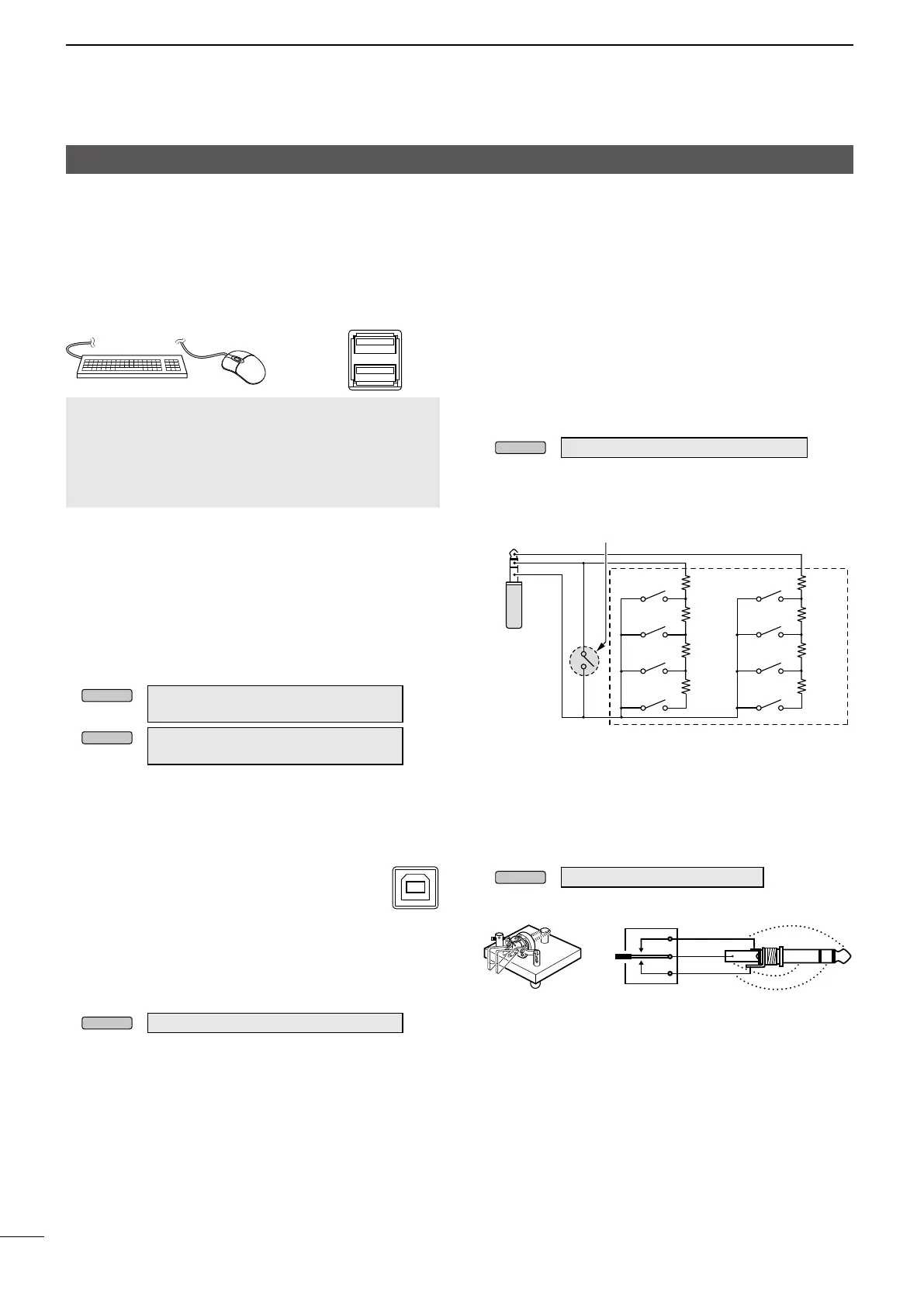
13-5
BASIC MANUAL
13
CONNECTOR INFORMATION
Controller
D [USB B]
Use the USB (1.1/2.0) Type-B port for:
• Outputting decoded RTTY data.
• Outputting a demodulated AF signal or 12 kHz
IF signal.
• Inputting an AF modulation signal.
• Interface for remote control using CI-V commands.
• Remotely controlling using optional RS-BA1 software.
L You can change the signal output type and output level.
MENU
»
SET > Connectors > USB AF/IF Output
L You can download the USB driver and installation guide
from the Icom website.
https://www.icomjapan.com/support/
D [ELEC-KEY]
Connect a Paddle key to activate the internal
electronic keyer for CW operation.
L You can select the key type.
MENU
»
SET > CW-KEY SET > Key Type
External Keypad
3.5 mm (1/8 inch)
dot
com
dash
D [EXT-KEYPAD]
By connecting an external keypad to [EXT-KEYPAD]
with a circuit as shown below, you can send the
content from one of the 8 memories. You can send
the content from a CW Keyer Memory (M1 ~ M8),
SSB/AM/FM Voice Memory (T1 ~ T8), RTTY Memory
(RT1 ~ RT8), or PSK Memory (PT1 ~ PT8) to be
transmitted.
z Push a switch to send the memory content.
z Hold down the switch for 1 second to repeatedly
send the memory content.
L To use the external keypad, turn ON the following item.
MENU
»
SET > Connectors > External Keypad
L The external keypad shown below is not supplied by
Icom.
1.5 kΩ
±5%
1.5 kΩ
±5%
2.2 kΩ
±5%
4.7 kΩ
±
5%
1.5 kΩ
±5%
1.5 kΩ
±5%
2.2 kΩ
±5%
4.7 kΩ
±
5%
S5
S6
S7
S8
S1
S2
S3
S4
Mute switch: Mutes both transmission and reception
when the switch is turned ON.
3.5 mm
(1/8 inch)
D [USB A]
Use the USB (1.1/2.0) Type-A port for connecting a
keyboard, RC-28
mouse, or hub.
L Turn OFF the transceiver when connecting or
disconnecting.
NOTE:
• DO NOT connect a multimedia adapter, memory card
reader, USB HDD, or Bluetooth keyboard or mouse, as
these are not supported by Icom.
• DO NOT connect two or more of the same USB devices.
(Example: Two USB hubs or two USB mice)
L Connect a keyboard for the RTTY and PSK operations.
By connecting a keyboard to [USB], you can send
the content from one of 4 memories. You can send
the content from a CW Keyer Memory (M1 ~ M8),
SSB/AM/FM Voice Memory (T1 ~ T8), RTTY Memory
(RT1 ~ RT8), or PSK Memory (PT1 ~ PT8) to be
transmitted.
L To use this function, turn ON the following items.
MENU
»
SET > Connectors > Keyboard/Mouse >
Keyboard [F1]-[F8] (VOICE)
MENU
»
SET > Connectors > Keyboard/Mouse >
Keyboard [F1]-[F8] (KEYER)
Bekijk gratis de handleiding van Icom IC-7760, stel vragen en lees de antwoorden op veelvoorkomende problemen, of gebruik onze assistent om sneller informatie in de handleiding te vinden of uitleg te krijgen over specifieke functies.
Productinformatie
| Merk | Icom |
| Model | IC-7760 |
| Categorie | Niet gecategoriseerd |
| Taal | Nederlands |
| Grootte | 18538 MB |







