Icom IC-7760 handleiding
Handleiding
Je bekijkt pagina 92 van 100
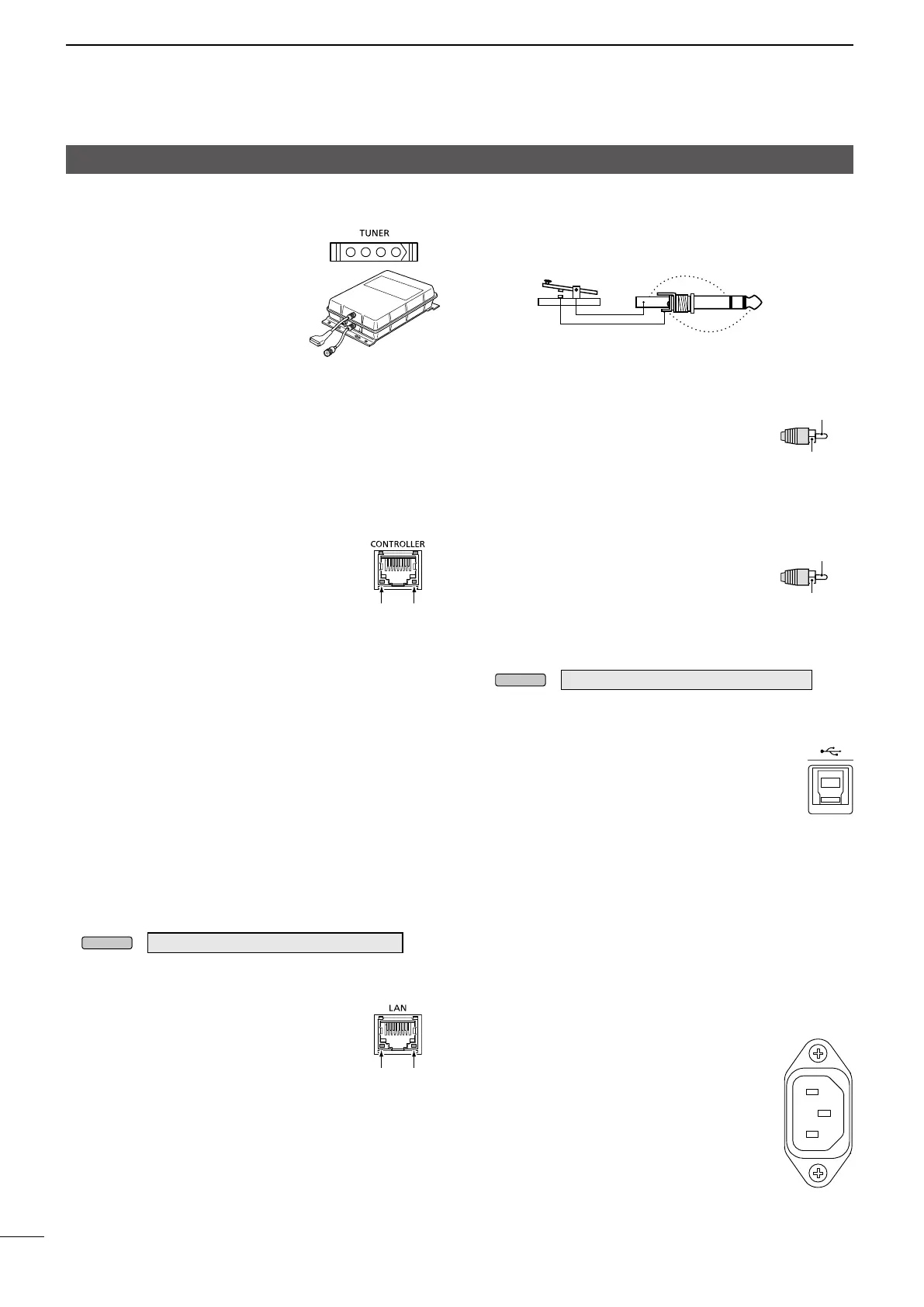
13-3
BASIC MANUAL
13
CONNECTOR INFORMATION
RF Deck
D [TUNER]
Connect the control cable to
an optional AH-730 automatic
antenna tuner. (p. 2-2)
D [LAN]
• Connecting to the controller through a network.
• Time synchronization by an NTP server.
• Outputting the demodulated AF signal or 12 kHz IF
signal.
• Remotely controlling using optional RS-BA1
software.
L You can select the output signal from AF and IF signals.
MENU
»
SET > Connectors > LAN AF/IF Output
D [CONTROLLER]
Connect to the controller with the supplied control
cable.
L DO NOT connect to 2 or more controllers, or other
devices.
About the LED indication
1 LINK/ACT
• Lights green when a cable is
connected.
• Does not light when a cable is not
connected.
• Blinks green while communicating.
2 Speed
• Lights green while communicating
in 1000BASE-T.
• Does not light while communicating
in 10BASE-T/100BASE-TX, or
when a cable is not connected.
About the LED indication
1 LINK/ACT
• Lights green when a cable is
connected.
• Does not light when a cable is not
connected.
• Blinks green while communicating.
2 • Lights green when a cable is
connected.
• Does not light when a cable is not
connected.
D [KEY]
Connect to a straight key or external electronic keyer.
+
_
6.35 mm (1/4 inch)
D [SEND]
This terminal is used to control an
external equipment such as a non-Icom
linear amplier.
The terminal goes low when the
transceiver transmits.
L The T/R switching relay type can be
changed on the following item.
MENU
»
SET > Connectors > SEND Relay Type
D [USB] (for I/Q output)
Use the USB (3.0/3.1/3.2) Type-B port to
output the Phase/Quadrature data which is
processed by the FPGA.
Connect a PC’s USB port, to demodulate the DRM
broadcast or Software Dened Radio SDR.
L Icom does not provide any support regarding SDR
technology and related software, except the inspection for
the normality of output signal.
L You can download the IQ driver and instruction guide
from the Icom website.
https://www.icomjapan.com/support/
D [AC]
Connect the supplied power cable to an
AC receptacle.
• Power source requirement:
90 ~ 264 V AC
(Single-phase, 50 Hz/60 Hz)
L Only the power cable supplied with the EUR
version can be used to connect to a 180 ~
264 V AC power source. For other versions,
use a power cable that matches the power
source if you connect to a 180 ~ 264 V AC
power source.
D [ALC]
Inputs ALC voltage to the jack when
operating with a non-Icom linear
amplier.
• ALC voltage: –4 ~ 0 V
(RCA Plug)
GND
ALC
(RCA Plug)
GND
SEND
AH-730 (option)
12
12
Bekijk gratis de handleiding van Icom IC-7760, stel vragen en lees de antwoorden op veelvoorkomende problemen, of gebruik onze assistent om sneller informatie in de handleiding te vinden of uitleg te krijgen over specifieke functies.
Productinformatie
| Merk | Icom |
| Model | IC-7760 |
| Categorie | Niet gecategoriseerd |
| Taal | Nederlands |
| Grootte | 18538 MB |







