Icom IC-7760 handleiding
Handleiding
Je bekijkt pagina 86 van 100
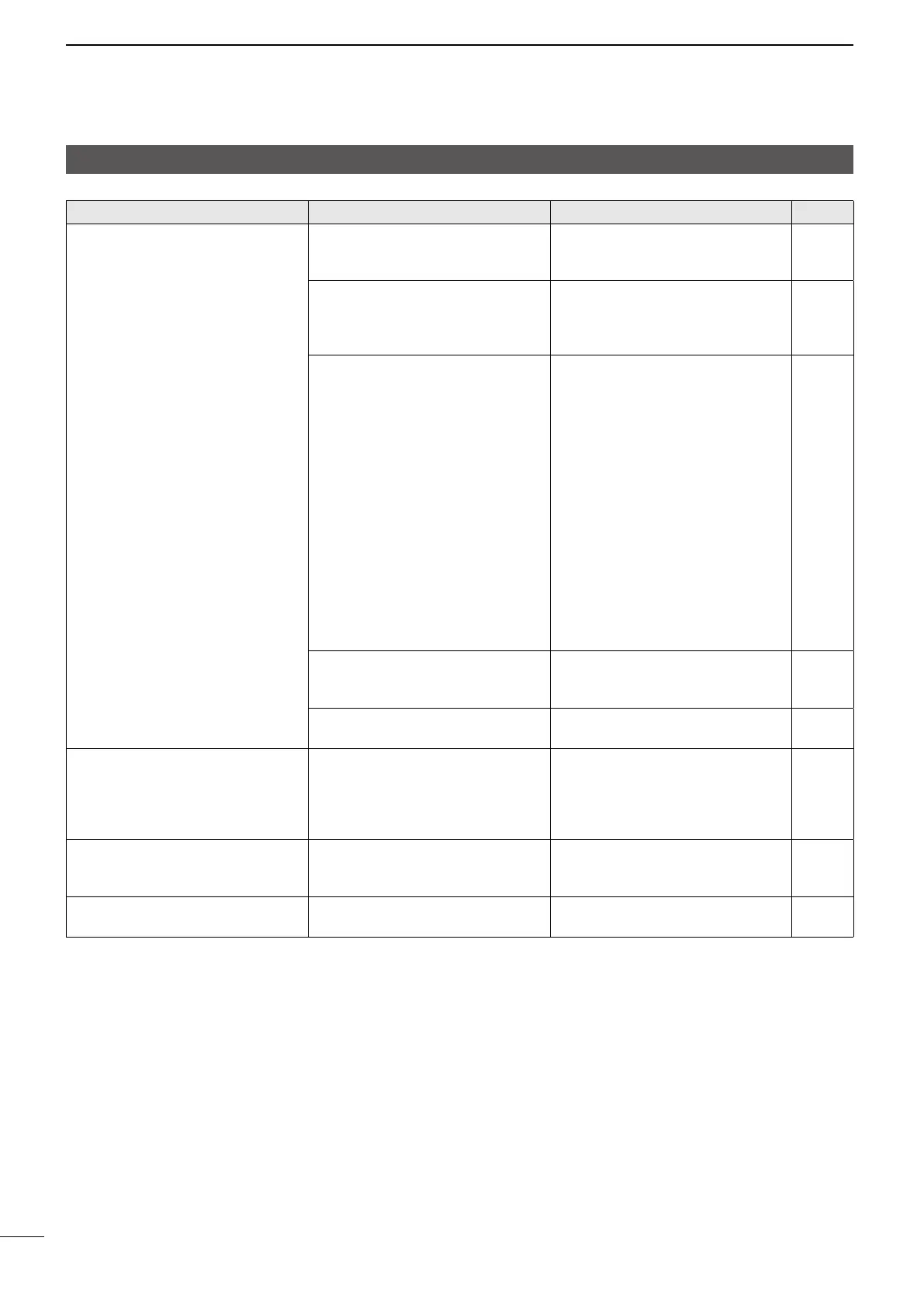
10-7
BASIC MANUAL
10
MAINTENANCE
Troubleshooting
Problem Possible cause Solution REF.
The audio is intermittent. The controller and RF deck are
directly connected with a user
supplied cable.
Connect with the supplied control
cable.
p. 2-2
When the controller and RF deck are
connected through a wired LAN, a
network switch or Ethernet cable is
not compatible with Gigabit Ethernet.
We recommend that you use a
network switch and Ethernet cable
that is compatible with Gigabit
Ethernet.
AM
When connecting through the
Internet, the network speed is not fast
enough.
A network environment with the
following stable network speed is
required.
• Controller ➔ RF deck:
2 Mbps or faster
• RF deck ➔ Controller:
4 Mbps* or faster
* When “Output Select” of “USB
AF/IF Output,” “LINE-OUT AF/IF
Output,” or “LAN AF/IF Output” in
the “Connectors” menu is set to
“IF,” at least 7 Mbps is required.
When all of them are set to “AF,”
at least 4 Mbps is required.
L Depending on your Internet
environment, the audio may be
intermittent due to packet loss.
AM
When the controller and RF deck are
connected through a network, the
audio buer’s capacity is not enough.
Change the “Audio Buer” setting in
the “Controller Connection (via LAN)”
menu.
p. 8-15
The internal reference frequency has
shifted.
Adjust the internal reference
frequency in “REF Adjust.”
AM
Another network part cannot be set to
“IP Address (RF Deck).”
The “Connection Route” setting is
incorrect.
Set this item to other than “LAN (in
Same Segment)” and “Internet (L2
VPN in Same Segment),” and then
set the items in the “RF Deck side
Settings” menu.
p. 8-15
The controller and RF deck cannot
be connected between dierent
segments.
The network switch or router settings
are incorrect.
Check the network switch and router
settings.
AM
“The connection to the RF deck has
been lost” is repeatedly displayed.
– Contact your nearest Icom Dealer or
Service Center.
–
Bekijk gratis de handleiding van Icom IC-7760, stel vragen en lees de antwoorden op veelvoorkomende problemen, of gebruik onze assistent om sneller informatie in de handleiding te vinden of uitleg te krijgen over specifieke functies.
Productinformatie
| Merk | Icom |
| Model | IC-7760 |
| Categorie | Niet gecategoriseerd |
| Taal | Nederlands |
| Grootte | 18538 MB |







