Icom IC-7760 handleiding
Handleiding
Je bekijkt pagina 82 van 100
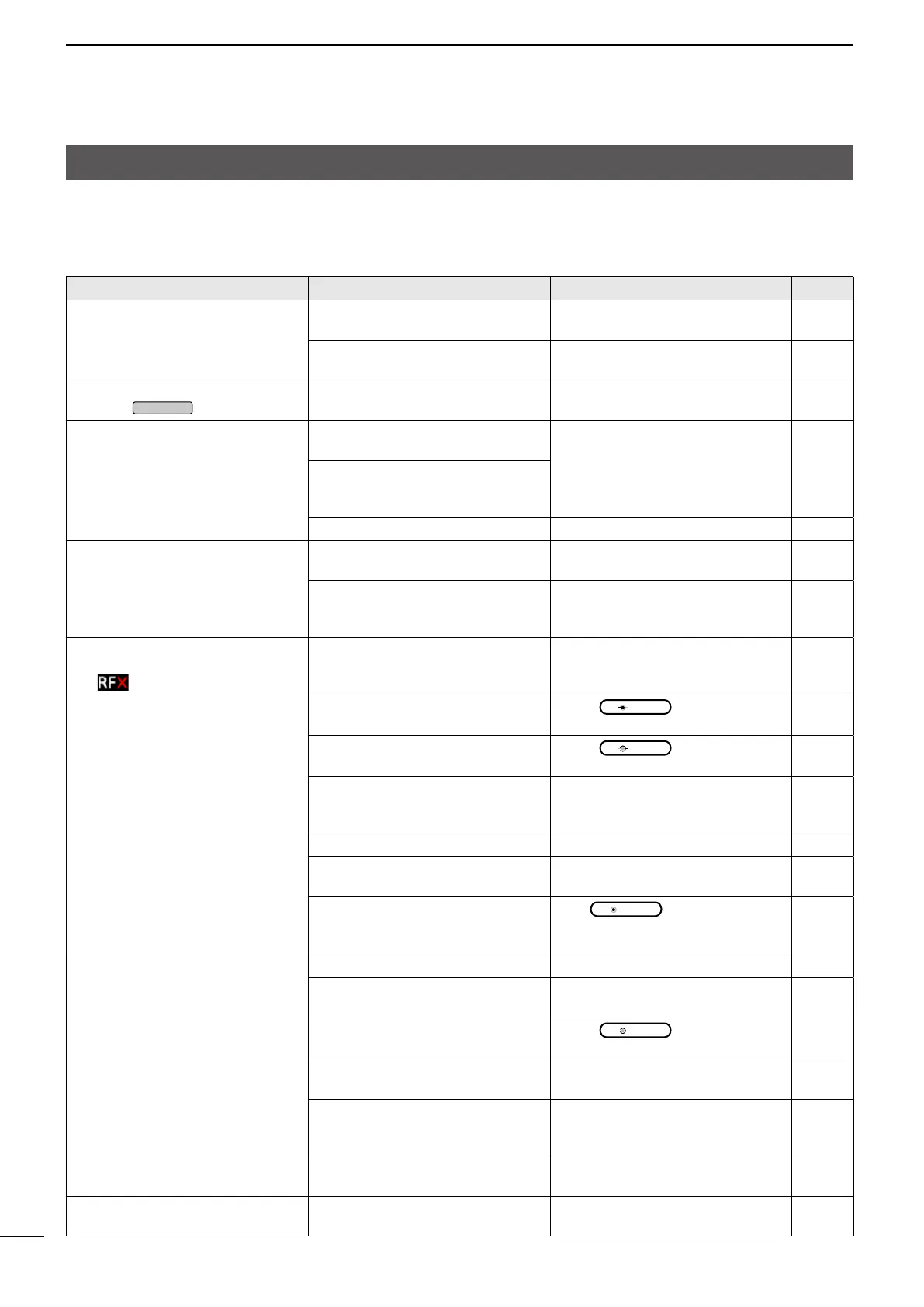
10-3
BASIC MANUAL
10
MAINTENANCE
Troubleshooting
The following chart is designed to help you solve problems that are not equipment malfunctions.
If you are unable to locate the cause of a problem or solve it through the use of this chart, contact your nearest
Icom Dealer or Service Center.
L “AM” indicates the PDF type Advanced manual.
Problem Possible cause Solution REF.
The RF deck’s power does not turn
ON. (The indicator on the front panel
does not light.)
The internal power supply is turned
OFF.
Turn ON by pushing [I/O] on the rear
panel.
p. 3-1
The power cable is not properly
connected.
Properly reconnect the power cable. p. 2-2
The controller’s power does not turn
ON when
POWER
is pushed.
The power cable is not properly
connected.
Properly reconnect the power cable. p. 2-2
The RF deck’s [POWER] indicator
lights orange, but does not change
to blue.
The controller and RF deck are not
paired.
Connect the controller’s [RF DECK]
and RF deck’s [CONTROLLER] with
the supplied control cable.
p. 2-2
The controller’s [RF DECK] and RF
deck’s [LAN] are connected with the
supplied control cable.
The controller’s power is turned OFF. Turn ON the controller. p. 3-1
The controller and RF deck cannot
be paired.
A user supplied cable is used to
connect.
Connect with the supplied control
cable.
p. 2-2
The controller’s [RF DECK] and RF
deck’s [LAN] are connected with the
supplied control cable.
Connect the controller’s [RF DECK]
and RF deck’s [CONTROLLER] with
the supplied control cable.
p. 2-2
After turning ON the controller, “The
RF deck is not detected.” is displayed
and
blinks.
The controller and RF deck are not
paired because of the rst time using,
or performing an All reset.
Pair the controller and RF deck. p. 2-2
No sound is heard from the speaker. The audio level is too low.
Rotate
AF RF/SQL
(inner) clockwise
to obtain a suitable listening level.
p. 3-1
The squelch is closed.
Rotate
AF RF/SQL
(outer) to the 12
o’clock position to open the squelch.
p. 3-8
If no sound is heard only from the
Sub band, the Dualwatch function is
OFF.
Turn ON the Dualwatch function. p. 3-2
Headphones are connected. Disconnect the headphones. –
A monaural plug is connected to
[EXT-KEYPAD].
Disconnected the plug, or use a
stereo plug.
p. 13-5
The Mute function is ON.
Push
AF RF/SQL
to turn OFF the
Mute function on whichever band is
selected (Main or Sub).
p. 1-1
Sensitivity is too low, and only strong
signals are heard.
The Attenuator is activated. Turn OFF the Attenuator. p. 4-1
RF gain control is set too low.
(“RFG” is displayed.)
Set the RF gain higher until “RFG”
just goes o.
p. 3-8
The squelch is closed.
Rotate
AF RF/SQL
(outer) to the 12
o’clock position to open the squelch.
p. 3-8
The antenna is defective, or the
coaxial cable is defective.
Repair the problem and then
reconnect the antenna.
–
You are using an antenna that is
not suitable for the band you have
selected.
Connect an antenna suitable for the
operating band.
–
An antenna for another band is
selected.
Select an antenna suitable for the
operating frequency.
p. 3-9
Some antenna connectors cannot be
selected.
The antenna connector is set to
“OFF” in the ANT2 ~ ANT4 setting.
Set to “ON.” p. 7-2
Bekijk gratis de handleiding van Icom IC-7760, stel vragen en lees de antwoorden op veelvoorkomende problemen, of gebruik onze assistent om sneller informatie in de handleiding te vinden of uitleg te krijgen over specifieke functies.
Productinformatie
| Merk | Icom |
| Model | IC-7760 |
| Categorie | Niet gecategoriseerd |
| Taal | Nederlands |
| Grootte | 18538 MB |







