Icom IC-7760 handleiding
Handleiding
Je bekijkt pagina 51 van 100
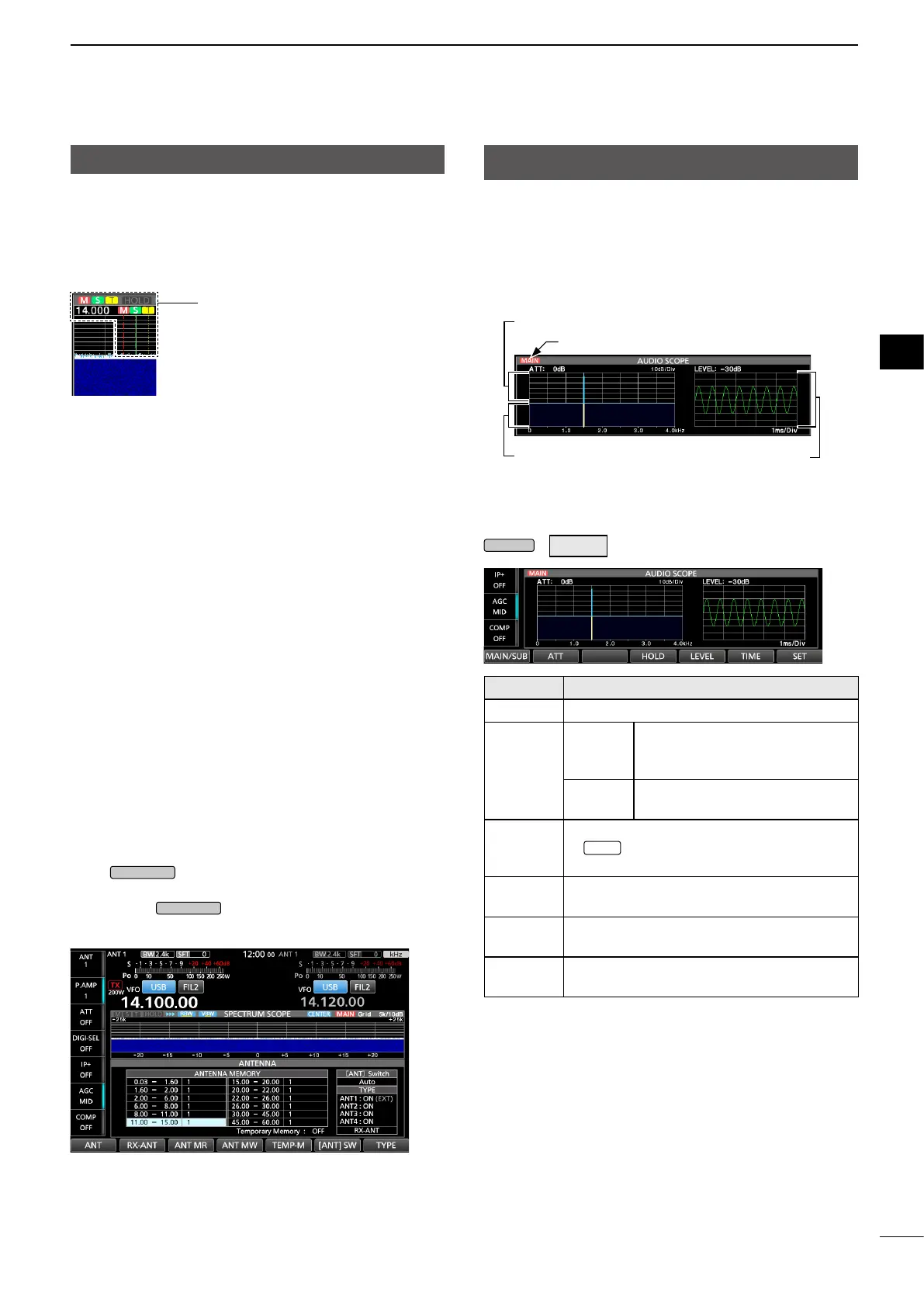
5-2
BASIC MANUAL
SCOPE OPERATION
5
5
Spectrum scope screen
D Marker
The Marker displays the operating frequency for both
the Main and Sub bands in the SPECTRUM SCOPE
screen.
M: The Main band marker
• Marks the Main band frequency.
S: The Sub band marker
• Marks the Sub band frequency.
T: The TX marker
• Marks the transmit frequency.
• About Main and Sub Marker
In the Fixed or Scroll mode, the Main and Sub band
Marker displays the operating frequency within a
specied frequency range. So, the transceiver always
displays the Main or Sub band marker in the Scope
screen.
In the Center mode, the operating frequency stays in
the center of the screen. Thus, the transceiver does
not display either the Main band marker on the Main
scope, or the Sub band marker on the Sub scope.
L When the Hold function is ON, the RX Marker is displayed
to indicate the operating frequency’s location.
D Mini scope screen
The Mini scope screen can be simultaneously
displayed with another function displays, such as
the RTTY DECODE screen and the AUDIO SCOPE
screen or the FUNCTION screen.
Push
M.SCOPE
to turn the Mini scope screen ON or
OFF.
L Hold down
M.SCOPE
for 1 second to display the
SPECTRUM SCOPE screen.
Audio scope screen
This audio scope enables you to display the received
signal’s frequency component on the FFT scope, and
its waveform components on the Oscilloscope. The
FFT scope also has a waterfall.
• AUDIO SCOPE screen
D Using the Audio Scope
Display the AUDIO SCOPE screen.
MENU
»
AUDIO
Key Action
MAIN/SUB Selects the Main or Sub band.
ATT
Touch
Selects the attenuator for the FFT
scope.
• 0 (OFF), 10, 20, or 30 dB
Touch for
1 second
Turns OFF the attenuator. (0 dB)
HOLD
Turns the Hold function ON or OFF.
•
HOLD
is displayed and freezes the current
audio spectrum.
LEVEL
Selects the Oscilloscope level.
• 0, –10, –20, or –30 dB
TIME
Selects the Oscilloscope sweep time.
• 1, 3, 10, 30, 100, or 300 ms/Div
SET
Displays the AUDIO SCOPE SET screen.
L See the Advanced manual for details.
FFT scope zone
Oscilloscope
Waterfall zone
MAIN/SUB band icon
Example: Displaying the Mini scope screen while the
ANTENNA screen is displayed.
Bekijk gratis de handleiding van Icom IC-7760, stel vragen en lees de antwoorden op veelvoorkomende problemen, of gebruik onze assistent om sneller informatie in de handleiding te vinden of uitleg te krijgen over specifieke functies.
Productinformatie
| Merk | Icom |
| Model | IC-7760 |
| Categorie | Niet gecategoriseerd |
| Taal | Nederlands |
| Grootte | 18538 MB |







