Icom IC-7760 handleiding
Handleiding
Je bekijkt pagina 47 van 100
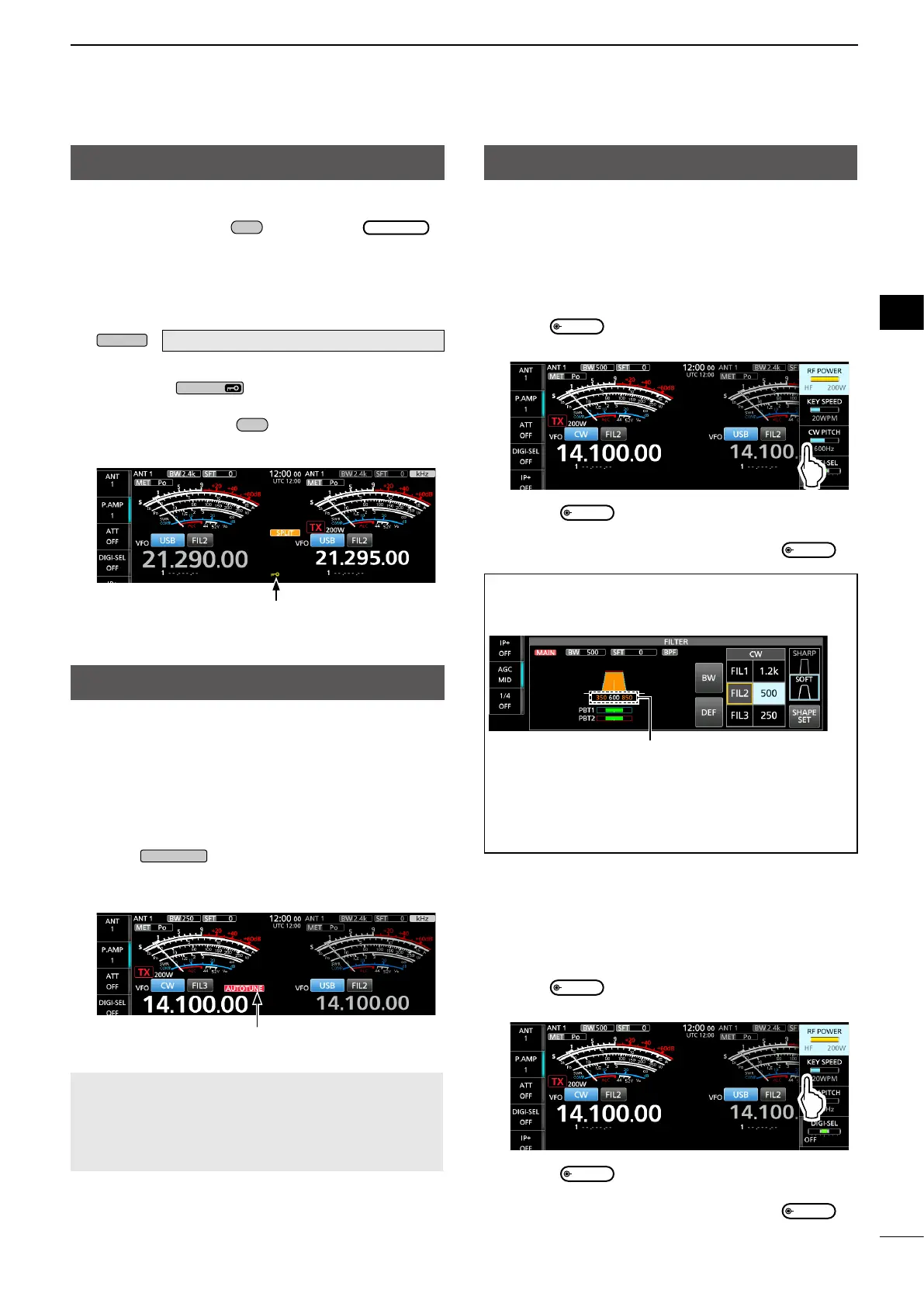
4-11
BASIC MANUAL
RECEIVING AND TRANSMITTING
4
4
Split Lock function
To prevent accidentally changing the receive
frequency by releasing
XFC
while rotating
MAIN
DIAL
,
use the Split Lock function. Using both this function
and the Dial Lock function enables you to change only
the transmit frequency.
1. Turn ON the Split Lock function.
MENU
»
SET > Function > SPLIT > SPLIT LOCK
2. Turn ON the Split function.
3. Hold down
SPEECH
for 1 second to turn ON the
Dial Lock function.
4. While holding down
XFC
, set the transmit
frequency.
D Setting the CW pitch control
You can set the received CW audio pitch and the CW
side tone to suit your preference, without changing the
operating frequency.
1. Select the CW mode.
2. Push
MULTI
to open the Multi-function menu.
3. Touch [CW PITCH].
4. Rotate
MULTI
to set the CW pitch to between
300 and 900 Hz (in 5 Hz steps).
5. To close the Multi-function menu, push
MULTI
.
TIP: To graphically display the CW pitch, open the
FILTER screen by touching the IF Filter indicator for
1 second.
CW pitch frequency
When the selected IF lter is:
• Below 500 Hz, the CW pitch frequency is graphically
changed in 5 Hz steps.
• Above 600 Hz, the CW pitch frequency is graphically
changed in 25 Hz steps.
D Setting the key speed
You can set the keying speed of the internal electronic
keyer.
1. Select the CW mode.
2. Push
MULTI
to open the Multi-function menu.
3. Touch [KEY SPEED].
4. Rotate
MULTI
to set the key speed to between 6
and 48 Words Per Minute (WPM).
5. To close the Multi-function menu, push
MULTI
.
Operating CW
Displayed when the Dial Lock function is ON.
Auto Tuning function
CW and AM modes
You can tune in a signal you are receiving using the
Auto Tuning function. You can automatically tune the
signal in the IF passband width in the CW mode, or
within a ±5 kHz range in the AM mode.
1. Select the AM or CW mode.
2. Push
AUTO
TUNE
to start the Auto Tuning.
L While using the RIT function, the RIT frequency is
automatically tuned by this function.
Displayed while tuning
NOTE: When receiving a weak signal, or receiving
a signal with interference, the Auto Tuning function
may tune the receiver to an undesired signal, or
may not start to tune. In such case, a warning beep
sounds.
Bekijk gratis de handleiding van Icom IC-7760, stel vragen en lees de antwoorden op veelvoorkomende problemen, of gebruik onze assistent om sneller informatie in de handleiding te vinden of uitleg te krijgen over specifieke functies.
Productinformatie
| Merk | Icom |
| Model | IC-7760 |
| Categorie | Niet gecategoriseerd |
| Taal | Nederlands |
| Grootte | 18538 MB |







