Icom IC-7760 handleiding
Handleiding
Je bekijkt pagina 22 van 100
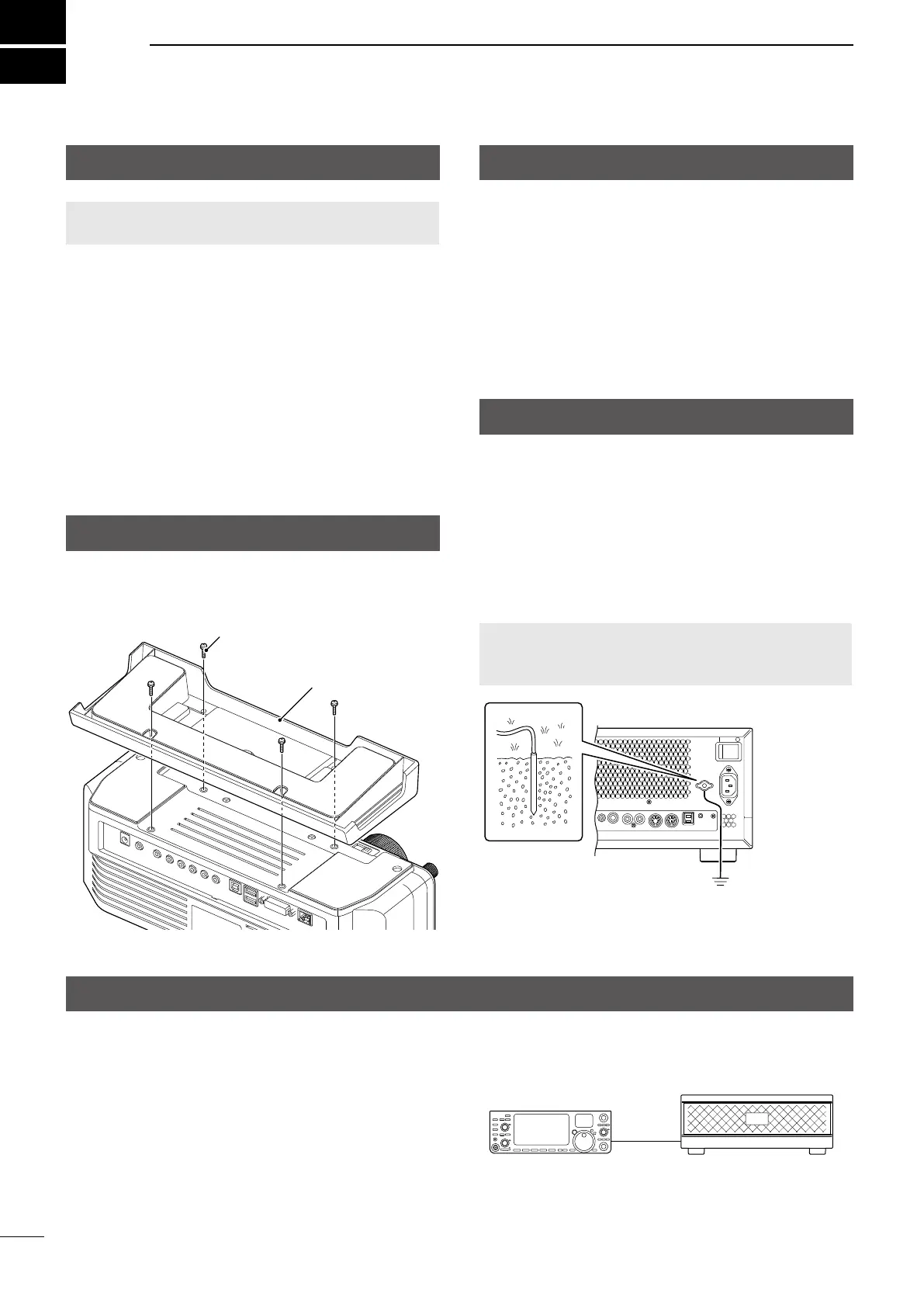
2-1
BASIC MANUAL
2
INSTALLATION AND CONNECTIONS
Selecting a location
CAUTION: Always have 2 people carry, lift, or turn
over the RF deck.
Select a location for the transceiver that allows
adequate air circulation, free from extreme heat, cold,
or vibration, and other electromagnetic sources.
Never place the transceiver in areas such as:
• Out of the specied temperature range for the
transceiver (0°C ~ 50°C, 32°F ~ 122°F).
• An unstable place that slopes or vibrates.
• In direct sunlight.
• High humidity and temperature environments.
• Dusty environments.
• Noisy environments.
Attaching the desktop stand
Use the 4 supplied screws to attach the desktop stand
to the controller, as illustrated below.
Heat dissipation
• NEVER install the transceiver in a place without
adequate ventilation. Heat dissipation may be
reduced, and the transceiver may be damaged.
• DO NOT place the transceiver against walls or put
anything around the transceiver. This may block
airow and overheat the transceiver.
• DO NOT touch the RF deck after transmitting
continuously for long periods of time. The panel
may become hot.
Grounding
To prevent electrical shock, television interference
(TVI), broadcast interference (BCI), and other
problems, ground the RF deck using the ground
terminal [GND] on the rear panel.
For best results, connect a heavy gauge wire or strap
to a long ground rod. Make the distance between the
[GND] terminal and ground as short as possible.
R WARNING! NEVER connect the [GND] terminal
to a gas or electric pipe, since the connection could
cause an explosion or electric shock.
Controller
Desktop stand
Assembled screw
RF deck
Before using the transceiver
Before using the transceiver for the rst time, or after
performing an All reset, directly connect the controller
and the RF deck with a supplied control cable.
After turning ON the transceiver, the controller is
automatically paired with the RF deck.
L See the next page for details about how to connect.
L If the controller and RF deck are not paired, “The RF deck
is not detected.” is displayed.
Supplied control cable
Controller
RF deck
GND
Bekijk gratis de handleiding van Icom IC-7760, stel vragen en lees de antwoorden op veelvoorkomende problemen, of gebruik onze assistent om sneller informatie in de handleiding te vinden of uitleg te krijgen over specifieke functies.
Productinformatie
| Merk | Icom |
| Model | IC-7760 |
| Categorie | Niet gecategoriseerd |
| Taal | Nederlands |
| Grootte | 18538 MB |







