Icom IC-7760 handleiding
Handleiding
Je bekijkt pagina 14 van 100
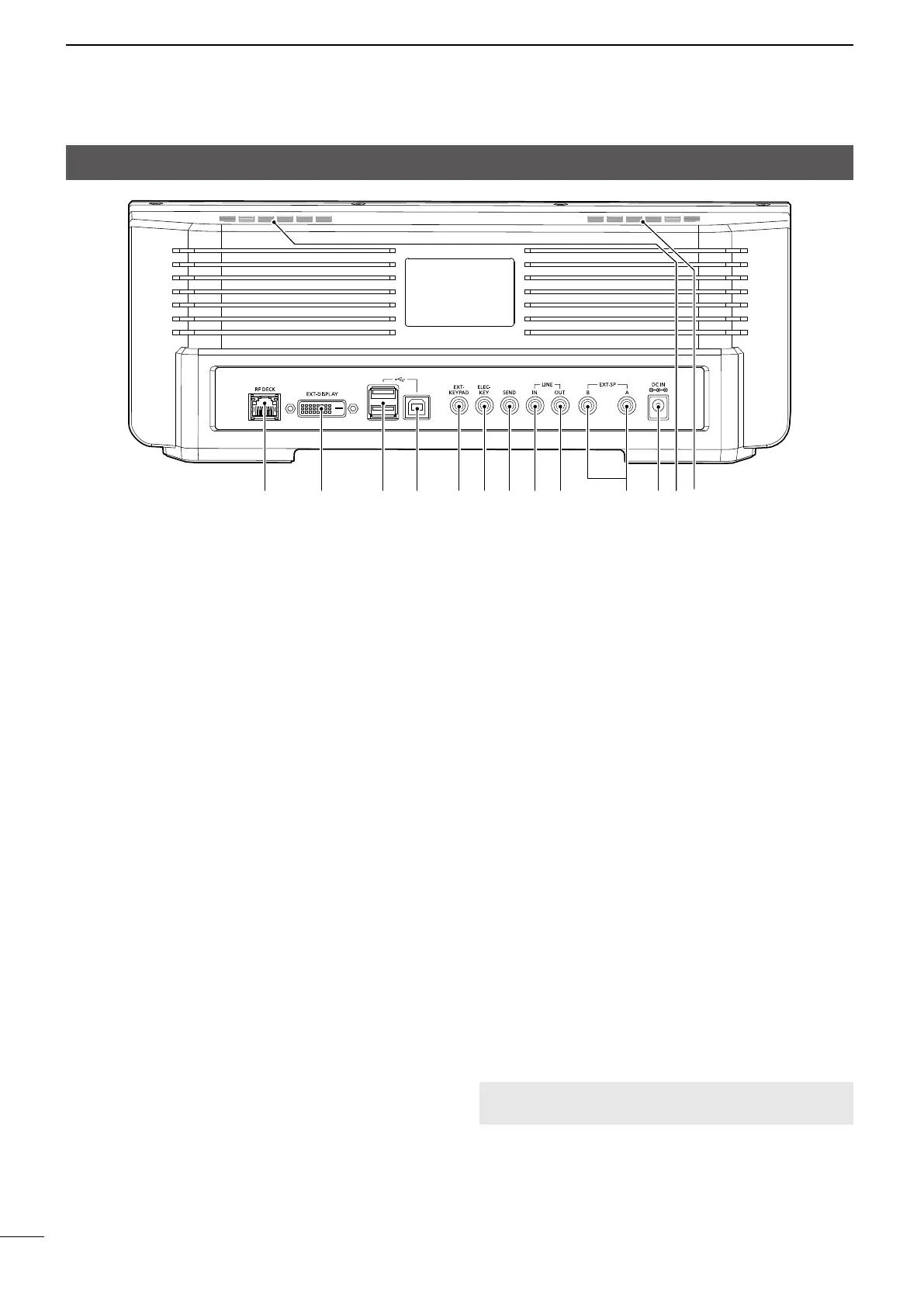
1-3
BASIC MANUAL
1
PANEL DESCRIPTION
Rear panel (Controller)
1INTERNAL SPEAKER L (p. 13-7)
Outputs the audio from the Main band.
L When “Speaker MAIN/SUB Mix” is set to “ON,” outputs
the audio from both Main and Sub bands.
2INTERNAL SPEAKER R (p. 13-7)
• When Dualwatch is OFF, outputs the audio from
the Main band.
• When Dualwatch is ON, outputs the audio from
the Sub band.
L When “Speaker MAIN/SUB Mix” is set to “ON,”
outputs the audio from both Main and Sub band.
3DC POWER JACK [DC IN] (p. 2-2)
Connect the supplied power adapter to an AC
receptacle.
4EXTERNAL SPEAKER JACK
[EXT-SP A]/[EXT-SP B] (p. 13-7)
(1/8 inch) stereo plug.
5LINE OUT JACK [LINE OUT] (p. 13-6)
Outputs the demodulated AF signal or 12 kHz IF
signal.
6LINE IN JACK [LINE IN] (p. 13-6)
Input the audio signal to the internal modulator
circuit.
7SEND JACK [SEND] (p. 13-6)
Connect to control transmit with non-Icom external
units.
8KEY JACK [ELEC-KEY] (p. 13-5)
Connect to a CW paddle with a 3.5 mm (1/8 inch)
stereo plug.
9EXTERNAL KEYPAD JACK [EXT-KEYPAD]
(p. 13-5)
Connect to an external keypad for direct Voice
Memory, Keyer Memory, RTTY Memory, or PSK
Memory transmission.
USB PORT (TYPE-B) [USB B] (p. 13-5)
Connect to a PC.
USB PORT (TYPE-A) [USB A] (p. 13-5)
mouse, RC-28 , or hub.
EXTERNAL DISPLAY CONNECTOR
[EXT-DISPLAY] (p. 13-4)
Connect to an external display monitor.
RF DECK CONNECTOR [RF DECK] (p. 2-2)
Connect to the RF deck with the supplied control
cable or through a network.
L When connecting the controller and RF deck directly,
operation cannot be guaranteed if you use other than
L
network.
NOTE:
connecting or disconnecting optional equipment.
124 356789
Bekijk gratis de handleiding van Icom IC-7760, stel vragen en lees de antwoorden op veelvoorkomende problemen, of gebruik onze assistent om sneller informatie in de handleiding te vinden of uitleg te krijgen over specifieke functies.
Productinformatie
| Merk | Icom |
| Model | IC-7760 |
| Categorie | Niet gecategoriseerd |
| Taal | Nederlands |
| Grootte | 18538 MB |







