I-PRO WV-X15302-Z1L handleiding
Handleiding
Je bekijkt pagina 14 van 69
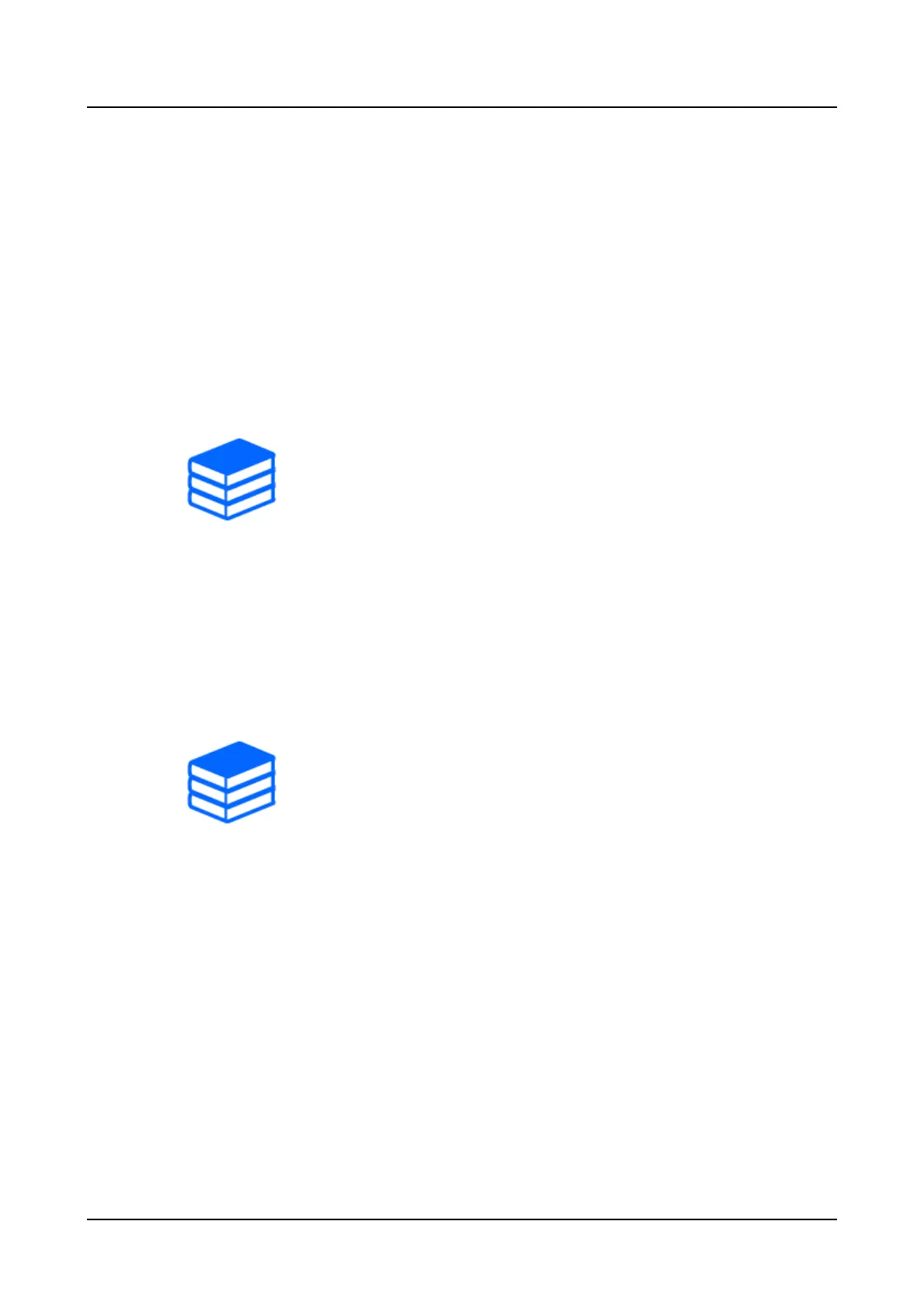
・Adjust by moving the camera vertically and horizontally so that the license plate
is at the center of the angle of view. For the center of the angle of view, refer to
the center line of the crosshair displayed in the main area when clicking the [LPR
settings] tab. After setting the number plate so that it is at the center of the angle
of view, adjust the zoom magnification and focus position with the Zoom and
Focus buttons so that it fits within the frame displayed in the main area by setting
the number plate to [Pixel counter] to [On].
・For more information about zooming and focus, see the User Manual.
・For more information about VaxALPR(Vaxtor LPR MMC), see Support for
Vaxtor Technologies.
・The analog-output video at MONITOR OUT terminal also displays the required
info for LPR installation.
・If you select 150% to 200% for the character size in the basic settings, the
angle-display of MONITOR OUT jack's analog-output video is not displayed.
・For details on the analog-output video of MONITOR OUT terminal, refer to the
Instruction Manual Installation.
You can adjust the angle of view to fit object by setting a pixel-count frame appropriate for the
VaxALPR(Vaxtor LPR MMC) you use.
➣ Live image pages configuration panels>Clicking the [LPR settings] tabs allows you to set the
angle of view in [1. Adjust the angle of view].
1. Adjust the camera Installation status so that the Vertical angle of the camera installation is
between 0° and 30° and the Roll angle is between 0° and 25°.
2. Setting the Pixel counter Display Frame to Enclose the Number Plate
3. Adjust the angle of view so that [Pixel count] is the number of pixels suitable for license plate
recognition
3.3.2 Adjusting the image settings
Adjusts the image quality for LPR cameras.
➣ Live image pages configuration panels>Clicking the [LPR settings] tabs allows you to set the
Image quality in [2. Adjust the image settings].
1. Selecting [Height] from the pull-down menu
・ When [Meters] is selected for [Meters/feet], select from [3.0m], [3.5m], [4.0m], [4.5m],
[5.0m], [5.5m], [6.0m], [6.5m], [7.0m], [7.5m], [8.0m], [8.5m], [9.0m], [9.5m], [10.0m].
3. Set the camera
3.3 About LPR settings
10
Bekijk gratis de handleiding van I-PRO WV-X15302-Z1L, stel vragen en lees de antwoorden op veelvoorkomende problemen, of gebruik onze assistent om sneller informatie in de handleiding te vinden of uitleg te krijgen over specifieke functies.
Productinformatie
| Merk | I-PRO |
| Model | WV-X15302-Z1L |
| Categorie | Bewakingscamera |
| Taal | Nederlands |
| Grootte | 9283 MB |







