I-PRO WV-X15302-Z1L handleiding
Handleiding
Je bekijkt pagina 13 van 69
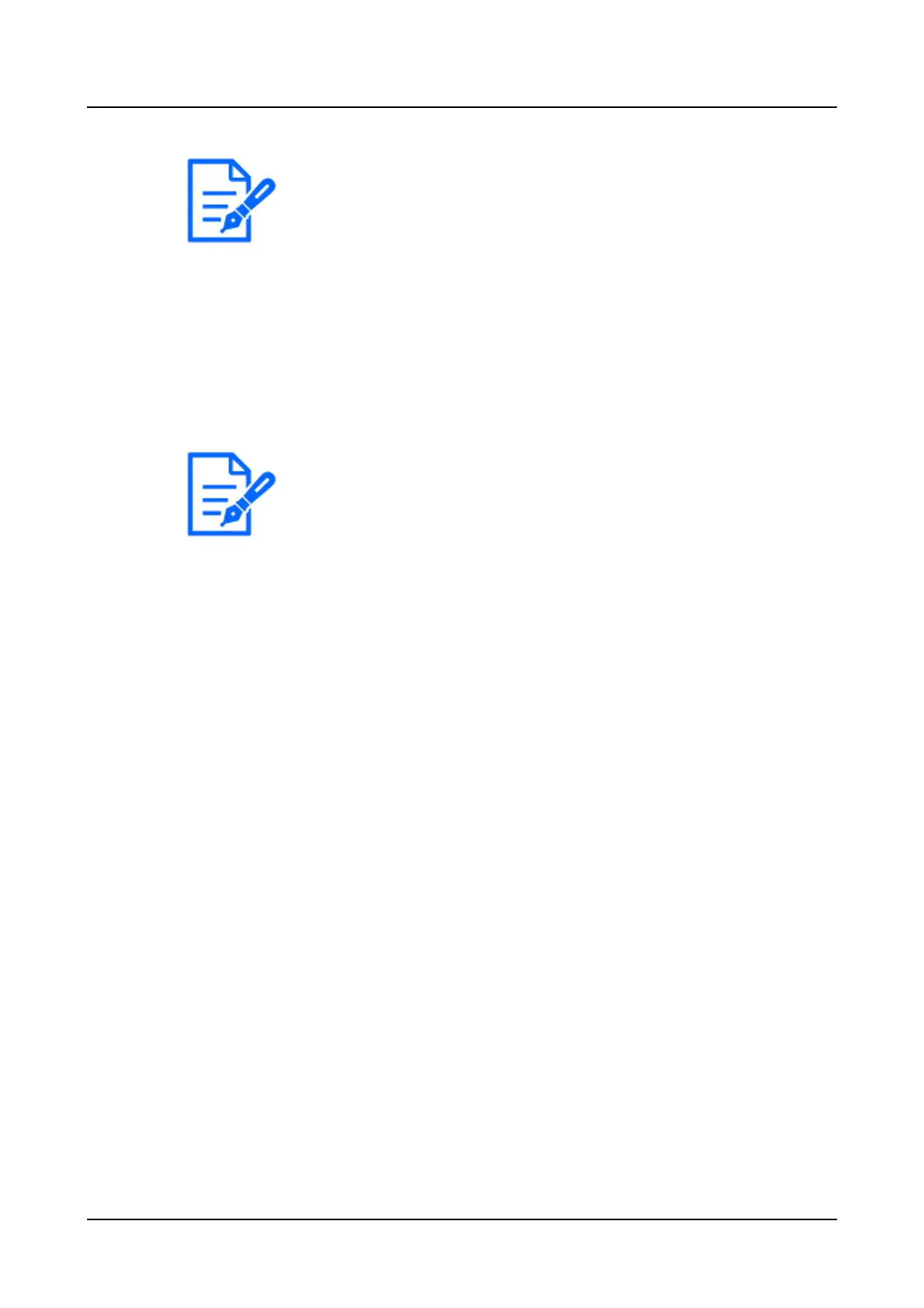
・[Auto3(SCC)] of [D&N] can be set only for the 10x model.
(WV-S15501-Z1L/ WV-S15501-Z1LN/ WV-X15501-Z1L/ WV-X15501-
Z1LN/ WV-X15502-Z1L/ WV-X15502-Z1LN/
WV-S15301-Z1L/ WV-S15301-Z1LN/ WV-X15301-Z1L/ WV-X15301-
Z1LN/ WV-X15302-Z1L/ WV-X15302-Z1LN)
・If [Day & Night(IR)] is set to [Auto4(LPR)], [Day & Night(IR)] > [Level] cannot be
set or changed.
・To use [Auto4(LPR)] of [Day & Night(IR)], apply [LPR capture mode]*.
*[LPR capture mode] can be set in [2. Adjust the image settings] that is
displayed by clicking Live image pages settings panel> [LPR settings] tab.
・Since [Auto4(LPR)] of [Day & Night(IR)] setting assumes high-speed shutter
operation, switching between black-and-white and color images may be repeated
when Maximum shutter is set to a shutter setting of [Max. 1/120s] or less ([Max.
1/30s], etc.).
[Auto4(LPR)]
The color image and black-and-white image are automatically switched depending on the
brightness (illumination) of the image. To make the numbered plate easier to identify, when it
starts to darken, it switches to a black-and-white image early.
3.3 About LPR settings
The [LPR settings] window allows you to set the image angle and image quality appropriate for
license plate recognition, register presets, and check the operation of VaxALPR(Vaxtor LPR
MMC). Turning [On] the camera's installation (Vertical angle, Roll angle) and [Pixel counter]
displays the number of pixels (horizontal width) and Y (vertical width) during 1920x1080
conversion and the number of pixels (horizontal width) and Y (vertical width) during 1280x720
conversion, respectively.
3.3.1 Adjusting the angle of view
Adjust the angle of view when installing the camera.
By setting [Pixel counter] to [On], you can move the frame in the main area freely and resize the
frame.
3. Set the camera
3.3 About LPR settings
9
Bekijk gratis de handleiding van I-PRO WV-X15302-Z1L, stel vragen en lees de antwoorden op veelvoorkomende problemen, of gebruik onze assistent om sneller informatie in de handleiding te vinden of uitleg te krijgen over specifieke functies.
Productinformatie
| Merk | I-PRO |
| Model | WV-X15302-Z1L |
| Categorie | Bewakingscamera |
| Taal | Nederlands |
| Grootte | 9283 MB |







