Hymer Exsis I (2025) handleiding
Handleiding
Je bekijkt pagina 171 van 240
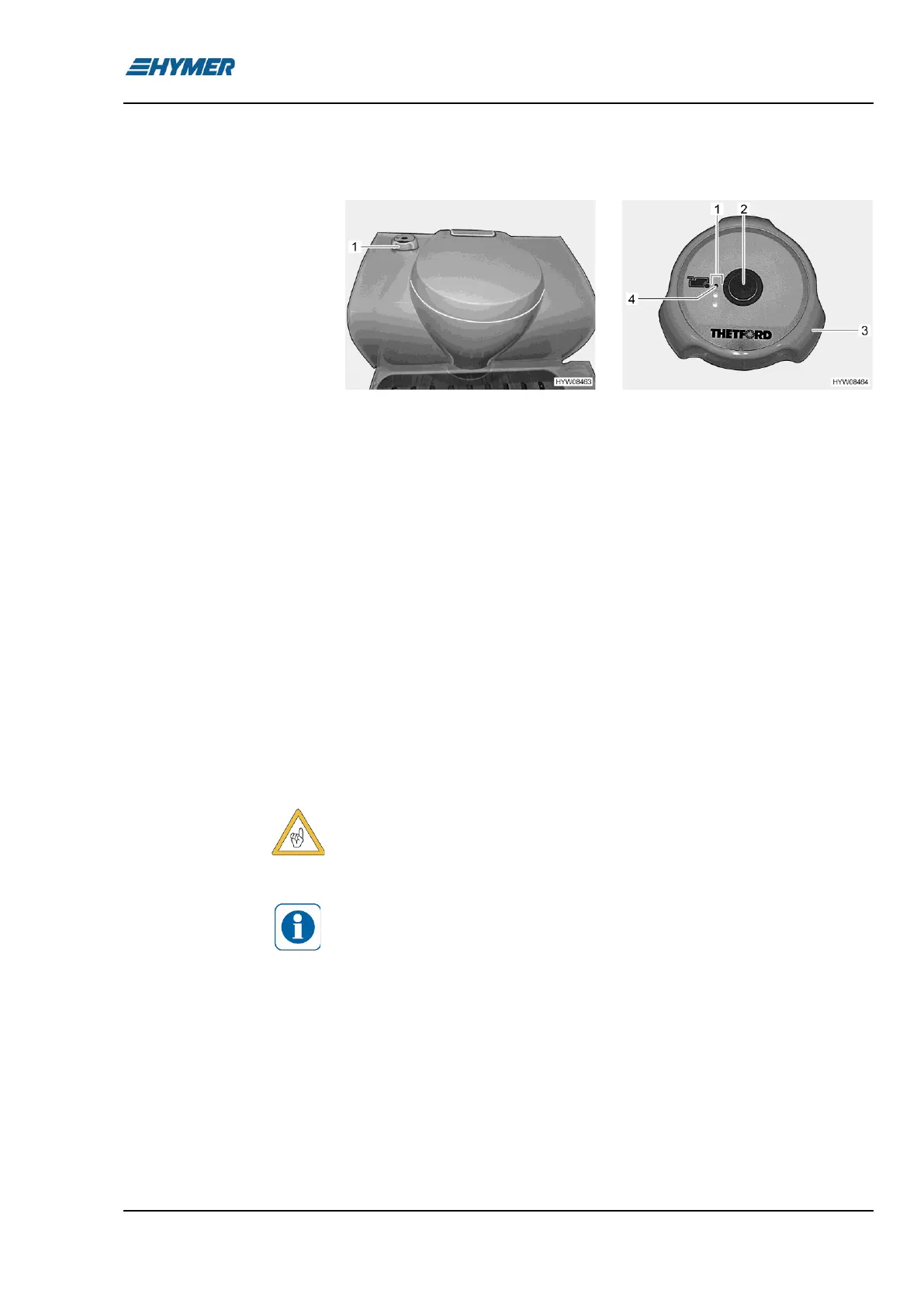
Sanitary fittings 10
Exsis I/T - 01/23-1 - EHG-0027-02EN 171
10.6.1 Toilet with fixed seat
The flushing of the toilet is fed from the water system of the vehicle.
Fig. 146 Thetford toilet
Fig. 147 Flush button/indicator lamps
(Thetford toilet)
The toilet can be used with the sliding trap open or closed.
◼ Turn the rotary handle (Fig. 146,1) in an anticlockwise direction.
◼ Turn the rotary handle (Fig. 146,1) clockwise.
◼ Before flushing open the sliding trap of the Thetford toilet. To do this,
turn the rotary handle (Fig. 147,3) in an anticlockwise direction.
◼ For flushing, press the blue flush button (Fig. 147,2).
◼ After flushing close the sliding trap. To do this, turn the rotary handle
(Fig. 147,3) in a clockwise direction.
The indicator lamps (Fig. 147,1) show the filling level of the sewage tank.
The red indicator lamp (Fig. 147,4) lights up whenever the sewage tank has
to be emptied.
10.6.2 Emptying the sewage tank
If the vehicle is equipped with an electrical ventilation system: Before
emptying the sewage tank, pull off the hose of the ventilation system
from the sewage tank.
The sewage tank can only be taken out if the sliding trap is closed.
Take any further information from the manufacturer's instruction manual.
Opening the sliding trap:
Closing the sliding trap:
Flushing:
Bekijk gratis de handleiding van Hymer Exsis I (2025), stel vragen en lees de antwoorden op veelvoorkomende problemen, of gebruik onze assistent om sneller informatie in de handleiding te vinden of uitleg te krijgen over specifieke functies.
Productinformatie
| Merk | Hymer |
| Model | Exsis I (2025) |
| Categorie | Niet gecategoriseerd |
| Taal | Nederlands |
| Grootte | 25423 MB |


