Hymer Exsis I (2025) handleiding
Handleiding
Je bekijkt pagina 143 van 240
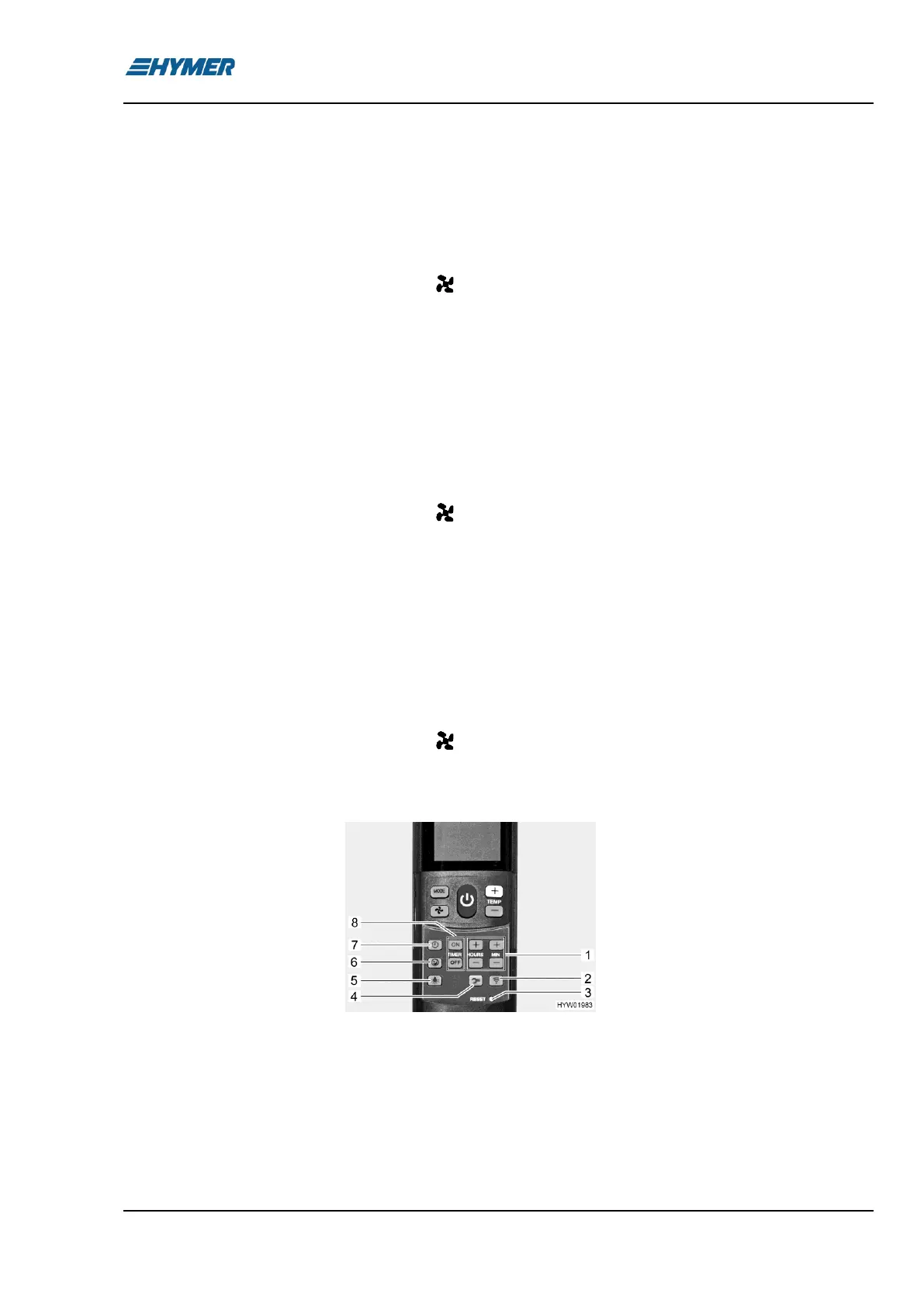
Appliances 9
Exsis I/T - 01/23-1 - EHG-0027-02EN 143
In the manual mode, the cooling, heater, and air circulation can be set sepa-
rately on the remote control.
◼ Press the On/Off button (Fig. 121,2).
◼ Press the mode selection button (Fig. 121,6) until the cooling symbol
appears in the display (Fig. 121,1).
◼ Use the "+" and "–" buttons (Fig. 121,3) to set the desired temperature.
◼ Use the " " selection button (Fig. 121,5) to set the desired fan level.
When the room temperature set on the remote control is reached, the com-
pressor switches itself off and the blue LED in the IR receiver goes out. The
circulation fan continues to run.
When the room temperature rises above the set temperature, the unit auto-
matically switches itself back to cooling mode.
◼ Press the On/Off button (Fig. 121,2).
◼ Press the mode selection button (Fig. 121,6) until the heating symbol
appears in the display (Fig. 121,1).
◼ Use the "+" and "–" buttons (Fig. 121,3) to set the desired temperature.
◼ Use the " " selection button (Fig. 121,5) to set the desired fan level.
When the room temperature set on the remote control is reached, the com-
pressor switches itself off and the yellow LED in the IR receiver goes out.
The circulation fan continues to run.
When the room temperature falls below the set temperature, the unit auto-
matically switches itself back to heating mode.
◼ Press the On/Off button (Fig. 121,2).
◼ Press the mode selection button (Fig. 121,6) until the air circulation sym-
bol appears in the display (Fig. 121,1).
◼ Use the "+" and "–" buttons (Fig. 121,3) to set the desired temperature.
◼ Use the " " selection button (Fig. 121,5) to set the desired fan level.
In air circulation mode, the inside air is circulated and is cleaned by the filter.
No LEDs light up in the IR receiver.
1 Buttons for setting the time and the
timer
2 Send button (repeat data transfer)
3 Micro button "RESET" (resetting to
the factory setting)
4 Setup button for start-up
5 Light button (for operating the
lighting)
6 Soft-start button (for quiet cooling
operation)
7 Time button (for setting the time)
8 "TIMER" buttons for switching time
preselection on/off
Fig. 123 Remote control with setting
buttons (air conditioning
unit)
◼ Press the soft-start button (Fig. 123,6). The fan then runs at low speed
in cooling mode, which makes it especially quiet.
◼ Press the time button (Fig. 123,7).
◼ Set the hours and minutes with the buttons (Fig. 123,1).
Manual mode
Switching on the cooling:
Switching on the heater:
Switching on air circulation:
Activating soft-start:
Setting the time:
Bekijk gratis de handleiding van Hymer Exsis I (2025), stel vragen en lees de antwoorden op veelvoorkomende problemen, of gebruik onze assistent om sneller informatie in de handleiding te vinden of uitleg te krijgen over specifieke functies.
Productinformatie
| Merk | Hymer |
| Model | Exsis I (2025) |
| Categorie | Niet gecategoriseerd |
| Taal | Nederlands |
| Grootte | 25423 MB |


