Hymer Exsis I (2025) handleiding
Handleiding
Je bekijkt pagina 142 van 240
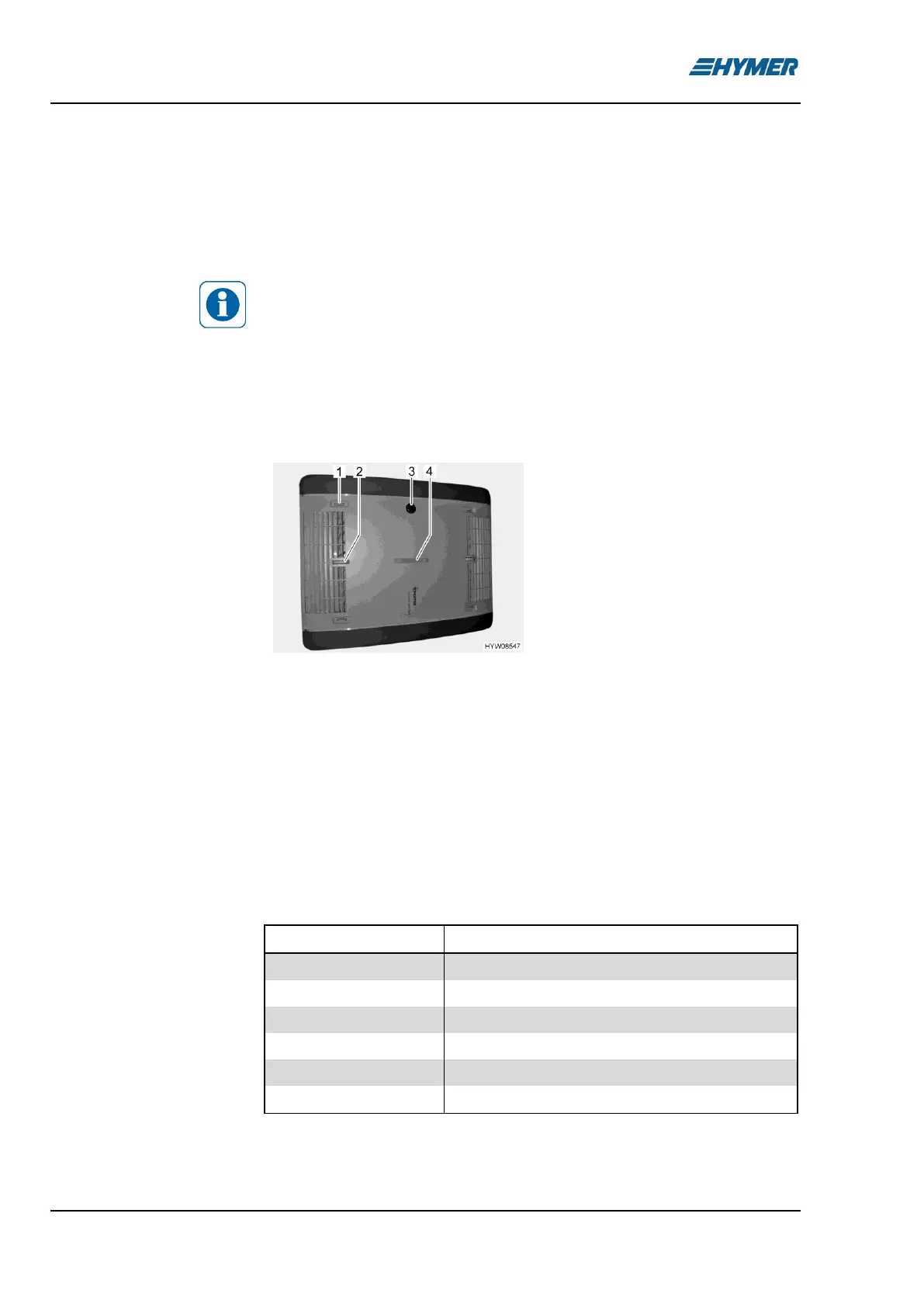
9 Appliances
142 Exsis I/T - 01/23-1 - EHG-0027-02EN
In automatic mode the desired temperature merely has to be set.
Depending on the room temperature, the air conditioning unit automatically
selects cooling or heating mode and the fan setting.
◼ Press the On/Off button (Fig. 121,2). The last settings selected are ac-
cepted.
The circulation fan runs after switching on. The compressor switches it-
self on after no more than 3 minutes. The blue LED (cooling) or the yel-
low LED (heating) flashes.
◼ Use the "+" and "–" buttons (Fig. 121,3) to set the desired temperature.
◼ Press the On/Off button (Fig. 121,2). The lighting can continue to be op-
erated.
1 Air distribution right/left
2 Air distribution ceiling/floor
3 IR receiver, function display,
manual on/off
4 Air distribution front/rear
Fig. 122 Function display and air
distribution (air conditioning
unit)
9.3.1 Operation and display on the unit
Certain functions can be operated directly on the unit.
◼ Set the small adjustment wheel and sliding regulator for stepless air dis-
tribution as desired.
◼ Press the micro button (e.g. with a ballpoint pen if the remote control is
not in reach).
Status LED
Signification
Function display
Blue LED flashes
Compressor starts up (cooling mode)
Blue LED lights up
Cooling operation
Yellow LED flashes
Compressor starts up (heating mode)
Yellow LED lights up
Heating mode
Red LED flashes
Data is transferred
Red LED lights up
Fault
Automatic mode
Switching on:
Switching off:
Air distribution adjustment:
Switching on/off manually:
Bekijk gratis de handleiding van Hymer Exsis I (2025), stel vragen en lees de antwoorden op veelvoorkomende problemen, of gebruik onze assistent om sneller informatie in de handleiding te vinden of uitleg te krijgen over specifieke functies.
Productinformatie
| Merk | Hymer |
| Model | Exsis I (2025) |
| Categorie | Niet gecategoriseerd |
| Taal | Nederlands |
| Grootte | 25423 MB |


