Hymer Exsis I (2025) handleiding
Handleiding
Je bekijkt pagina 117 van 240
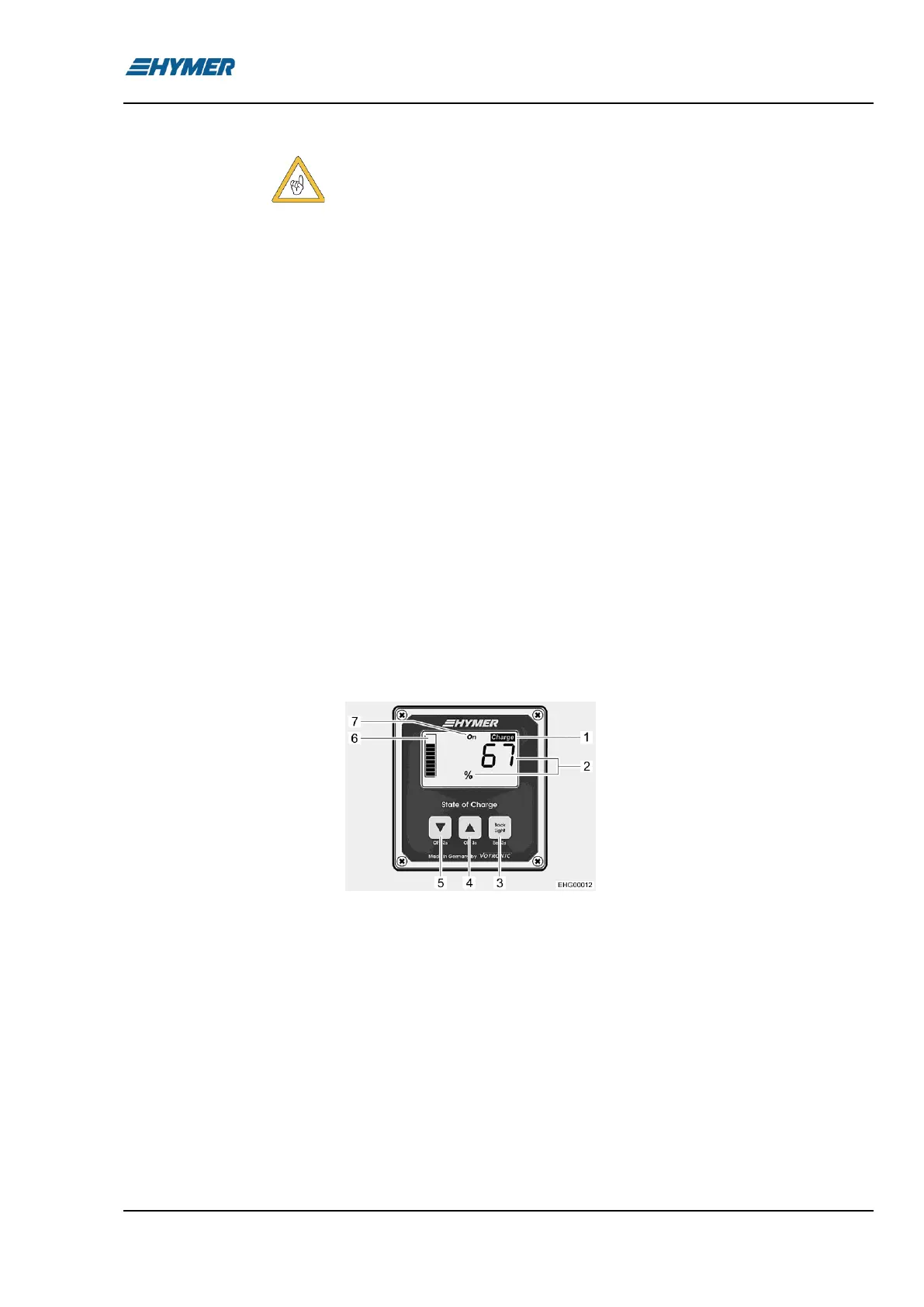
Electrical system 8
Exsis I/T - 01/23-1 - EHG-0027-02EN 117
Do not remove the fuses between the lithium battery and lead battery,
otherwise the winter storage support will not work, and the lead battery
may be damaged.
In the case of adequate use, the lithium battery has a lifetime of up to
10 years.
Prior to storage, fully charge the battery system and disconnect it from the
transformer/rectifier (switch off battery cut-off switch on the transformer/recti-
fier).
At the latest, check the charge status on the display of the lithium battery
after 6 months. In order to do this, switch on the battery cut-off switch on the
transformer/rectifier. Charge battery if necessary.
In case of a longer storage period: charge and discharge battery several
times if necessary to obtain full performance of the battery system.
Store the battery system in a place that is dry and well ventilated.
Observe the recommended storage temperature between 10 and 20 °C.
Take any further details on the storage temperature from the manufacturer's
instruction manual.
8.5.1 Display panel
Voltage and charge data of the battery system are displayed on an external
display panel.
The display panel is installed inside the vehicle (for example in a wall-
mounted cupboard).
1 Indicator "Charge"
2 Display of state of charge (SoC) as
a percentage
3 Button On/Off, call up menu
4 Button Back on display
5 Button Next on display
6 Display of state of charge (SoC) as
a bar chart
7 Switching state display (not active)
Fig. 102 Display panel (display of
state of charge)
The display panel is designed such that it is energy saving. A complete shut-
down is not necessary.
The basic settings implemented by HYMER are preserved in case of power
supply failure.
When pressing one of the panel buttons, the display backlight is switched on
automatically. If no button is pressed for 3 minutes, the backlight is switched
off again automatically. The display backlight can be switched off manually
by pressing the button (Fig. 102,3).
Storage
Position
Switching on/off
Display backlight
Bekijk gratis de handleiding van Hymer Exsis I (2025), stel vragen en lees de antwoorden op veelvoorkomende problemen, of gebruik onze assistent om sneller informatie in de handleiding te vinden of uitleg te krijgen over specifieke functies.
Productinformatie
| Merk | Hymer |
| Model | Exsis I (2025) |
| Categorie | Niet gecategoriseerd |
| Taal | Nederlands |
| Grootte | 25423 MB |


