Husqvarna-Viking Designer Topaz 25 handleiding
Handleiding
Je bekijkt pagina 41 van 88
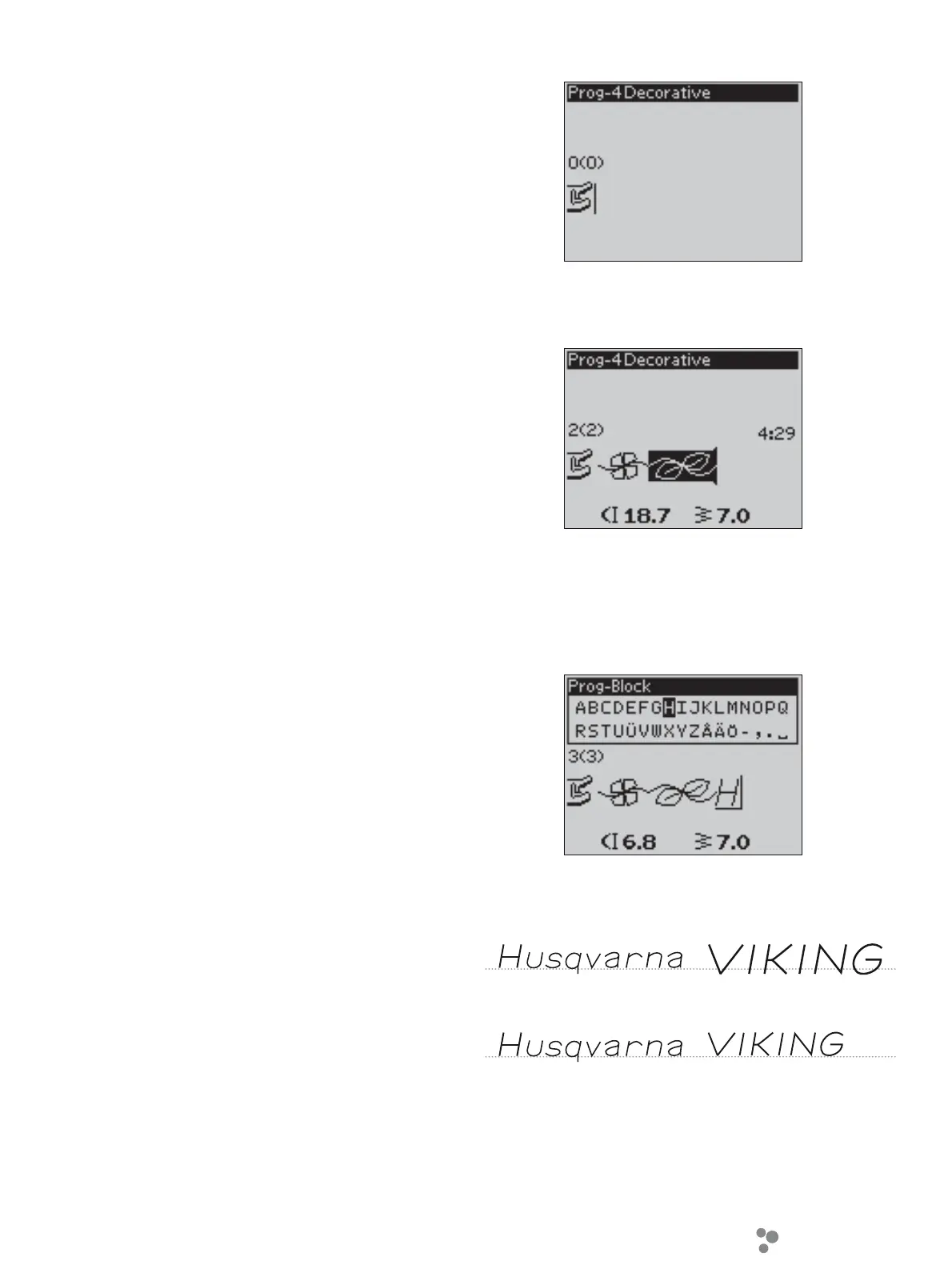
39SEWING MODE
PROGRAMMING
The programming function on your machine makes it possible
to create stitches with your own personal settings and to
combine stitches and letters into stitch programs. You can add
XSWRVWLWFKHVDQGOHWWHUVLQWKHVDPHSURJUDP6DYH\RXU
own stitches and programs in 0\6WLWFKHVDQGUHFDOOWKHPDQ\
time you like.
All stitches in your sewing machine are programmable except
for buttonholes, darning stitches, button sewing and bartacks.
CREATE A STITCH PROGRAM
1. Press the PROG button to open the mode for
programming.
7KH6WLWFK0HQXZKLFKZDVSUHYLRXVO\VHOHFWHGZLOOEH
kept when entering the Programming Mode. To change
WKHVWLWFKPHQXSUHVVWKH6WLWFK0HQXEXWWRQDQGVHOHFW
another stitch menu by using the arrow buttons.
3. Press the number of the stitch you wish to use. The stitch
will appear in Programming Mode.
4. Press the number of the next stitch and it will appear to
the right of the last entered stitch.
Note: Two numbers are displayed above the stitch program on the left
VLGHRI WKH*UDSKLF'LVSOD\7KHÀUVWQXPEHULVWKHSRVLWLRQRI WKH
selected stitch in the program. The second number, put in brackets, is
the total number of stitches in the program. The number above the
stitch program on the right side of the GraphicDisplay is the number
of the selected stitch.
ADD LETTERS
3UHVVWKH)RQW0HQXEXWWRQ8VHWKHDUURZEXWWRQVWR
select a font and press OK. The machine will show the
upper case alphabet in Programming Mode.
6. Use the arrow buttons to select a letter and press OK to
add the letter to the program.
7. To switch to a lower case alphabet or numbers press the
6KLIWEXWWRQ
ABOUT PROGRAMMING LETTERS
Both upper and lower case letters will be stitched with a
7 mm stitch width. If there are letters going below the
EDVHOLQHLQFOXGHGLQWKHSURJUDPHJMS\WKHKHLJKWRI WKH
uppercase letters will be reduced.
All text to be sewn out on the same project, should be in the
same program to ensure the letters are sewn out in the same
height.
)RULQVWDQFHDQDPHDQGDQDGGUHVVVKRXOGEHLQWKHVDPH
SURJUDPZLWKD6723DIWHUWKHQDPH
“Husqvarna” and “VIKING” are in the same program.
“Husqvarna” and “VIKING” have been programmed separately.
4.
6.
Programming Mode
Bekijk gratis de handleiding van Husqvarna-Viking Designer Topaz 25, stel vragen en lees de antwoorden op veelvoorkomende problemen, of gebruik onze assistent om sneller informatie in de handleiding te vinden of uitleg te krijgen over specifieke functies.
Productinformatie
| Merk | Husqvarna-Viking |
| Model | Designer Topaz 25 |
| Categorie | Naaimachine |
| Taal | Nederlands |
| Grootte | 26684 MB |







