Husqvarna-Viking Designer Topaz 25 handleiding
Handleiding
Je bekijkt pagina 39 van 88
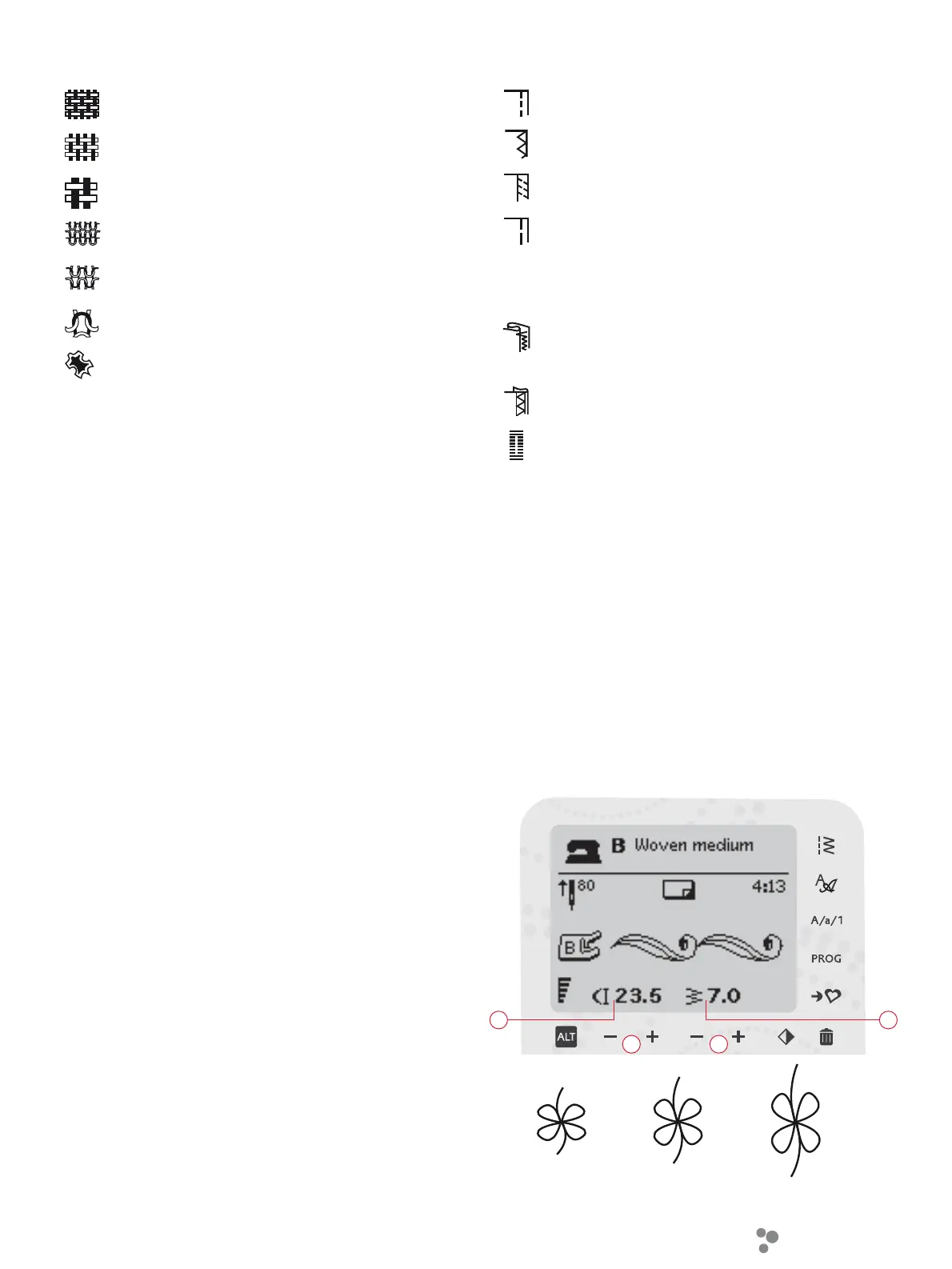
37
1 2
A B
SEWING MODE
Stitch length +Stitch length –
FABRIC SELECTION
A WOVEN LIGHT: chiffon, organza, batiste, silk, wool
challis, etc.
B WOVEN MEDIUM:FDOLFRTXLOWLQJIDEULFVZRRO
crepe, broadcloth, etc.
C WOVEN HEAVY: denim, wool suiting and coating,
FDQYDVWHUU\FORWKTXLOWOD\HUVZLWKEDWWLQJHWF
D STRETCH LIGHT: charmeuse, nylon, tricot, single
knit jerseys, etc.
E STRETCH MEDIUM: double knit, velour, swimwear,
etc.
F STRETCH HEAVY:VZHDWHUNQLWVÁHHFHHWF
G LEATHER AND VINYL: suede, leather, vinyl and
synthetic leather.
SEWING TECHNIQUE
1 SEAM: sews two pieces of fabric together.
2 OVERCAST:ÀQLVKIDEULFHGJHVWRSUHYHQWWKHP
IURPIUD\LQJDQGWRKHOSWKHPOD\ÁDW
3 SEAM/OVERCAST: sews the seam and overcasts the
edge all at one time.
4 BASTE:DWHPSRUDU\VWLWFKLQJIRUÀWWLQJJDUPHQWV
JDWKHULQJDQGPDUNLQJ7KH([FOXVLYH6(:,1*
$'9,625
™
feature automatically sets a long stitch
length and reduces the tension so the threads are
easy to remove or to pull for gathering.
5 BLIND HEM: creates an invisible hem on garments.
Is not recommended for light weight fabric or for
leather/vinyl.
6 HEM: selects the best visible or top stitch hem for
your fabric type and weight.
7 BUTTONHOLE:WKH([FOXVLYH6(:,1*
$'9,625
™
feature selects the best buttonhole
possible for your fabric.
STITCH SETTINGS
Your machine automatically sets the best settings for the
selected stitch. The settings are visible on the GraphicDisplay.
You can make your own adjustments on the selected stitch
using the + or – buttons below the settings.
The setting changes only affect the selected stitch. Your
changed settings will be reset to default when selecting another
stitch. The changed settings are not automatically saved when
turning your machine off. You can save the adjusted stitch in
0\6WLWFKHVVHHSDJH
Note: When the number for stitch length/width/density or needle position
LVVHWWRGHIDXOWWKHÀJXUHVZLOOEHEODFN,I \RXFKDQJHWKHQXPEHUWKH
numbers will be inverted on a black background. When trying to exceed
minimum or maximum settings a beep will be heard.
STITCH LENGTH (1)
Increase or decrease the stitch length using the the + or –
EXWWRQ$
If lengthening a zigzag stitch or a decorative stitch, the entire
stitch will be longer. If lengthening a satin stitch, where the
density can be adjusted, the entire stitch will be longer but the
density will remain the same.
STITCH WIDTH (2)
Increase or decrease the stitch width using the + or – button
%
Bekijk gratis de handleiding van Husqvarna-Viking Designer Topaz 25, stel vragen en lees de antwoorden op veelvoorkomende problemen, of gebruik onze assistent om sneller informatie in de handleiding te vinden of uitleg te krijgen over specifieke functies.
Productinformatie
| Merk | Husqvarna-Viking |
| Model | Designer Topaz 25 |
| Categorie | Naaimachine |
| Taal | Nederlands |
| Grootte | 26684 MB |







