Husqvarna-Viking Designer Ruby Royale handleiding
Handleiding
Je bekijkt pagina 23 van 134
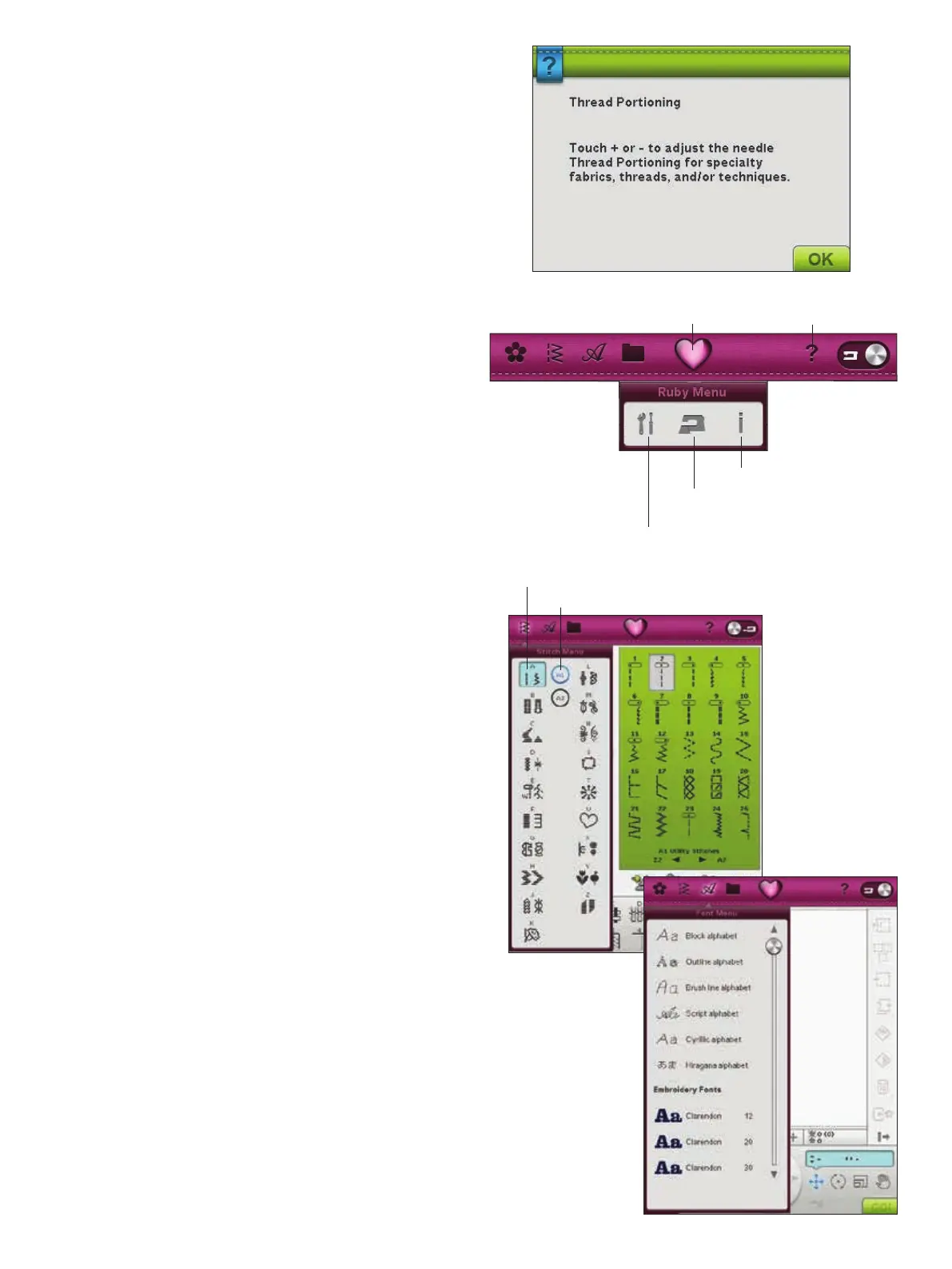
3:3SettingS & functionS
Stitch Menus
Stitch Submenus
QUICK HELP
Touch the Quick Help icon in the upper right corner of
the screen. The icon ashes indicating that Quick Help
is active. Touch the icon and the area on the screen you
want information about. A pop-up message gives a short
explanation. Touch OK to close the pop-up message and
exit Quick Help.
When a USB mouse is connected, it is even easier to use
the built-in Quick Help. Place the cursor over the icon you
wish to know more about and right click on the mouse.
Quick Help will pop-up instantly.
RUBY MENU
Touch the Ruby Menu icon to open the Extended toolbar.
The contents of the Extended toolbar will change
depending on which mode you are in. Here you will nd
the SET Menu, the Extended SEWING ADVISOR
™
/
EMBROIDERY ADVISOR
™
features and the Information
Menu. Touch the function you want to activate.
STITCH MENU
When opening this menu you will nd several different
stitch menus in the drop down list (see chapter 1 for stitch
descriptions).
HOW TO SELECT A STITCH
To select a stitch, rst select a stitch menu. For each menu,
there are one or more submenus. A list of stitches is shown
for each submenu. Select a stitch by touching it.
FONT MENU
SELECTING A FONT
Press the Font Menu icon and the Font Menu drop down
list will appear. Both stitch fonts and embroidery fonts are
visible in Embroidery Mode. Select a font by touching it.
Use the scroll bar to see additional fonts.
When an embroidery font is selected, the Embroidery Text
Editor will open automatically. You can select different
sizes for each font.
When a stitch font is selected, you will automatically enter
the Program mode.
Note: Embroidery fonts are only visible if the Embroidery Mode is
active.
Ruby Menu
Information Menu
Extended SEWING ADVISOR
™
/
EMBROIDERY ADVISOR
™
SET Menu
Quick Help
Bekijk gratis de handleiding van Husqvarna-Viking Designer Ruby Royale, stel vragen en lees de antwoorden op veelvoorkomende problemen, of gebruik onze assistent om sneller informatie in de handleiding te vinden of uitleg te krijgen over specifieke functies.
Productinformatie
| Merk | Husqvarna-Viking |
| Model | Designer Ruby Royale |
| Categorie | Naaimachine |
| Taal | Nederlands |
| Grootte | 61053 MB |







