Humminbird NMEA 2000 handleiding
Handleiding
Je bekijkt pagina 22 van 36
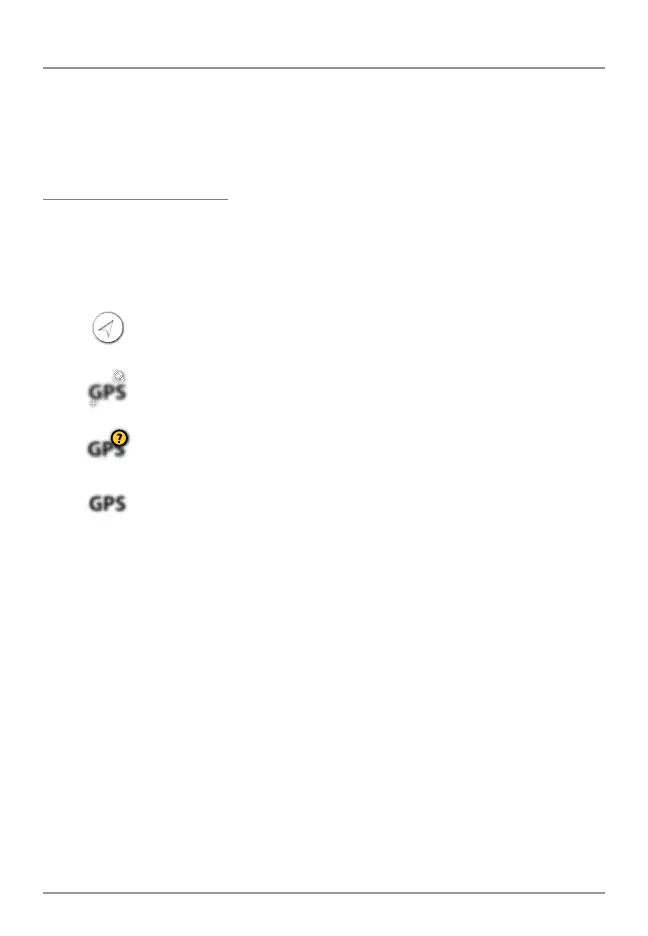
22
Installation
4. Power on and Confirm GPS Reception
Follow the instructions below to power on your Humminbird fish finder and
verify GPS reception.
XPLORE/APEX/SOLIX Series
Confirm GPS Connection
1. Press the POWER key.
2. Press the HOME key.
3. Review the top, right corner of the status bar.
Compass: The selected compass/heading sensor is on and
heading data is being received
GPS
Detected and Active: If a sensor is active and receiving, the GPS
icon will be white.
GPS
GPS
Connected but not Detected or Active: If a sensor is not detected
on the network, or not receiving, it will be completely gray.
GPS
Connected but not Receiving: If a sensor is detected, but is not
receiving, the icon will be partially gray. In this illustration, the GPS
receiver is detected, but it doesn’t have a GPS fix. This feature will
vary with the type of icon represented.
4. If the sensors are active, your system is ready for use on the water.
• For additional system status, select Home > Settings > System >
System Info.
• If the icon is not displaying in the system status bar, check the
installation of the accessory and the cable connection to the fish
finder.
Bekijk gratis de handleiding van Humminbird NMEA 2000, stel vragen en lees de antwoorden op veelvoorkomende problemen, of gebruik onze assistent om sneller informatie in de handleiding te vinden of uitleg te krijgen over specifieke functies.
Productinformatie
| Merk | Humminbird |
| Model | NMEA 2000 |
| Categorie | Niet gecategoriseerd |
| Taal | Nederlands |
| Grootte | 3843 MB |





