Humminbird NMEA 2000 handleiding
Handleiding
Je bekijkt pagina 19 van 36
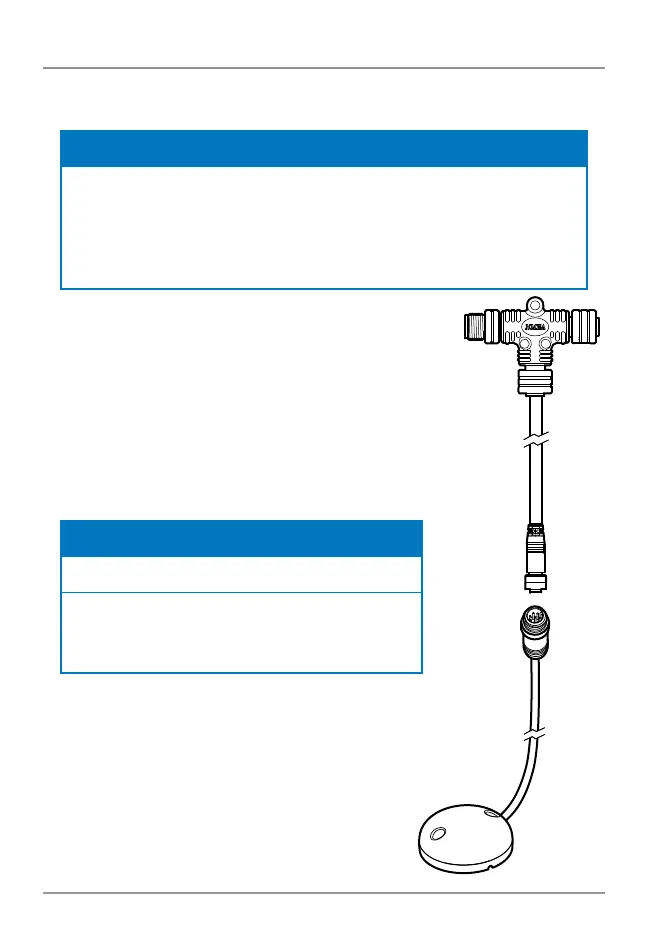
19
Installation
A. Connect to NMEA 2000 Network
Use the following instructions to connect the Sensor to an existing NMEA 2000
network. The Sensor will be powered by the NMEA 2000 backbone.
NOTE
Confirm all NMEA 2000 devices (NMEA 2000 Backbone, T-connectors, Drop Cable,
etc.) are properly installed and connected to power. See the NMEA (National
Marine Electronics Association) Web site at nmea.org for information about
manufacturers of NMEA 2000 certified products and proper NMEA 2000 network
installation.
1. Make sure there is an open NMEA 2000
T-connector (not included) on your NMEA 2000
backbone. Connect a drop cable (not included)
to the NMEA 2000 T-connector.
2. Insert the Sensor’s NMEA 2000 Cable into the
NMEA 2000 drop cable. The connectors are
keyed to prevent reversed installation, so be
careful not to force the connector into the port.
NOTE
The AS GPS HS (N2K) operating voltage is 9-16 VDC.
To purchase drop cables, data T-connectors or other
accessories, visit our Web site at humminbird.
johnsonoutdoors.com.
Bekijk gratis de handleiding van Humminbird NMEA 2000, stel vragen en lees de antwoorden op veelvoorkomende problemen, of gebruik onze assistent om sneller informatie in de handleiding te vinden of uitleg te krijgen over specifieke functies.
Productinformatie
| Merk | Humminbird |
| Model | NMEA 2000 |
| Categorie | Niet gecategoriseerd |
| Taal | Nederlands |
| Grootte | 3843 MB |





