Humminbird LakeMaster Premium France V2 handleiding
Handleiding
Je bekijkt pagina 8 van 27
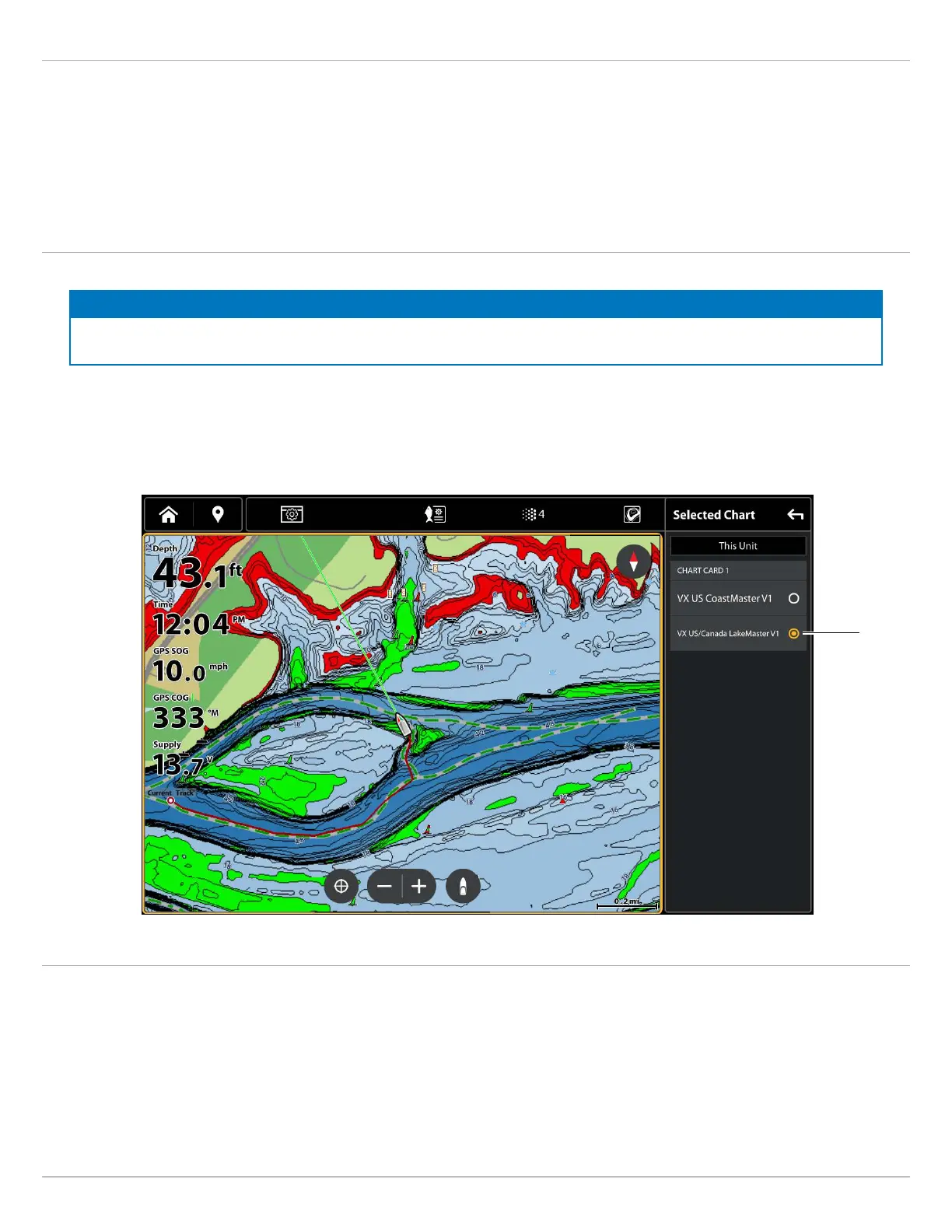
8
Set up for the Day
Change the Chart Source
The fish finder will automatically select the LakeMaster VX card as the chart source. You can also change the map source using the
Chart Settings. When you change the map source, the menu options for the Chart Views also change, allowing you to add navigation
data, shading, alarms, and more.
1. From the Chart X-Press Menu, select Settings.
2. Under System Settings, select Chart Source.
3. Select VX Chart Cards.
Select a VX Chart Card (for use with multiple VX chart cards)
If you have more than one VX chart card in your fish finder or shared across the network, select which card you want to use.
NOTE
XPLORE fish finders come with LakeMaster VX and CoastMaster VX maps on one card. Use these instructions to switch
between LakeMaster and CoastMaster.
1. From the Chart X-Press Menu, select Selected Chart.
2. Select the VX card you want to display.
Selecting a VX Chart
selected
chart
card
View Chart Card Info
Use the following steps to review the information about the installed Humminbird chart card.
1. From the Chart X-Press Menu, select Settings.
2. Under System Settings, select Chart Source.
3. Select Humminbird: Chart Card Info.
Bekijk gratis de handleiding van Humminbird LakeMaster Premium France V2, stel vragen en lees de antwoorden op veelvoorkomende problemen, of gebruik onze assistent om sneller informatie in de handleiding te vinden of uitleg te krijgen over specifieke functies.
Productinformatie
| Merk | Humminbird |
| Model | LakeMaster Premium France V2 |
| Categorie | Niet gecategoriseerd |
| Taal | Nederlands |
| Grootte | 14440 MB |





