Humminbird LakeMaster Premium France V2 handleiding
Handleiding
Je bekijkt pagina 7 van 27
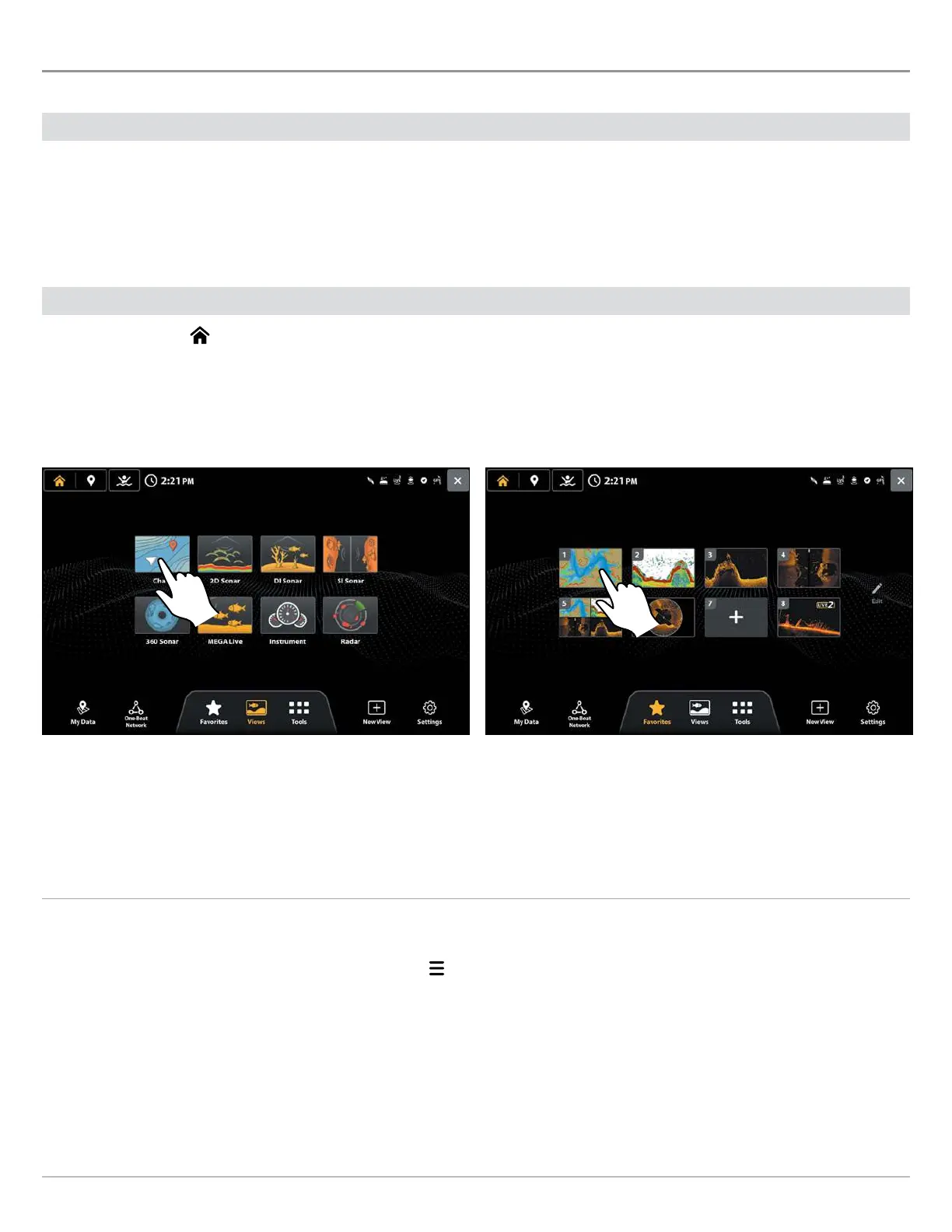
7
Set up for the Day
Set up for the Day
Use the following instructions to get started each time you go out on the water.
1 | Power On
1. Press the POWER key.
2. Choose your startup mode.
If you are on the water with GPS reception, select Normal mode. (Normal mode is required for on-the-water use.)
If you are off the water and don’t have GPS reception, select Simulator mode.
2 | Display a Chart View
1. Press the HOME
key.
2. Select Chart from the Views Menu, and then select a Chart type.
OR
Select Chart View from the Favorites Menu.
Chart View from Views Menu Chart View from Favorites Menu
The map displayed on the Chart View is based on your latitude/longitude position and the chart card installed in the fish finder, so
your current position will be displayed automatically. GPS reception is required for the correct position to be displayed.
If your current position is not displayed, confirm you have GPS reception and that your LakeMaster Chart Card with VX technology
is installed. Also, use the following instructions to review the Chart Source and Selected Chart Card.
Open the Chart XPress Menu
The X-Press Menu displays menu options for the on-screen view and operation mode (such as chart and navigation). In a multi-
pane view, the X-Press Menu options are determined by which pane is selected.
1. With a view displayed on-screen, tap the Menu icon
in the Top Bar.
OR
Press the MENU key.
Bekijk gratis de handleiding van Humminbird LakeMaster Premium France V2, stel vragen en lees de antwoorden op veelvoorkomende problemen, of gebruik onze assistent om sneller informatie in de handleiding te vinden of uitleg te krijgen over specifieke functies.
Productinformatie
| Merk | Humminbird |
| Model | LakeMaster Premium France V2 |
| Categorie | Niet gecategoriseerd |
| Taal | Nederlands |
| Grootte | 14440 MB |





