Huawei MatePad 11.5 handleiding
Handleiding
Je bekijkt pagina 7 van 105
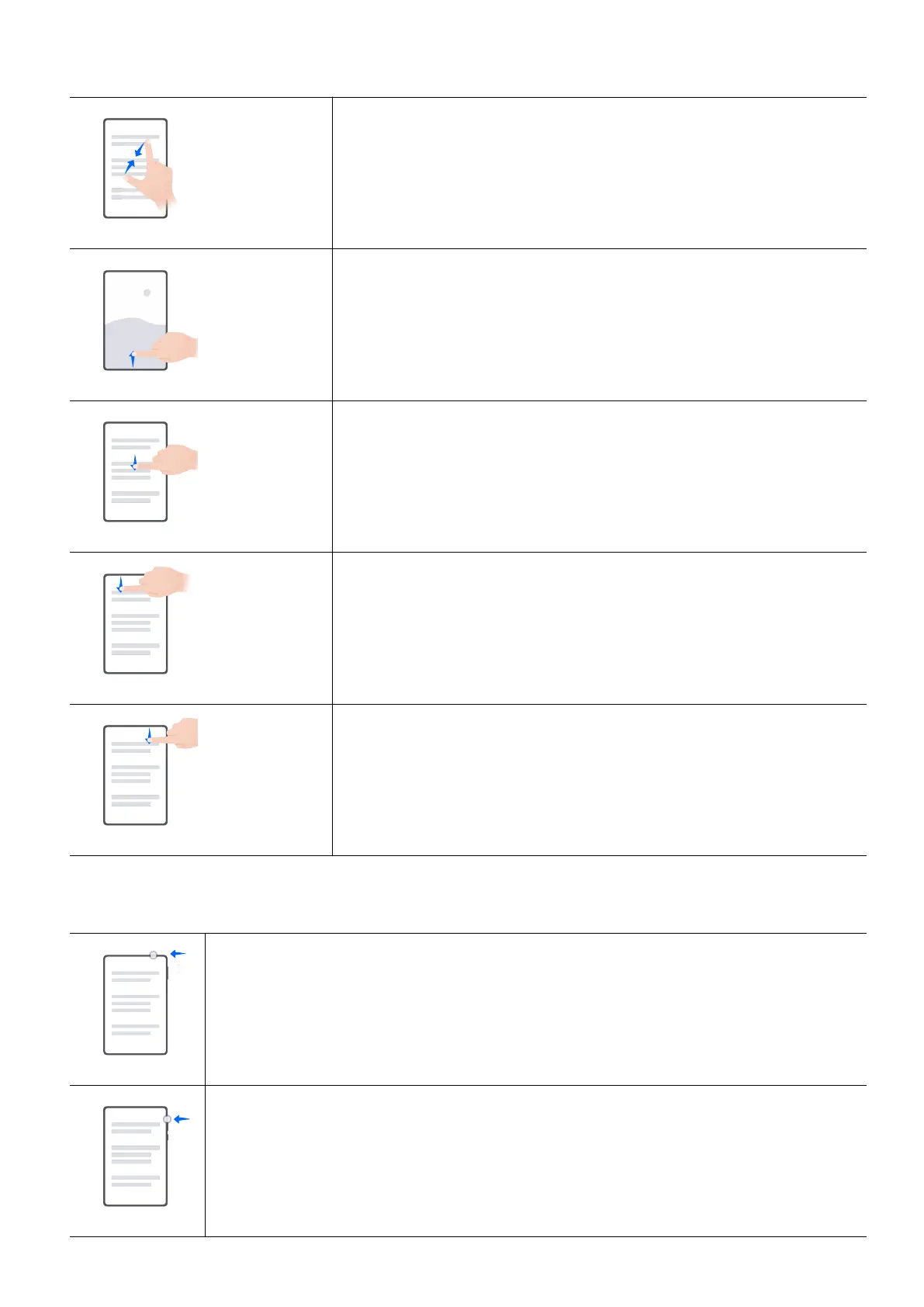
More Gestures
Access Home screen editing mode
Pinch two ngers together on the home screen.
Display the shortcut panel on the lock screen
Turn on the screen and swipe up from the bottom of the lock
screen.
Display the search bar
Swipe down from the middle of the home screen.
Display the notication panel
Swipe down from the upper left corner of the screen.
Turn on a shortcut switch
Swipe down from the upper right corner of the screen to
display Control Panel for shortcuts.
Touch your desired feature to enable it.
Button Shortcuts
Power o and restart
Press and hold the Power button until your tablet displays the Power o
and Restart menus.
Turn up the volume
Press the Volume up button.
Essentials
4
Bekijk gratis de handleiding van Huawei MatePad 11.5, stel vragen en lees de antwoorden op veelvoorkomende problemen, of gebruik onze assistent om sneller informatie in de handleiding te vinden of uitleg te krijgen over specifieke functies.
Productinformatie
| Merk | Huawei |
| Model | MatePad 11.5 |
| Categorie | Niet gecategoriseerd |
| Taal | Nederlands |
| Grootte | 14918 MB |



