Huawei MatePad 11.5 handleiding
Handleiding
Je bekijkt pagina 6 van 105
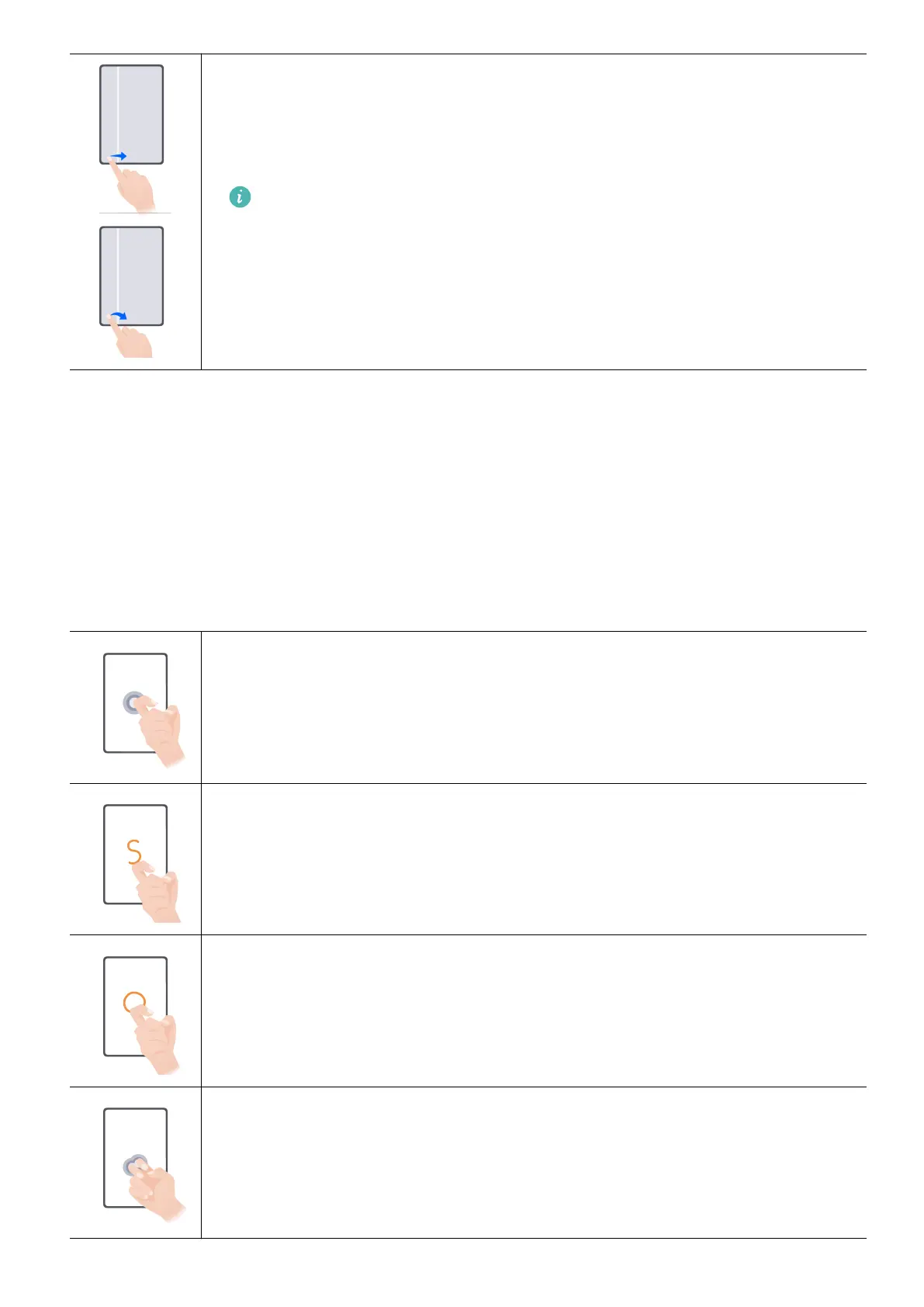
Switch between apps
• Slide across the bottom edge of the screen to switch between apps.
Before using this gesture, touch Settings on the System navigation
screen, and ensure that Slide across bottom to switch apps is enabled.
If your device does not have the Slide across bottom to switch
apps switch, it indicates that the corresponding feature is not
supported.
• Swipe across the bottom of the screen in an arc to switch between apps.
Knuckle Gestures
Before using knuckle gestures, use either of the following methods to make sure that all
necessary features are enabled (depending on your device model):
• Go to Settings > Accessibility features > Shortcuts & gestures, and enable Take
screenshot and Record screen.
• Go to Settings > Accessibility features > Motion control > Take screenshot, and enable
Smart screenshot.
Take a screenshot
Knock twice on the screen with a knuckle to take a screenshot.
Take a scrollshot
Knock on the screen with a knuckle and draw an "S" to take a scrolling
screenshot.
Capture part of the screen
Knock and draw an enclosed area with a knuckle to capture part of the
screen.
Record screen
Knock twice on the screen with two knuckles to start or end a screen
recording.
Essentials
3
Bekijk gratis de handleiding van Huawei MatePad 11.5, stel vragen en lees de antwoorden op veelvoorkomende problemen, of gebruik onze assistent om sneller informatie in de handleiding te vinden of uitleg te krijgen over specifieke functies.
Productinformatie
| Merk | Huawei |
| Model | MatePad 11.5 |
| Categorie | Niet gecategoriseerd |
| Taal | Nederlands |
| Grootte | 14918 MB |



