Huawei MatePad 11.5 handleiding
Handleiding
Je bekijkt pagina 25 van 105
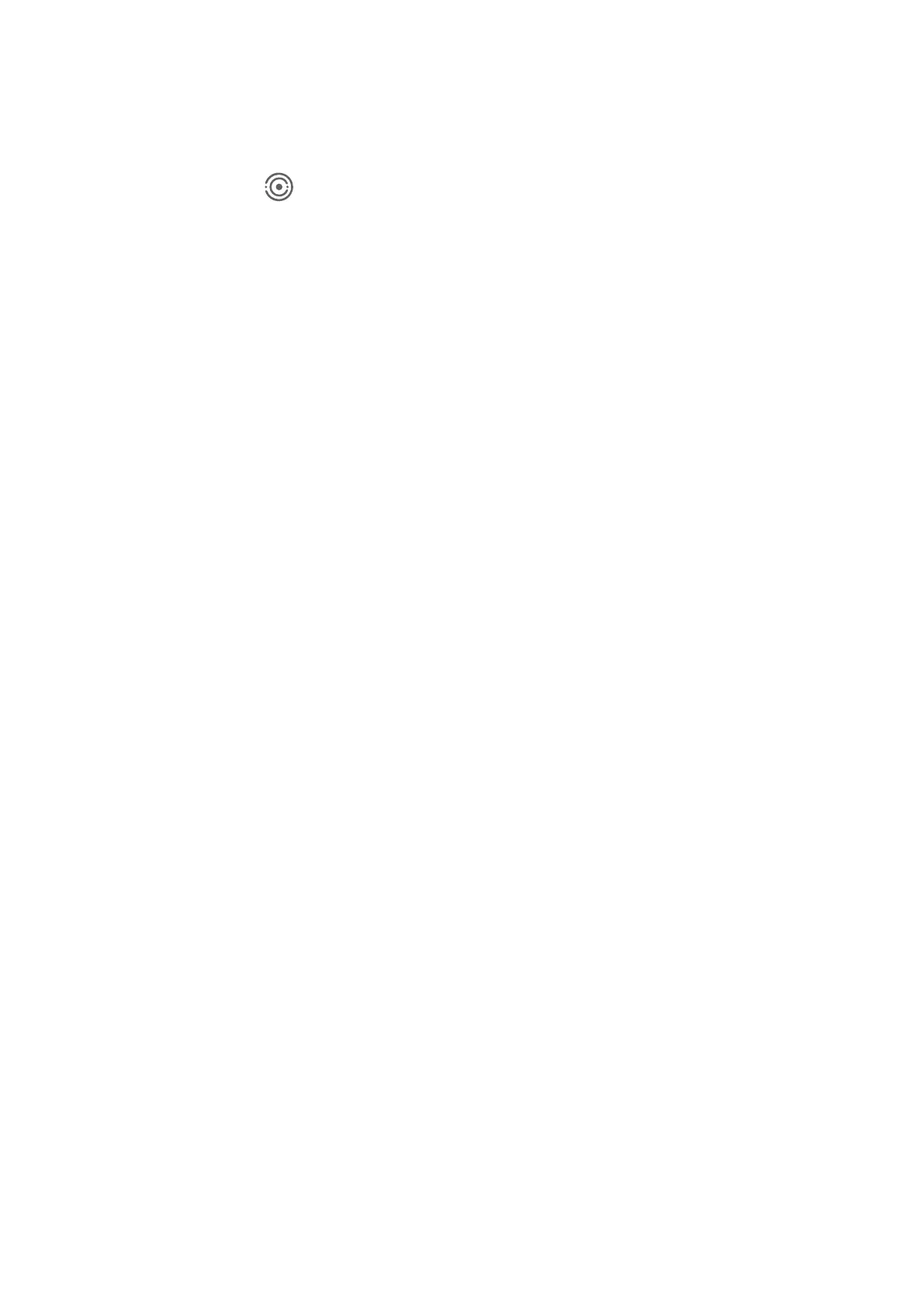
1 To complete the settings on the tablet and the device to be connected, please refer to
Super Device Required Settings.
2 In Super Device of Control Panel on your tablet, touch the computer that you wish to
connect to, to initiate the connection.
You can also touch and then the icon of the computer to be connected, and select
Multi-Screen Collaboration from the menu.
To end the collaboration, touch the icon of the connected computer on the Super Device
screen on your tablet.
Screenshots & Screen Recording
Take a Screenshot
Capture your screen with ease, and on your own terms.
Take a Full Screenshot with a Knuckle Tap
1 Before using knuckle gestures, use either of the following methods to enable this feature
(depending on your device model):
• Go to Settings > Accessibility features > Shortcuts & gestures > Take screenshot,
and enable Knuckle screenshots.
• Go to Settings > Accessibility features > Motion control > Take screenshot, and
enable Smart screenshot.
2 Tap twice in quick succession with one knuckle to take a screenshot of the entire screen.
Essentials
22
Bekijk gratis de handleiding van Huawei MatePad 11.5, stel vragen en lees de antwoorden op veelvoorkomende problemen, of gebruik onze assistent om sneller informatie in de handleiding te vinden of uitleg te krijgen over specifieke functies.
Productinformatie
| Merk | Huawei |
| Model | MatePad 11.5 |
| Categorie | Niet gecategoriseerd |
| Taal | Nederlands |
| Grootte | 14918 MB |

