Huawei MatePad 11.5 handleiding
Handleiding
Je bekijkt pagina 21 van 105
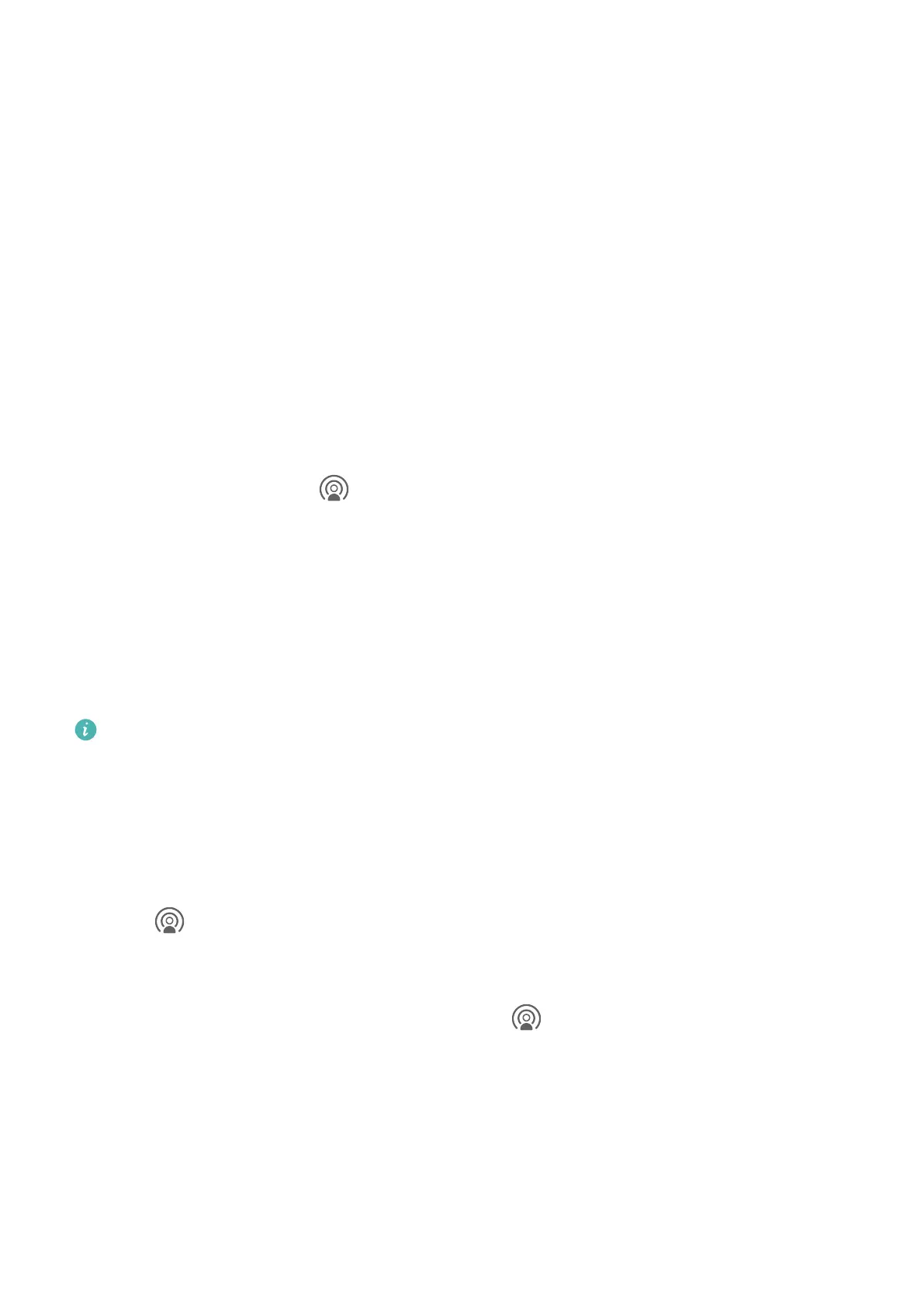
Temporary sharing (the other pair of earphones has not been paired with this
device): Select the paired earphones from the device list on this device, touch Share
audio under the name of the earphones, and initiate sharing as follows:
• The other pair of earphones has not been connected to any device: Place the other
pair of earphones in the charging case, open the case, place it close to this device, and
follow the onscreen instructions to complete the connection. If your tablet does not
detect any earphones, hold down on the Function button on the charging case, and
place the earphones close to this device to initiate pairing.
• The other pair of earphones has been connected to other devices: For example, if
the other pair of earphones has been connected to other phones/tablets (HarmonyOS
3 or later), turn on the phone/tablet screen, place the phone/tablet close to this device,
and follow the onscreen instructions to initiate pairing.
3 Once the pairing is complete, you'll be able to share the audio on this device with the two
pairs of earphones.
To stop audio sharing, touch in Media Controller, touch the shared earphones, and
deselect it.
Transfer Audio to Another Device
When your tablet is connected to a device, such as a headset, speaker, or Vision product, you
can send the audio playing, such as audio and video playback, video calls, and game sound
eects, on your tablet to the listening device, and continue to manage playback in Media
Controller.
To connect to your tablet, the corresponding apps will need to be installed on certain
devices.If your tablet is not pre-installed with some relevant apps, download it from
AppGallery.
Transfer audio to another device
1 Connect your tablet to a listening device, such as a headset, speaker, or device added to AI
Life. For details, see the product manual.
2 Touch in the upper right corner of Media Controller in Control Panel and select a
listening device from the list to transfer the audio playing on your tablet to the listening
device.
If there is no device list in Media Controller, touch to display the list.
Transfer Calls to Another Device
When your tablet is connected to a listening device (like a headset or speaker), you can
transfer an ongoing call on your tablet to the listening device.
1 Connect your tablet to a wired headset, or connect your tablet to a wireless headset or
speaker via Bluetooth.
Essentials
18
Bekijk gratis de handleiding van Huawei MatePad 11.5, stel vragen en lees de antwoorden op veelvoorkomende problemen, of gebruik onze assistent om sneller informatie in de handleiding te vinden of uitleg te krijgen over specifieke functies.
Productinformatie
| Merk | Huawei |
| Model | MatePad 11.5 |
| Categorie | Niet gecategoriseerd |
| Taal | Nederlands |
| Grootte | 14918 MB |

