Huawei MatePad 11.5 handleiding
Handleiding
Je bekijkt pagina 20 van 105
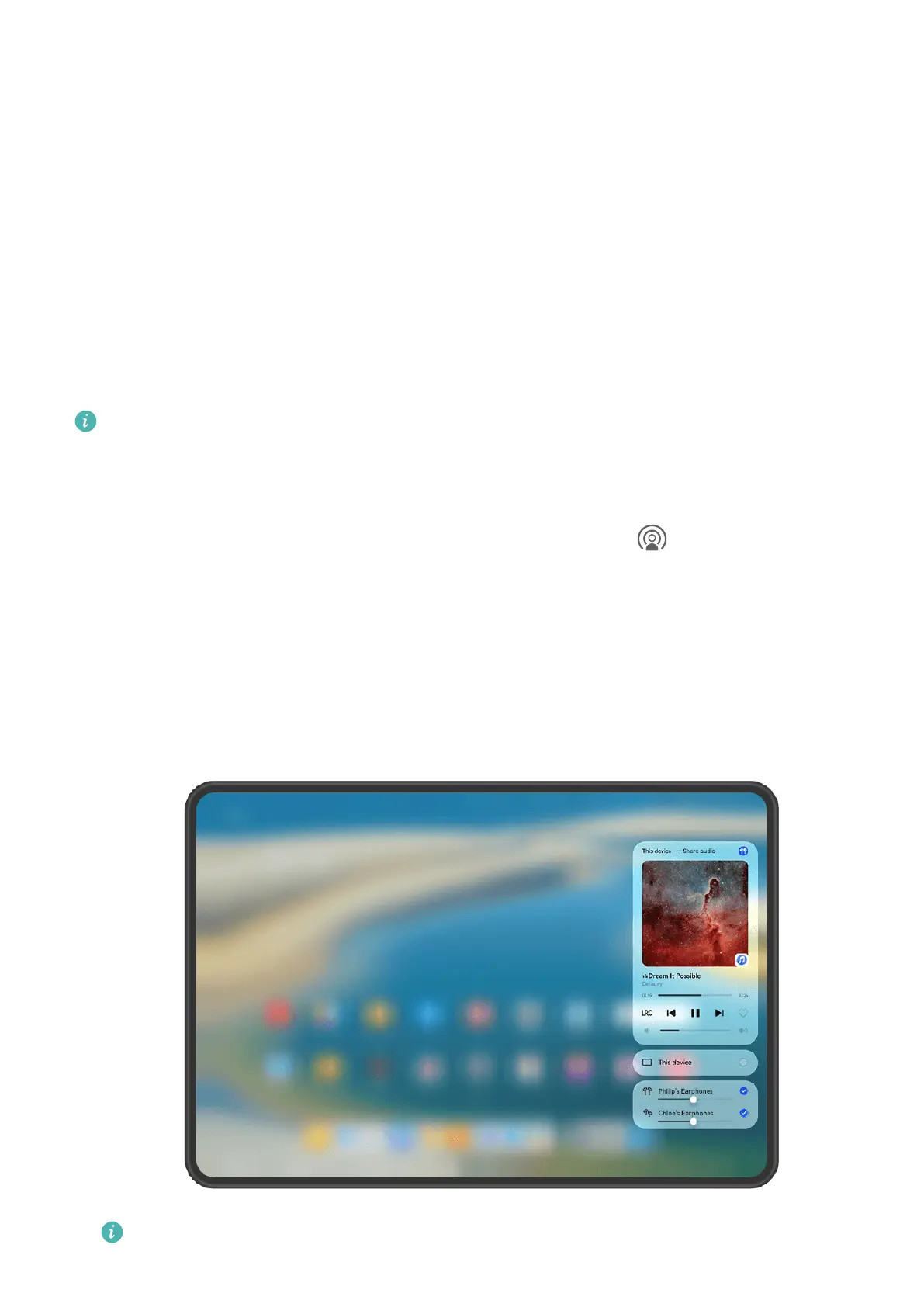
1 Swipe down from the upper right corner on your tablet to display Control Panel and
touch any blank area in Media Controller at the top of the screen, to enter the Media
Controller screen.
2 Media Controller displays currently running and recently used audio and video apps.
From there, feel free to:
• Manage running apps: Touch to pause playback or switch tracks, or swipe to adjust
the playback progress or volume.
• Switch to other recently used apps: Touch another app on the screen.
Share Audio with Friends via Two Pairs of Bluetooth Earphones
Sharing audio allows you to connect multiple pairs of Bluetooth earphones to the same
tablet, so that you can listen to music or watch videos along with a friend.
• This feature is only supported on certain Bluetooth earphones.
• If your Bluetooth earphones support this feature, update them to their latest available
version.
1 Pair your device with a pair of Bluetooth earphones, and touch in the upper right
corner of Media Controller in Control Panel.
2 Set a sharing mode based on the pairing status of the other pair of earphones:
Self sharing (the other pair of earphones has been paired with your device): The
paired earphones will display in the device list. Select the two pairs of earphones that you
wish to share audio with.
You can also go to Control Panel > Super Device, and drag the icons for the two pairs of
earphones to the icon for this device, to initiate a connection.
The gures are for reference only.
Essentials
17
Bekijk gratis de handleiding van Huawei MatePad 11.5, stel vragen en lees de antwoorden op veelvoorkomende problemen, of gebruik onze assistent om sneller informatie in de handleiding te vinden of uitleg te krijgen over specifieke functies.
Productinformatie
| Merk | Huawei |
| Model | MatePad 11.5 |
| Categorie | Niet gecategoriseerd |
| Taal | Nederlands |
| Grootte | 14918 MB |
