HP ZBook Ultra G1a handleiding
Handleiding
Je bekijkt pagina 33 van 97
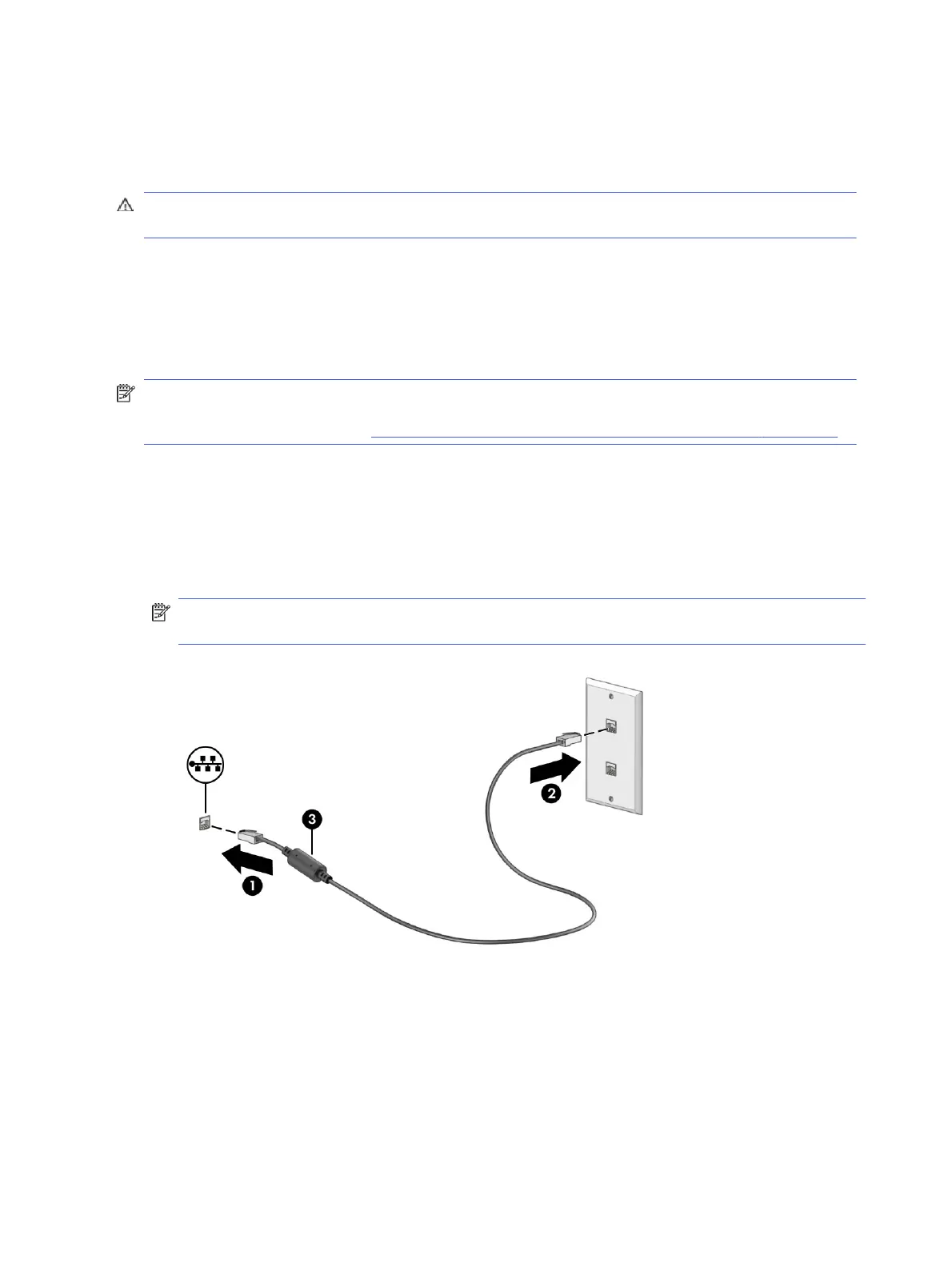
Connecting to a wired network
Select products might allow a local area network (LAN) connection, which uses a network cable. The
cable is sold separately.
WARNING! To reduce the risk of electric shock, fire, or damage to the equipment, do not plug a
telephone cable into an RJ-45 (network) jack.
Connecting to a local area network (LAN) (select products only)
Use a LAN connection to connect the computer directly to a router in your home (instead of working
wirelessly) or to connect to an existing network at your office.
To connect the network cable, follow these steps:
NOTE: A feature called HP LAN-Wireless Protection might be enabled on your computer. It closes your
wireless (Wi-Fi) or WWAN connection when you connect directly to a LAN. For more information about
HP LAN-Wireless Protection, see Using HP LAN-Wireless Protection (select products only) on page 24.
If the computer does not have an RJ-45 port, you need a network cable and a network jack or an optional
docking device or expansion product to connect to a LAN.
1. Plug the network cable into the network jack (1) on the computer or on an optional docking device or
expansion product.
2. Plug the other end of the network cable into a network wall jack (2) or router.
NOTE: If the network cable contains noise suppression circuitry (3), which prevents interference
from TV and radio reception, orient the circuitry end of the cable toward the computer.
Using HP LAN-Wireless Protection (select products only)
In a LAN environment, you can set HP LAN-Wireless Protection to safeguard your LAN network from
unauthorized wireless access. When HP LAN-Wireless Protection is enabled, the WLAN (Wi-Fi) or WWAN
connection is turned off when the computer is connected directly to a LAN.
To turn on and customize HP LAN-Wireless Protection:
24
Chapter 4 Network connections
Bekijk gratis de handleiding van HP ZBook Ultra G1a, stel vragen en lees de antwoorden op veelvoorkomende problemen, of gebruik onze assistent om sneller informatie in de handleiding te vinden of uitleg te krijgen over specifieke functies.
Productinformatie
| Merk | HP |
| Model | ZBook Ultra G1a |
| Categorie | Niet gecategoriseerd |
| Taal | Nederlands |
| Grootte | 8634 MB |







